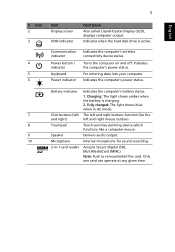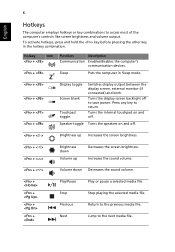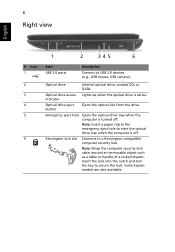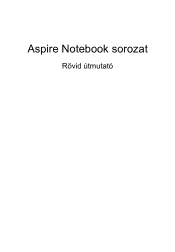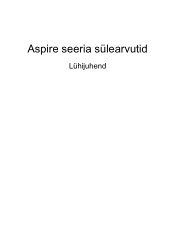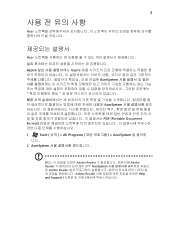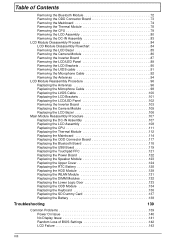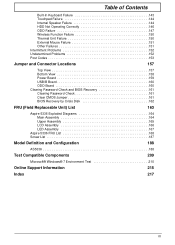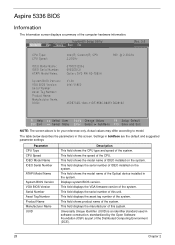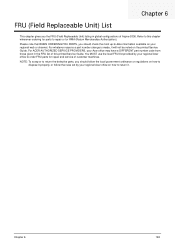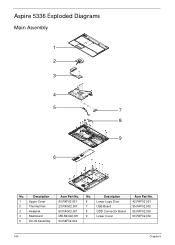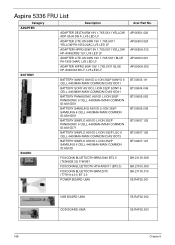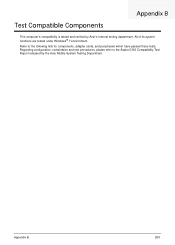Acer Aspire 5336 Support Question
Find answers below for this question about Acer Aspire 5336.Need a Acer Aspire 5336 manual? We have 2 online manuals for this item!
Question posted by d2tetri on August 17th, 2014
How Do I Turn On Bluetooth On My Aspire 5336
The person who posted this question about this Acer product did not include a detailed explanation. Please use the "Request More Information" button to the right if more details would help you to answer this question.
Current Answers
Related Acer Aspire 5336 Manual Pages
Similar Questions
Have Acer Aspire 5336-2615 When I Turn It On,says Media Failure- Need Boot Disk
(Posted by kristofergarcia 11 years ago)
Have Acer Aspire 5336 Series And When I Turn It On I Get A Media Failure Test
i can not get into recovery what do i need to do tried alt f10
i can not get into recovery what do i need to do tried alt f10
(Posted by sandraneal44 12 years ago)