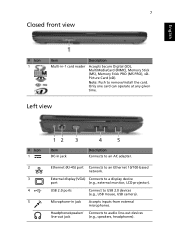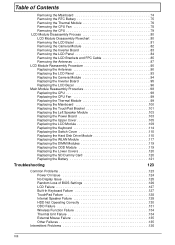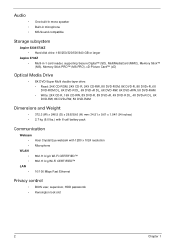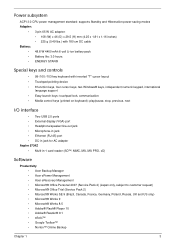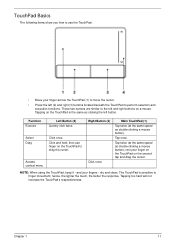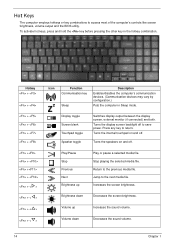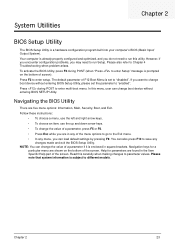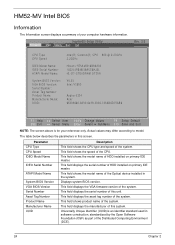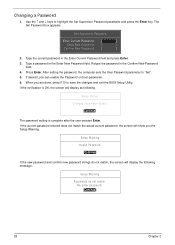Acer Aspire 5334 Support Question
Find answers below for this question about Acer Aspire 5334.Need a Acer Aspire 5334 manual? We have 2 online manuals for this item!
Question posted by johnkniight11 on November 13th, 2021
How To Clear My Bios Without A Sd Card And Reactory Rest My Computer
Current Answers
Answer #1: Posted by SonuKumar on November 14th, 2021 5:26 AM
How do I reset my BIOS/UEFI to default settings?
Press and hold the power button for 10 seconds, or until your system shuts completely down.
Power on the system. ...
Press F9 and then Enter to load the default configuration.
Press F10 and then Enter to save and exit.
https://community.acer.com/en/kb/articles/98-reset-bios-or-uefi-to-default-settings
https://www.youtube.com/watch?v=00R1qPOumTM
https://community.acer.com/en/discussion/577021/i-wanna-reset-my-biosby-removing-motherboard-battery
Please respond to my effort to provide you with the best possible solution by using the "Acceptable Solution" and/or the "Helpful" buttons when the answer has proven to be helpful.
Regards,
Sonu
Your search handyman for all e-support needs!!
Related Acer Aspire 5334 Manual Pages
Similar Questions
Was given a acer Aspire 5334 series model PAWF6 and I don't know the Bios password. Where is the CMO...
how can you clear the bios password?
I was watching the second round of th n.f.l. draft on my laptop and i got up and left the room for 5...