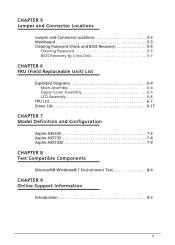Acer Aspire 5333 Support Question
Find answers below for this question about Acer Aspire 5333.Need a Acer Aspire 5333 manual? We have 1 online manual for this item!
Question posted by nangacwanga on November 13th, 2012
What Should I Do I'v Lost My Acer Aspire 5333 Recovery Disc One
Current Answers
Answer #1: Posted by baklogic on November 13th, 2012 10:32 AM
Power on the machine 2. At the white ACER BIOS screen, hold the “Alt” key and press the “F10” key simultaneously to start Acer eRecovery 3. Once eRecovery has loaded, click “Restore to Factory Default Settings” 4. Click “OK” to continue 5. From here, the eRecovery process will update all the data on the C: drive and restore a fully functional factory image (approximately 10 minutes). 6. Once eRecovery has run, press “OK” to reboot unit
25 years playing with computers/laptops, software, and 10 years a geek/nerd -always learning
Answer #2: Posted by tintinb on November 13th, 2012 10:32 AM
Microsoft Windows XP Home Edition Version 2002 ($122.95)
Microsoft Windows Vista Business FULL VERSION ($67.40)
Microsoft Windows 7 Ultimate ($279.99)
Regards,
Tintin
Related Acer Aspire 5333 Manual Pages
Similar Questions
I just purchased an Acer Aspire 5333-4218 computer. It is a year old and has been returned to factor...
how do you turn on the wireless/server for this model. a tech person told me i needed to turn on thi...
does my acer aspire 5333 able to pick wireless internet connections
We have an acer aspire 5333 and we want to use it to hook up to the tv but we aren't sure what type ...