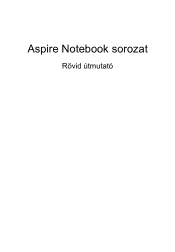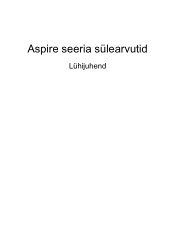Acer Aspire 5252 Support Question
Find answers below for this question about Acer Aspire 5252.Need a Acer Aspire 5252 manual? We have 2 online manuals for this item!
Current Answers
There are currently no answers that have been posted for this question.
Be the first to post an answer! Remember that you can earn up to 1,100 points for every answer you submit. The better the quality of your answer, the better chance it has to be accepted.
Be the first to post an answer! Remember that you can earn up to 1,100 points for every answer you submit. The better the quality of your answer, the better chance it has to be accepted.
Related Acer Aspire 5252 Manual Pages
Quick Start Guide - Page 4


© 2010. Aspire Notebook Series Quick Guide Original Issue: 07/2010
Model number Serial number Date of purchase Place of purchase All Rights Reserved.
Quick Start Guide - Page 5


... AcerSystem User Guide. This guide contains detailed information on such subjects as "only for meeting your notebook. The Aspire Generic User Guide contains useful information applying to the basic features and functions of your Acer notebook, we have designed... guides
To help you use Adobe Reader, access the Help and Support menu.
Note: Viewing the file requires Adobe Reader.
Quick Start Guide - Page 267
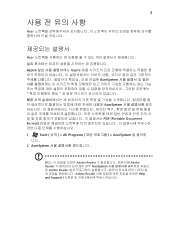
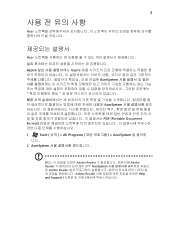
3
Acer
Acer
Aspire Aspire AcerSystem
AcerSystem PDF (Portable Document Format
1
Start All Programs AcerSystem
니다 .
2 AcerSystem
Adobe Reader Adobe Reader AcerSystem Adobe Reader Adobe Reader Help and Support
Service Guide - Page 1


Aspire 5252/5552/5552G Series Service Guide
Service guide files and updates are available on the ACER/CSD web; for more information,
please refer to http://csd.acer.com.tw
PRINTED IN TAIWAN
Service Guide - Page 2


Date
Chapter
Updates
II Revision History
Please refer to the table below for the updates made on Aspire AS5552/AS5552G service guides.
Service Guide - Page 7


... Hot Keys 15 Hardware Specifications and Configurations 16
System Utilities
29
BIOS Setup Utility 29 Navigating the BIOS Utility 29
Aspire AS5552/AS5552G BIOS 30 Information 30 Main 31 Security 32 Boot 35 Exit 36
BIOS Flash Utilities 37 DOS Flash Utility 38 WinFlash Utility 40
Remove HDD/BIOS Password Utilities 41...
Service Guide - Page 9


... Clear CMOS Jumper 174 BIOS Recovery by Crisis Disk 175
FRU (Field Replaceable Unit) List
177
Aspire AS5552/AS5552G Exploded Diagrams 178 Main Assembly 178 Upper Assembly 179 LCD Assembly 180 LED Assembly 181
Aspire AS5552/AS5552G FRU List 182 Screw List 199
Model Definition and Configuration
200
Test Compatible Components
239...
Service Guide - Page 11


... Windows® 7 Home Premium 64-bit • Genuine Windows® 7 Home Basic 64-bit
Platform
Aspire 5252 • AMD V Series processor V140 (512 KB L2 cache, 2.30 GHz, DDR3 1066 MHz, 25 W) • AMD M880G Chipset
Aspire 5552/Aspire 5552G • AMD Phenom™ II quad-core mobile processor N950 (2 MB L2 cache, 2.1 GHz...
Service Guide - Page 12


Graphics
Aspire 5252/5552 • ATI Radeon™ HD 4250 Graphics with 256 MB of dedicated system memory, supporting Unified Video...: • VGA port up to 2048 x 1536: 85 Hz • HDMI™ port up to 1920 x 1080: 60 Hz • MPEG-2/DVD decoding • WMV9 (VC-1) and H.264 (AVC) decoding • Microsoft® DirectX® Video Acceleration (DXVA) application interface (API) •...
Service Guide - Page 39


..., press F2 during POST to run this carefully when making changes to Chapter 4 Troubleshooting when problem arises.
If you do not need to enter multi-boot menu.
Chapter 2
29 Press during POST (when "Press to "enabled". You can load default settings by pressing F9. Help for a particular...
Service Guide - Page 40


...this screen. Displays system BIOS version. Aspire AS5552/AS5552G BIOS
Information
The Information screen... Boot Exit
Rev. 3.5
CPU Type CPU Speed
HDD Model Name: HDD Serial Number: ATAPI ...PIONEER BD-ROM BDCTD03RS
V0.27T2 ATI VER012.020.000.025.037653
123456789
NV50A Gateway DDA80D7E-26A6-EAE7-F75C-88AE1D5FF032
F1 Help ESC Exit
Select Item F5/F6 Change Values
F9 Setup Default
Select Menu...
Service Guide - Page 41


... the parameters in which the SATA controller should operate.
Displays the total memory available.
Displays the available memory for the hour field. Enables, disables Boot Menu during system boot instead of the traditional POST screen that displays the normal diagnostic messages. Format/Option Format: HH:MM:SS (hour:minute:second) Format MM/DD...
Service Guide - Page 45


...
Chapter 2
35 USB FDD : 4. USB CD/DVD ROM:
Use < > or < > to select a device, then press to move it up the list. Boot
This menu allows the user to decide the order of boot devices to move it down the list, or to load the operating system. IDE1 : PIONEER BD-ROM BDCTD03RS 3. InsydeH20 Setup Utility Information...
Service Guide - Page 48


... : WDC WD6400BEVT-22A0RT0 2. Network Boot : LEGACY PCI DEVICE 5. USB CD/DVD ROM:
Use < > or < > to select a device, then press to move
USB HDD to escape the menu
F1 Help ESC Exit
Select Item F5... BIOS. Select Boot Menu to modify the boot priority order, for example, if using USB HDD to Update BIOS, move it down the list, or to enter the Setup Menu. 2. IDE1 : PIONEER BD-ROM BDCTD03RS...
Service Guide - Page 161


...page 150. 3. Restart the computer. No Display Issue
If the Display doesn't work, perform the following actions one at a time to correct the problem. 1....on page 47). 8. Drain any memory cards and CD/DVD discs. Connect an external monitor to the computer and switch between the internal
... the external display is discovered. 6. If the computer boots correctly, add the devices one by one until the ...
Service Guide - Page 166


...see Windows Help and Support. 9. Check the BIOS settings are correct and that CD/DVD drive is discovered, follow the onscreen information to correct the problem. 1. Run the Windows...Repair. For more information see Windows Help and Support. 5. Disconnect all cables and jumpers on the Boot menu. 6. g. When complete, click Finish. f. Startup Repair attempts to ensure the computer is not...
Service Guide - Page 169


... drive is identical to one of the ODDs specified in the ATAPI Model Name field on page 16.
3. See "Disassembly Process"...to inspect the connections to a music CD If the ODD works properly with alternate discs, the original disc is
checked and ...Process" on the drive, motherboard, and cable connections. Play a DVD movie f. c. Click Properties and select the Advanced Settings tab. Check...
Service Guide - Page 184


... BIOS will ask the password during systems POST or when systems enter to enter BIOS Setup menu. 6. Use an electric conductivity tool to clear the password by the following steps: 1.
Clearing...BIOS Password Check
If users set BIOS Password (Supervisor Password and/or User Password) for the Aspire AS5552/AS5552G. NOTE: These steps are only for enabling BIOS Recovery. If there is no ...
Similar Questions
Hi, I Have A Acer Aspire 5252 Laptop, I Am Using My Web Cam For Online Chat
my web cam not connected from 2 days
my web cam not connected from 2 days
(Posted by sudheer1886 10 years ago)
I Forgot My Admin. Password?
Ive Forgotten My Password That Gets Me Into My laptop Acer 5252-v440. How Can I Get Back Into It , I...
Ive Forgotten My Password That Gets Me Into My laptop Acer 5252-v440. How Can I Get Back Into It , I...
(Posted by towtrucks4life 11 years ago)