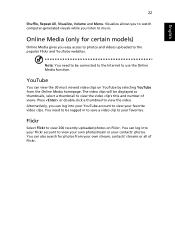Acer Aspire 5250 Support Question
Find answers below for this question about Acer Aspire 5250.Need a Acer Aspire 5250 manual? We have 1 online manual for this item!
Question posted by Anonymous-156085 on November 29th, 2015
I Cannot Hear Anything On My Computer Even Though I Have Turned Up The Volume. I
Current Answers
Answer #1: Posted by waelsaidani1 on November 29th, 2015 9:03 PM
Otherwise, open the "Start Menu" and navigate to "Control Panel" > "System and Maintenance" > "System" > "Device Manager." Locate your audio device and ensure that there are no device conflicts, i.e., red Xs or yellow exclamation marks. If there are errors, try installing back the audio driver or removing the current driver and installing a new one. You can find updated Realtek drivers for this laptop on Acer's support website: http://global-download.acer.com/GDFiles/Driver/Audio/Au...