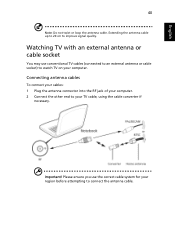Acer Aspire 5250 Support Question
Find answers below for this question about Acer Aspire 5250.Need a Acer Aspire 5250 manual? We have 1 online manual for this item!
Question posted by ffamr on December 14th, 2013
Can't Find Wireless Signal-aspire 5250 0639
The person who posted this question about this Acer product did not include a detailed explanation. Please use the "Request More Information" button to the right if more details would help you to answer this question.