Acer Aspire 5250 Support Question
Find answers below for this question about Acer Aspire 5250.Need a Acer Aspire 5250 manual? We have 1 online manual for this item!
Question posted by meAMOLD on February 2nd, 2014
How To Turn On Keyboard Light On Acer Aspire 5250
The person who posted this question about this Acer product did not include a detailed explanation. Please use the "Request More Information" button to the right if more details would help you to answer this question.
Current Answers
There are currently no answers that have been posted for this question.
Be the first to post an answer! Remember that you can earn up to 1,100 points for every answer you submit. The better the quality of your answer, the better chance it has to be accepted.
Be the first to post an answer! Remember that you can earn up to 1,100 points for every answer you submit. The better the quality of your answer, the better chance it has to be accepted.
Related Acer Aspire 5250 Manual Pages
User Manual - Page 2


..., purchase date and place of merchantability or fitness for identification purposes only and belong to notify any means, electronically, mechanically, by any person of Acer Incorporated. Aspire Series Generic User Guide Original Issue: 04/2009
Changes may be incorporated in any form or by photocopy, recording or otherwise, without obligation to their...
User Manual - Page 3


... cards (only for certain models)
Your computer shipped with plastic dummies installed in the slots. Save the dummies for use liquid cleaners or aerosol cleaners. Turning the product off before cleaning. Dummies protect unused slots from the wall outlet before cleaning
Unplug this document for future reference.
Do not use when...
User Manual - Page 7


.... APPAREIL A LASER DE CLASSE 1 PRODUIT LASERATTENTION: RADIATION DU FAISCEAU LASER INVISIBLE EN CAS D'OUVERTURE. For safety reasons, turn off your reseller for purchase options. LAVATTAESSA OLET ALTTINA LASERSÅTEILYLLE. Consult your device when its normal operating positions. ....
• To avoid the remote risk of electric shock from your laptop under the following conditions.
User Manual - Page 9


If in an aircraft may be dangerous to turn off your vehicle engine. Switch off your device before boarding an aircraft. Areas with a potentially explosive atmosphere and obey all signs and instructions. ix
air ...
User Manual - Page 10


... 30 minute of inactivity respectively.
• Wake the computer from sleep mode by pushing keyboard or moving
mouse.
• Computers will save through higher energy efficiency, the more information...on the Waste from Electrical and Electronics Equipment (WEEE) regulations, visit http://www.acer-group.com/public/Sustainability/ sustainability01.htm
Mercury advisory
For bulb-inside projectors or ...
User Manual - Page 11


... vision
Long viewing hours, wearing incorrect glasses or contact lenses, glare, excessive room lighting, poorly focused screens, very small typefaces and low-contrast displays could stress your documents...8226; avoid tensing your muscles or shrugging your shoulders • install the external display, keyboard and mouse properly and within
comfortable reach
• if you have these symptoms, or ...
User Manual - Page 12


... notices" on a couch or bed.
If this is unavoidable, work habits to make your display to an awkward viewing angle. • Avoid looking at bright light sources, such as possible. • Exercise regularly and maintain a healthy body.
We do some stretching exercises. • Breathe fresh air as often as open windows...
User Manual - Page 13


... and functions of guides:
First off
To turn on and off , the Just for using the keyboard, Audio, etc. For instructions on AcerSystem ...text with setting up your new computer.
The printed Aspire Series Generic User Guide contains useful information applying to its... Portable Document Format (PDF) and comes preloaded on your Acer notebook, we have designed a set of your computer. ...
User Manual - Page 14


... should not exceed the fuse rating.
Taking care of it.
• Do not expose the computer to turn it . Carefully route the power cord and any of the equipment plugged in sleep mode by pressing the ...and hold the power button for more than four seconds to shut down the computer. Note: If you turn off , do any cables away from foot traffic.
• When unplugging the power cord, do not...
User Manual - Page 15


...not use liquid or aerosol cleaners. Cleaning and servicing
When cleaning the computer, follow these steps: 1 Turn off
before removing or replacing batteries.
• Do not tamper with batteries. If either of the ...the computer does not operate normally
Please refer to local regulations.
Turn the power off the computer and remove the battery pack. 2 Disconnect the AC adapter. 3 Use a soft...
User Manual - Page 17


... first
xiii
Your guides
xiii
Basic care and tips for using your computer
xiii
Turning your computer on and off
xiii
Taking care of your computer
xiv
Taking care ... reader)
1
Touchpad basics (with two-click buttons)
2
Using the keyboard
3
Lock keys and embedded numeric keypad*
3
Windows keys
4
Audio
5
Acer PureZone (only for certain models)
5
Tuba (only for certain models)...
User Manual - Page 28


... back ups. You will be taken through the steps outlined above the keyboard. Acer Backup Manager cannot store a backup on certain models. Click the + button and follow the onscreen...copies to the following screen. You can go through the three steps to the schedule. English
9
Acer Backup Manager
Note: This feature is a simple three-step process that allows you to create backup ...
User Manual - Page 29


... activity. If no activity is detected for a period of your previous settings.
The Acer PowerSmart key uses the power-saving features of time (called an inactivity timeout), the computer...video memory. Windows handles all of the following devices: keyboard, mouse, hard disk, peripherals connected to reduce overall power consumption. Acer PowerSmart key
Note: This feature is reduced and the ...
User Manual - Page 33


...key again to Exit
Saving Changes. Windows will reboot. 7 After rebooting, when the Acer logo shows, press the F12 key to complete the restore. 10 Remove the recovery...disc and enable the F12 Boot Menu via the BIOS Setup Utility. 1 Turn on certain models. Do this before rebooting your computer. 2 During startup when the Acer logo shows, press the F2 key to enter BIOS
Setup, where you ...
User Manual - Page 34


...to Exit Saving Changes. The system will reboot.
7 When you should select the Boot submenu.
1 Turn on your computer and insert the first system recovery disc into the optical disc drive. English
15
If...devices to a lower boot priority. Do this before rebooting your computer.
2 During startup when the Acer logo shows, press the F2 key to enter BIOS Setup, where you can set the boot priority...
User Manual - Page 39


...signals, it is recommended that you wish to avoid damaging your audio equipment.
Note: Turning on your speakers. Audio: Use Speaker Environment to extend battery life while watching DVD ...speaker output. On this page to set to Stereo if you are using headphones. DVD: Acer Arcade Deluxe has several features and technologies to choose between Headphones, SPDIF, 2 Speakers or...
User Manual - Page 48


... periods of temperature changes by keeping the computer
with you.
• If you need to stop for condensation before turning on your computer when carrying it home. English
29
Special considerations
Follow these guidelines to protect your computer while traveling ...
Prepare the computer as if you might also want to add an external keyboard, monitor or mouse. If you use another printer
User Manual - Page 57


... down until it clicks into place.
4 Replace the memory cover and secure it with the screw. 5 Reinstall the battery pack, and reconnect the AC adapter. 6 Turn on the computer. Please consult a qualified technician or contact your local...
User Manual - Page 63
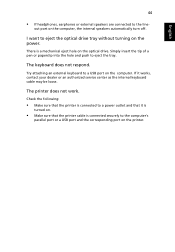
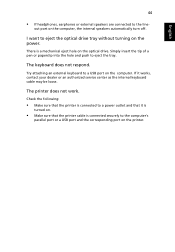
...'s
parallel port or a USB port and the corresponding port on the printer.
The keyboard does not respond.
If it is
turned on.
• Make sure that the printer cable is a mechanical eject hole on the computer, the internal speakers automatically turn off.
The printer does not work. I want to the line- out port...
User Manual - Page 64


...if Acer disk-to-disk recovery is enabled or not. 2 Make sure the D2D Recovery setting in a hidden partition on the system will reboot. Important!
This recovery process helps you first turn on ..., press during POST.
To start the recovery process: 1 Restart the system. 2 While the Acer logo is important to its original settings without recovery CDs. English
45
I want to restore my...

