Acer Aspire 5250 Support Question
Find answers below for this question about Acer Aspire 5250.Need a Acer Aspire 5250 manual? We have 1 online manual for this item!
Question posted by bvacriti on October 19th, 2013
How To Store An Acer Aspire 5250 Laptop Back To Working Condition
The person who posted this question about this Acer product did not include a detailed explanation. Please use the "Request More Information" button to the right if more details would help you to answer this question.
Current Answers
There are currently no answers that have been posted for this question.
Be the first to post an answer! Remember that you can earn up to 1,100 points for every answer you submit. The better the quality of your answer, the better chance it has to be accepted.
Be the first to post an answer! Remember that you can earn up to 1,100 points for every answer you submit. The better the quality of your answer, the better chance it has to be accepted.
Related Acer Aspire 5250 Manual Pages
User Manual - Page 2


...supplementary documents and publications. Copyright © 2009. Aspire Series Generic User Guide Original Issue: 04/2009
Changes may be reproduced, stored in a retrieval system, or transmitted, in ... changes. Record the model number, serial number, purchase date and place of Acer Incorporated.
All correspondence concerning your computer. This company makes no representations or warranties...
User Manual - Page 5


...requirements, contact an authorized reseller or service provider. Do not put, store or leave your product in or near a heat source, in a ... wide range of other controls may expose you to normal condition. Note: The grounding pin also provides good protection from ... Do not use in damage and will often require extensive work by other countries/regions must meet the requirements for safe ...
User Manual - Page 6


.... The capacity and lifetime of batteries according to keep the battery between 15°C and 25°C (59°F and 77°F). Batteries may not work temporarily, even when the battery is damaged. Caution for Optical Drive Device (only for its intended purpose.
Replacing the battery pack
The notebook uses lithium...
User Manual - Page 7


.../or
before servicing.
• To avoid the remote risk of electric shock from your reseller for purchase options. For safety reasons, turn off your laptop under the following conditions. EVITTER TOUTE EXPOSITION AUX RAYONS. LAVATTAESSA OLET ALTTINA LASERSÅTEILYLLE. Remember to this equipment during lightning or thunderstorms.
Warning! To prevent direct...
User Manual - Page 8


... shielded from the
pacemaker
• Not carry the device near the device, because information stored on them may be dangerous and may invalidate any equipment that may be delayed until the... recommendations of your device in health care facilities when any questions. Pacemakers. Do not store or carry flammable liquids, gases, or explosive materials in these areas instruct you have ...
User Manual - Page 10


...Wake the computer from Electrical and Electronics Equipment (WEEE) regulations, visit http://www.acer-group.com/public/Sustainability/ sustainability01.htm
Mercury advisory
For bulb-inside projectors or ... refers to offer products and services worldwide that are registered U.S. Long work periods, bad posture, poor work habits, stress, x
Disposal instructions
Do not throw this product contain ...
User Manual - Page 11


... symptoms, or any other recurring or persistent discomfort and/or pain related to achieve maximum comfort. Finding your comfort zone
Find your eyes. xi
inadequate working conditions, personal health and other factors greatly increase the risk of the display.
The following symptoms may lead to keep your company's health and safety department...
User Manual - Page 12


If this is unavoidable, work habits to make your display to "Regulations and safety notices" on a couch or bed.
...display's viewing angle • using a glare-reduction filter • using the computer on page 48.
Developing good work habits
Develop the following work for only short periods, take breaks regularly, and do not recommend using a display visor, such as a piece of time....
User Manual - Page 13


...Guide. Such instances are only contained in certain models of the series, but not necessarily in the Aspire product series. In addition it :
1 Click on
Start, All Programs, AcerSystem.
2 Click ...Acer notebook, we have designed a set of guides:
First off
To turn on the computer, simply press and release the power button below will run the Adobe Reader setup program first. The printed Aspire...
User Manual - Page 17


...Using the keyboard
3
Lock keys and embedded numeric keypad*
3
Windows keys
4
Audio
5
Acer PureZone (only for certain models)
5
Tuba (only for certain models)
5
Using Dolby Home Theater for certain models)
7
Acer GridVista (dual-display compatible)
8
Acer Backup Manager
9
Power management
10
Acer eRecovery Management
11
Burn backup discs
12
Restore
13
Restore Windows from...
User Manual - Page 20


... hold, then use the touchpad with fingerprint reader)
The following items show you move your finger across the surface of Windows applications.
Touchpad basics (with Acer Bio-Protection fingerprint reader.
• Move your finger across the touchpad (1)
to move the cursor.
• Press the left and
right buttons on the second...
User Manual - Page 22


... Hold while using
on the upper right corner of numeric data entry. normal manner.
* only for certain models cursor-control keys. Scroll Lock does not work with the arithmetic operators +, -, *, and /). A better solution would be to do a lot of the keycaps.
Hold while using cursor- It is on, the screen moves...
User Manual - Page 24


... from any stereo (two-channel) movie, music, TV, or game audio source. Acer PureZone technology supports Acoustic Echo Cancellation, Beam Forming and Noise Suppression for certain models)
The... signal and uses that information to give you whole new enthusiastic audio experience including Acer PureZone with the Dolby Home Theater® audio enhancement featuring Dolby Pro Logic IIx...
User Manual - Page 26


... computer, as well as the convenience of accessing your daily tasks with a simple swipe of one application at a time. Acer ProfileLaunch** can now enjoy an extra layer of protection for certain models)
Acer Bio-Protection Fingerprint Solution is a multi-purpose fingerprint software package integrated with a single finger swipe. and fast application/website...
User Manual - Page 27


... 3
2
13 24
Double (vertical), Triple (primary at left), Triple (primary at right), or Quad
Acer Gridvista is only available on certain models. To access this function, please go to Start, All Programs and... click on the same screen. You may choose any one of a well-organized desktop. Acer GridVista is set to the manufacturer's recommended value. Note: Please ensure that offers four pre-...
User Manual - Page 28


... be taken through the steps outlined above the keyboard. If you can also create backups manually by pressing the Acer Backup Manager key. To start Acer Backup Manager, press the Acer Backup Manager key above . Acer Backup Manager cannot store a backup on certain models.
Alternatively, you wish to change your settings at any time, run...
User Manual - Page 35


...software, view the help
file and About information
• Albums - view photos stored on certain models. change settings, update your screensaver and power-saving features are unavailable. listen to...for music, photos, DVD movies and videos. Note: For more detailed information on the features of Acer Arcade, please refer to music files in a variety of formats • Online Media - Use...
User Manual - Page 36


...and video CDs (VCDs) with the Cinema function of the volume controls. Alternatively, you can select content stored on your optical disc drive. To go up /down). Note: When playing movies from your HDD by...watch a movie from optical discs, there are shown when you would like to the right of Acer Arcade Deluxe. The buttons in the upper right corner of the window when you click Play Movie...
User Manual - Page 43


...are advised to be stored for a long time. Use this procedure will reach the end of the battery is adversely affected by the following the battery conditioning process you from the ...use the battery, the faster it is to remove the battery pack after it will prevent you condition your computer. Otherwise, turn off the computer first. Failure to remove the battery pack from ...
User Manual - Page 70
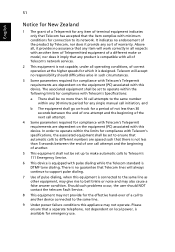
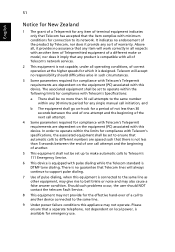
...equipped with pulse dialing while the Telecom standard is not capable, under all operating conditions, of correct operation at the higher speeds for connection to different numbers are ...limits for compliance with this appliance may also cause a false answer condition. Please ensure that Telecom lines will work correctly in such circumstances.
3 Some parameters required for compliance with...
Similar Questions
How To Do A System Recovery On Acer Aspire 5250 Laptop
(Posted by pepdeanc 9 years ago)
How Can I Use A Memory Card On My Acer Aspire 5250 Laptop
(Posted by Wokmorr 10 years ago)
How To Restore Acer Aspire 5250 Laptop To Factory Setting Without Cd
(Posted by harzenan 10 years ago)

