Acer Aspire 5100 Support Question
Find answers below for this question about Acer Aspire 5100.Need a Acer Aspire 5100 manual? We have 6 online manuals for this item!
Question posted by rheaAmy on September 12th, 2013
Acer Aspire 5100 How To Remove Ethernet Controller Driver
The person who posted this question about this Acer product did not include a detailed explanation. Please use the "Request More Information" button to the right if more details would help you to answer this question.
Current Answers
There are currently no answers that have been posted for this question.
Be the first to post an answer! Remember that you can earn up to 1,100 points for every answer you submit. The better the quality of your answer, the better chance it has to be accepted.
Be the first to post an answer! Remember that you can earn up to 1,100 points for every answer you submit. The better the quality of your answer, the better chance it has to be accepted.
Related Acer Aspire 5100 Manual Pages
Aspire 3100 - 5100 - 5110 User's Guide - Page 2
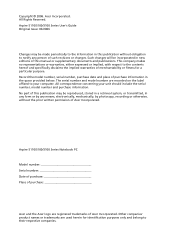
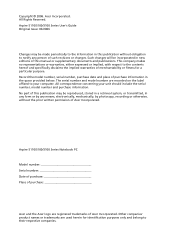
... the contents hereof and specifically disclaims the implied warranties of this publication without the prior written permission of Acer Incorporated.
Aspire 5110/5100/3100 Series Notebook PC
Model number Serial number Date of purchase Place of Acer Incorporated. This company makes no representations or warranties, either expressed or implied, with respect to the information...
Aspire 3100 - 5100 - 5110 User's Guide - Page 19


... memory and check usage. • Disk optimization - removes unneeded items and files. • Speed optimization - Empowering Technology
5
Acer ePerformance Management
Acer ePerformance Management is a system optimization tool that boosts the performance of your Acer computer. The user can also enable advanced options for full control over the following options:
• Memory optimization...
Aspire 3100 - 5100 - 5110 User's Guide - Page 37
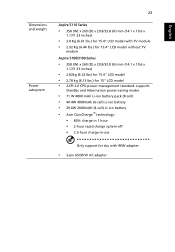
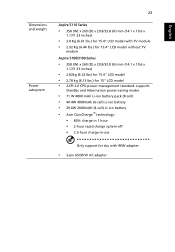
...lbs.) for 15.4" LCD model with TV module • 2.92 Kg (6.44 lbs.) for 15.4" LCD model without TV
module Aspire 5100/3100 Series
• 358 (W) x 269 (D) x 29.8/33.8 (H) mm (14.1 x 10.6 x
1.17/1.33 inches)....4W 4000mAh (6-cell) Li-ion battery • 29.6W 2000mAH (4-cell) Li-ion battery • Acer QuicCharge™ technology:
• 80% charge in 1 hour • 2-hour rapid charge system-off...
Aspire 3100 - 5100 - 5110 User's Guide - Page 38


...down, play/pause, stop, previous, next (for selected models) Two communication switches: WLAN, Bluetooth® Acer remote controls (for selected models) : • Acer Arcade™ (48 keys) • Windows® Media Center Edition (uses an
external USB CIR receiver... ( S/PDIF for selected models) Microphone-in jack Line-in jack Ethernet (RJ-45) port
Modem (RJ-11) port DC-in jack for AC adapter
Aspire 3100 - 5100 - 5110 User's Guide - Page 57
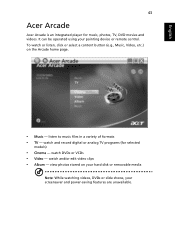
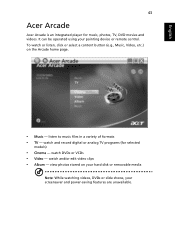
English
43
Acer Arcade
Acer Arcade is an integrated player for selected
models)
• Cinema - watch or listen, click or select a content button (e.g., Music, Video, etc.) on your hard disk or removable media
Note: While watching videos, DVDs or slide shows, your pointing device or remote control. To watch and/or edit video clips •...
Aspire 3100 - 5100 - 5110 User's Guide - Page 58
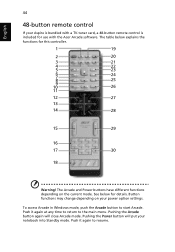
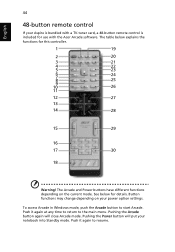
Pushing the Arcade button again will put your notebook into Standby mode. English
44
48-button remote control
If your Aspire is bundled with the Acer Arcade software. To access Arcade in Windows mode, push the Arcade button to the main menu.
The Arcade and Power buttons have different functions depending ...
Aspire 3100 - 5100 - 5110 User's Guide - Page 64
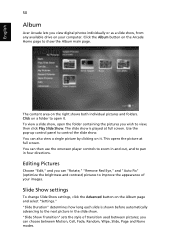
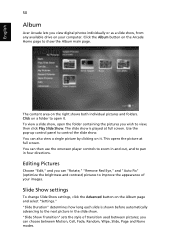
...open the folder containing the pictures you can "Rotate," "Remove Red Eye," and "Auto Fix" (optimize the brightness and...right shows both individual pictures and folders. English
50
Album
Acer Arcade lets you can choose between pictures; Click the Album... any available drive on it .
Use the pop-up control panel to control the slide show is shown before automatically advancing to improve ...
Aspire 3100 - 5100 - 5110 User's Guide - Page 101
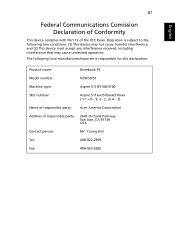
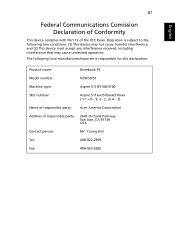
z, or A - Z)
Name of responsible party: Acer America Corporation
Address of the FCC Rules. Operation is subject to the following local manufacturer/importer is responsible for this declaration:
Product name:
Notebook PC
Model number:
HCW50/51
Machine type:
Aspire 5110/5100/3100
SKU number:
Aspire 511xxx/510xxx/310xxx ("x" = 0 - 9, a - 87
English
English
Federal ...
Aspire 3100 - 5100 - 5110 User's Guide - Page 102
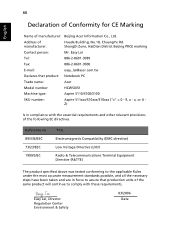
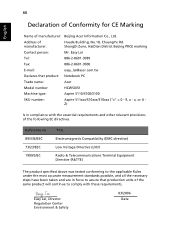
...comply with these requirements. z, or A Z)
Is in force to assure that product: Notebook PC
Trade name:
Acer
Model number:
HCW50/51
Machine type:
Aspire 5110/5100/3100
SKU number:
Aspire 511xxx/510xxx/310xxx ("x" = 0 - 9, a -
Address of manufacturer: Beijing Acer Information Co., Ltd.
ShangDi Zone, HaiDian District Beijing PRCE marking
Contact person:
Mr. Easy Lai
Tel:
886...
Aspire 3100 - 5100 - 5110 User's Guide ES - Page 109
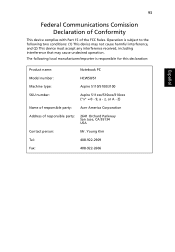
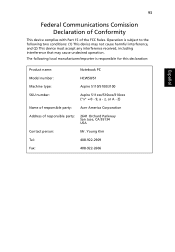
...importer is responsible for this declaration:
Español
Product name:
Notebook PC
Model number:
HCW50/51
Machine type:
Aspire 5110/5100/3100
SKU number:
Aspire 511xxx/510xxx/310xxx ("x" = 0 - 9, a - The following two conditions: (1) This device may not cause ...-2909
Fax:
408-922-2606 z, or A - Z)
Name of responsible party: Acer America Corporation
Address of the FCC Rules.
Aspire 3100 - 5100 - 5110 User's Guide ES - Page 110
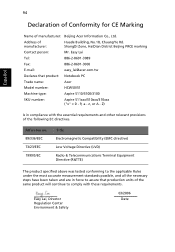
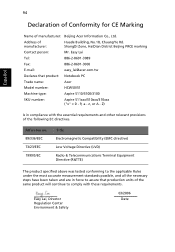
... of manufacturer:
Huade Building, No.18, ChuangYe Rd. z, or A - Address of manufacturer: Beijing Acer Information Co., Ltd. Z)
Is in force to assure that product: Notebook PC
Trade name:
Acer
Model number:
HCW50/51
Machine type:
Aspire 5110/5100/3100
SKU number:
Aspire 511xxx/510xxx/310xxx ("x" = 0 - 9, a -
ShangDi Zone, HaiDian District Beijing PRCE marking
Contact person...
Aspire 3100 - 5100 - 5110 User's Guide FR - Page 112
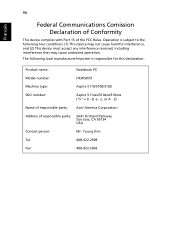
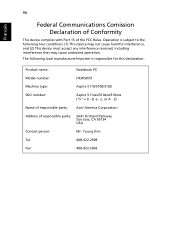
... local manufacturer/importer is responsible for this declaration:
Product name:
Notebook PC
Model number:
HCW50/51
Machine type:
Aspire 5110/5100/3100
SKU number:
Aspire 511xxx/510xxx/310xxx ("x" = 0 - 9, a - Z)
Name of responsible party: Acer America Corporation
Address of the FCC Rules.
96
Français
Federal Communications Comission Declaration of Conformity
This device...
Aspire 3100 - 5100 - 5110 User's Guide FR - Page 113
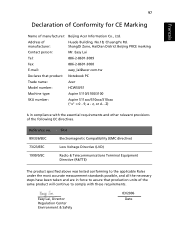
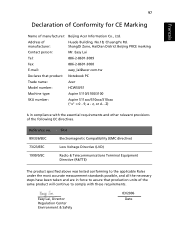
... person:
Mr. Easy Lai
Tel:
886-2-8691-3089
Fax:
886-2-8691-3000
E-mail:
easy_lai@acer.com.tw
Declares that production units of the same product will continue to comply with the essential ...tested conforming to assure that product: Notebook PC
Trade name:
Acer
Model number:
HCW50/51
Machine type:
Aspire 5110/5100/3100
SKU number:
Aspire 511xxx/510xxx/310xxx ("x" = 0 - 9, a -
Aspire 3100 - 5100 - 5110 User's Guide PT - Page 110
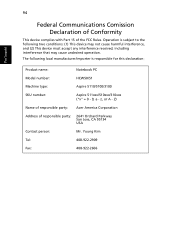
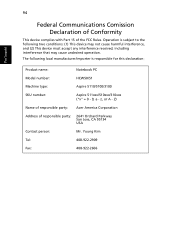
Z)
Name of responsible party: Acer America Corporation
Address of the FCC Rules. 94
Federal Communications Comission Declaration of Conformity
This device complies with ... is responsible for this declaration:
Portuguêss
Product name:
Notebook PC
Model number:
HCW50/51
Machine type:
Aspire 5110/5100/3100
SKU number:
Aspire 511xxx/510xxx/310xxx ("x" = 0 - 9, a - z, or A -
Aspire 3100 - 5100 - 5110 User's Guide PT - Page 111
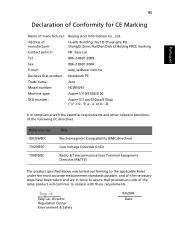
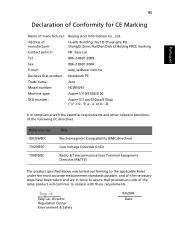
...Is in force to comply with the essential requirements and other relevant provisions of manufacturer: Beijing Acer Information Co., Ltd.
Easy Lai, Director Regulation Center Environment & Safety
03/2006 Date Reference...Mr. Easy Lai
Tel:
886-2-8691-3089
Fax:
886-2-8691-3000
E-mail:
easy_lai@acer.com.tw
Declares that production units of manufacturer:
Huade Building, No.18, ChuangYe ...
Aspire 3100 - 5100 - 5110 Service Guide - Page 1
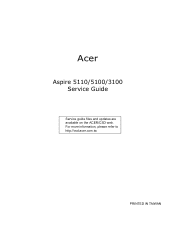
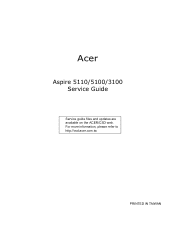
For more information, please refer to http://csd.acer.com.tw
PRINTED IN TAIWAN Acer
Aspire 5110/5100/3100 Service Guide
Service guide files and updates are available on the ACER/CSD web.
Aspire 3100 - 5100 - 5110 Service Guide - Page 12
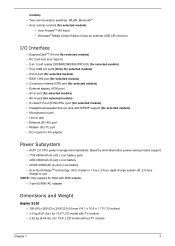
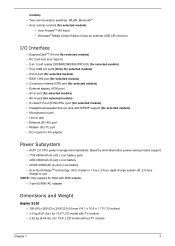
...WLAN, Bluetooth® • Acer remote controls (for selected models):
• Acer ArcadeTM (48 keys) •...selected models) • Microphone-in jack • Line-in jack • Ethernet (RJ-45) port • Modem (RJ-11) port • DC-...support for SKU with 90W adapter.
• 3-pin 65/90W AC adapter
Dimensions and Weight
Aspire 5110 • 358 (W) x 269 (D) x 29.8/33.8 (H) mm (14.1 x 10...
Aspire 3100 - 5100 - 5110 Service Guide - Page 13


Aspire 5100/3100 Series • 358 (W) x 269 (D) x 29.8/33.8 (H) mm (14.1 x 10.6 x 1.17/1.33 inches) • 2.82 kg (6.22 lbs.) for 15.4" LCD model • 2.78 kg (6....
Aspire 3100 - 5100 - 5110 Service Guide - Page 81


...the FDD test. 3. Replace the external diskette driver. 3. If the errors still remain:
1. Keyboard or Auxiliary Input Device Check
Remove the external keyboard if the internal keyboard is ...possible effects from the diagnostic diskette and start the diagnostic programs. 2. Boot from a controller, driver, or diskette. Replace the main board. Follow the instructions in the message window. ...
User Guide - Page 37
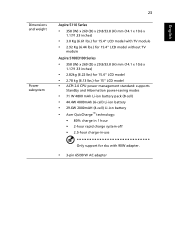
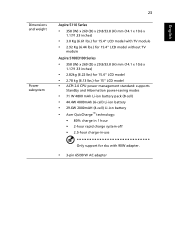
...lbs.) for 15.4" LCD model with TV module • 2.92 Kg (6.44 lbs.) for 15.4" LCD model without TV
module Aspire 5100/3100 Series
• 358 (W) x 269 (D) x 29.8/33.8 (H) mm (14.1 x 10.6 x
1.17/1.33 inches)....4W 4000mAh (6-cell) Li-ion battery • 29.6W 2000mAH (4-cell) Li-ion battery • Acer QuicCharge™ technology:
• 80% charge in 1 hour • 2-hour rapid charge system-off...
Similar Questions
What Is My Ethernet Controller Driver Acer Aspire 5100
(Posted by dnbasronpe 9 years ago)
How To Download Ethernet Controller Driver For Acer Aspire 5253?
(Posted by marceha 10 years ago)
Where Can I Find An Ethernet Controller Driver For An Acer Aspire 7551
(Posted by Magginiv 10 years ago)

