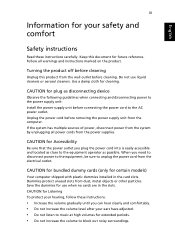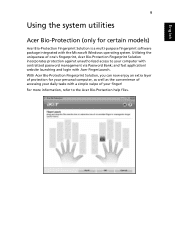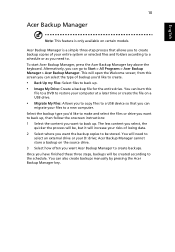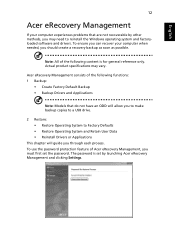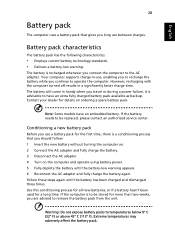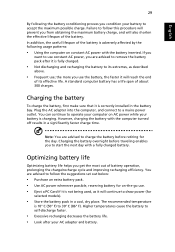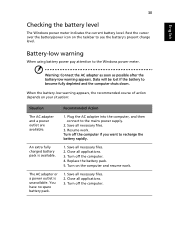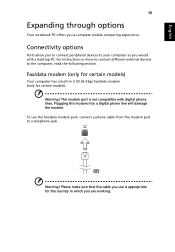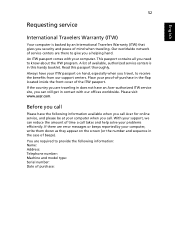Acer Aspire 4830G Support Question
Find answers below for this question about Acer Aspire 4830G.Need a Acer Aspire 4830G manual? We have 1 online manual for this item!
Question posted by thaythall on March 28th, 2013
My Laptop Model Acer 4830g, Plugged In But Not Charging?
The person who posted this question about this Acer product did not include a detailed explanation. Please use the "Request More Information" button to the right if more details would help you to answer this question.
Current Answers
Answer #1: Posted by michaelaurabuy on April 2nd, 2013 7:58 PM
There are in a variety of causes about this situation. It could be improper use of the power adapter or because the battery is not being cared correctly. Besides, you can troubleshoot below possibilities.
Firstly, check if the AC adapter is bad or not. Detach the battery from the laptop and turn on the computer with the power plug connected. If the computer does turn on, the power adapter is in good condition and not the cause the problem.If the laptop does not turn on, try using another power adapter to verify if the first one is defective. If the second trial does not work as well, the problem might be the power circuit of the motherboard. Look for a certified computer technician to help you solve the issue.
Secondly, If the notebook battery status is not being displayed correctly though software, it can be considered that the software is causing the problem and not really the battery.
Thirdly, test another known good ac adapter and try updating the bios if possible. check battery health meter for battery life status. Perhaps you need to replace the battery. but this issue is most likely an ac or motherboard issue. try running the 32bit diagnostic test using the drivers and utility disc.
Related Acer Aspire 4830G Manual Pages
Similar Questions
How Do I Turn The Bluetooth Function On The Acer Laptop Aspire V3-471g
(Posted by Apex01 10 years ago)
Windows Recovery Key On Keyboard
how should i recover my windows in acer 4830t-6841 i dont know key on laptop by which i can run reco...
how should i recover my windows in acer 4830t-6841 i dont know key on laptop by which i can run reco...
(Posted by nileshvalia18 11 years ago)
Unable To Connect Wi-fi Connection In My Laptop Aspire 4720z Model
hi, Actually,in my lapytop i got wi-fi switch botton.but when I turn it on it is not showing any ac...
hi, Actually,in my lapytop i got wi-fi switch botton.but when I turn it on it is not showing any ac...
(Posted by naliniadala 12 years ago)
My Laptop Is Stuck On The 'logging Off' Page
I turned my laptop off after regular usage and the screen is stuck on the "logging off" page. Iam un...
I turned my laptop off after regular usage and the screen is stuck on the "logging off" page. Iam un...
(Posted by natsbs 12 years ago)