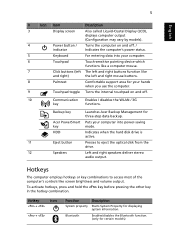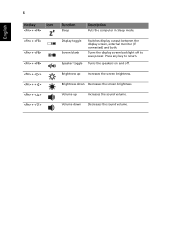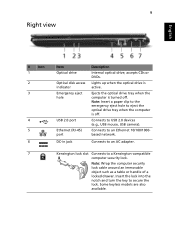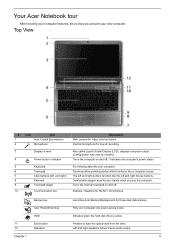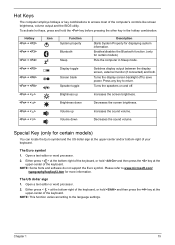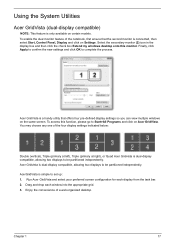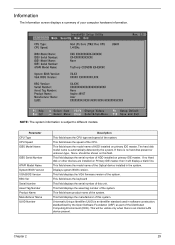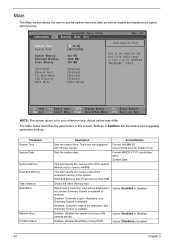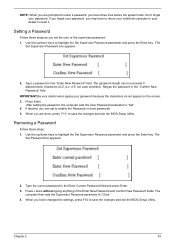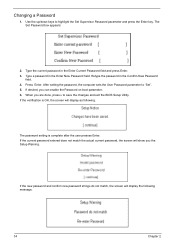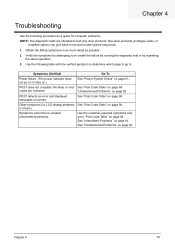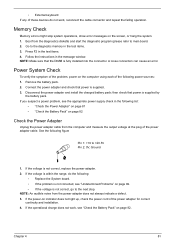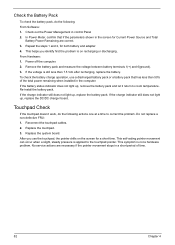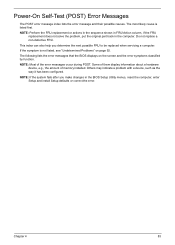Acer Aspire 4810TZ Support Question
Find answers below for this question about Acer Aspire 4810TZ.Need a Acer Aspire 4810TZ manual? We have 2 online manuals for this item!
Question posted by shannonmcnatt on February 12th, 2013
How Do Youget Invalid Partition Table Off My Screen So I Can Get Into My Compute
Current Answers
Answer #1: Posted by tintinb on February 12th, 2013 9:16 PM
- http://mylaptopwontturnon.com/invalid-partition-table-xp/
- http://www.ehow.com/how_7671774_fix-invalid-partition-table.html
- http://www.youtube.com/watch?v=_M7MmDyBeCc
- http://geekyprojects.com/storage/how-to-repair-a-damaged-partition-table-or-mbr/
If you have more questions, please don't hesitate to ask here at HelpOwl. Experts here are always willing to answer your questions to the best of our knowledge and expertise.
Regards,
Tintin
Related Acer Aspire 4810TZ Manual Pages
Similar Questions
Igor black screen Rte went plz khlp
My Acer Aspire 4810TZ's screen will flicker and sometimes turn into a "sea of colors" when the lapto...