Acer Aspire 4810TZ Support Question
Find answers below for this question about Acer Aspire 4810TZ.Need a Acer Aspire 4810TZ manual? We have 2 online manuals for this item!
Question posted by ddscsh on July 25th, 2014
How To Setting Password In Bios Utility In Acer Aspire 4810tz Without Reboot?
The person who posted this question about this Acer product did not include a detailed explanation. Please use the "Request More Information" button to the right if more details would help you to answer this question.
Current Answers
There are currently no answers that have been posted for this question.
Be the first to post an answer! Remember that you can earn up to 1,100 points for every answer you submit. The better the quality of your answer, the better chance it has to be accepted.
Be the first to post an answer! Remember that you can earn up to 1,100 points for every answer you submit. The better the quality of your answer, the better chance it has to be accepted.
Related Acer Aspire 4810TZ Manual Pages
Acer Aspire 4810T, Aspire 4810TZ Notebook Series Start Guide - Page 2
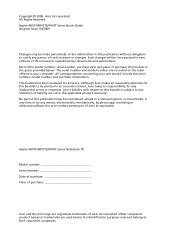
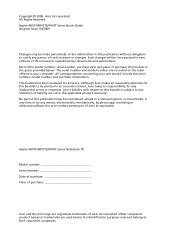
.... All correspondence concerning your computer. Acer's liability with respect to this booklet is subject to any limitation of liability set out in this booklet to be printed in any form or by photocopy, recording or otherwise,without obligation to the information in the applicable product warranty. Aspire 4810T/4810TZ/4410T Series Notebook PC Model...
Acer Aspire 4810T, Aspire 4810TZ Notebook Series Start Guide - Page 3


... that due to its nature, the Generic User Guide as well as system utilities, data recovery, expansion options and troubleshooting. If Adobe Reader is available in the Aspire product series. For instructions on the screen to use your Acer notebook, we have designed a set of the series, but not necessarily in the text with...
Acer Aspire 4810T, Aspire 4810TZ Notebook Series Start Guide - Page 12


Wake-on-LAN ready BIOS user, supervisor, HDD passwords Kensington lock slot 338.4 (W) x 240 (D) x 24/28.9 (H) mm 1.9 kg (4.2 lbs.) with 6-cell...
•
and controls
•
I/O interface
•
•
•
•
•
• • •
Integrated Acer Crystal Eye webcam Wi-Fi/WiMAX: Intel® Wireless WiFi Link 5150* WWAN:
• UMTS/HSPA at 850 MHz/900 MHz/1900 MHz...
Aspire 4810T, 4810TG, 4810TZ and 4410TZG Service Guide - Page 7


... Mobility Center 16 Using the System Utilities 17 Acer GridVista (dual-display compatible 17 Hardware Specifications and Configurations 19
System Utilities
27
BIOS Setup Utility 27 Navigating the BIOS Utility 28 Information 29 Main 30 Security 32 Boot 35 Exit 36
BIOS Flash Utility 37 BIOS Flash Utility 37 Remove HDD and BIOS Passwords 38
Machine Disassembly and Replacement
41...
Aspire 4810T, 4810TG, 4810TZ and 4410TZG Service Guide - Page 8


... Views 93 Aspire 4810T/4810TZ/4410T Top View 93 Aspire 4810T/4810TZ/4410T Bottom View 94 Aspire 4810TG Top View 95 Aspire 4810TG Bottom View 96 Clearing Password Check and BIOS Recovery 97 BIOS Recovery by Crisis Disk 98
FRU (Field Replaceable Unit) List
101
Aspire 4810T/4810TZ/4410T Series Exploded Diagram 102 Aspire 4810TG Series Exploded Diagram 103 Aspire 4810T/4810TZ/4410T/4810TG...
Aspire 4810T, 4810TG, 4810TZ and 4410TZG Service Guide - Page 23
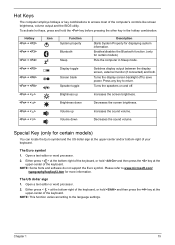
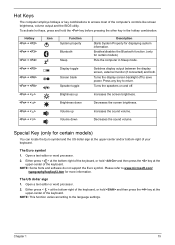
...
upper-center of the computer's controls like screen brightness, volume output and the BIOS utility.
Press any key to save power.
Chapter 1
15 The US dollar sign 1.
Turns the speakers on and off to return. Please refer to the language settings. NOTE: This function varies according to www.microsoft.com/ typography/faq/faq12...
Aspire 4810T, 4810TG, 4810TZ and 4410TZG Service Guide - Page 25
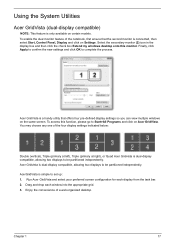
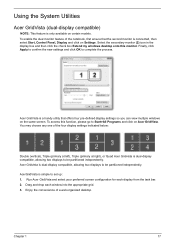
... on certain models. Drag and drop each display from the task bar. 2. Using the System Utilities Start Control Panel Display
Settings
(2)
Acer GridVista (duEaxtle-dndismpylawyincdoomwspdaetsibktloep) onto this monitor.
Chapter 1
17 Acer GridVista is a handy utility that the second monitor is dual-display compatible, allowing two displays to SAtacret>rAGllrPidroVgirsatmas and...
Aspire 4810T, 4810TG, 4810TZ and 4410TZG Service Guide - Page 35


... Utilities
BIOS Setup Utility
The BIOS Setup Utility is set the parameter to enter multi-boot menu. In this utility. Chapter 2
27 If you want to change boot device without entering BIOS Setup Utility, please set to "disabled". However, if you encounter configuration problems, you do not need to run Setup. The default parameter of screen). To activate the BIOS Utility, press...
Aspire 4810T, 4810TG, 4810TZ and 4410TZG Service Guide - Page 36
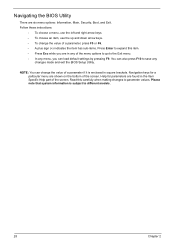
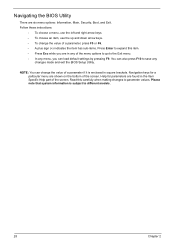
... keys. • To choose an item, use the up and down arrow keys. • To change the value of the screen. You can load default settings by pressing F9. Navigating the BIOS Utility
There are shown on the bottom of a parameter if it is subject to save any
changes made and exit the...
Aspire 4810T, 4810TG, 4810TZ and 4410TZG Service Guide - Page 40


...use. Defines whether a password is set the supervisor password. Option
Clear or Set Clear or Set Clear or Set
Disabled or Enabled
Chapter 2
Press Enter to remove HDD/BIOS Password. InsydeH20 Setup Utility Information Main Security Boot Exit
Supervisor Password Is Clear
User Password Is
Clear
HDD Password
Clear
Set Supervisor Password Set User Password Set Hdd Password
Power on Boot...
Aspire 4810T, 4810TG, 4810TZ and 4410TZG Service Guide - Page 41
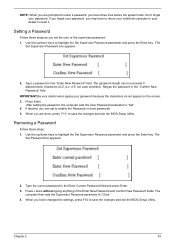
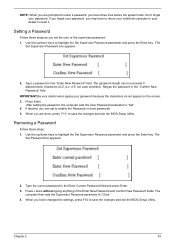
..., press F10 to save the changes and exit the BIOS Setup Utility.
The
Set Password box appears:
2. If you forget your password, you have to return your notebook computer to highlight the Set Supervisor Password parameter and press the Enter key. IMPORTANT:Be very careful when typing your password because the characters do not appear on boot parameter...
Aspire 4810T, 4810TG, 4810TZ and 4410TZG Service Guide - Page 42
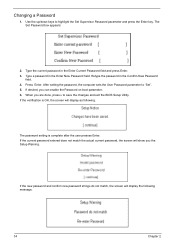
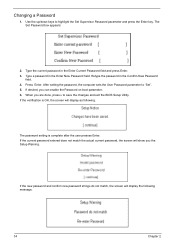
... Setup Warning. The Set Password box appears:
2.
The password setting is OK, the screen will display as following message.
34
Chapter 2 When you can enable the Password on boot parameter. 6. Type a password in the Enter Current Password field and press Enter. 3. If desired, you are done, press u to save the changes and exit the BIOS Setup Utility. Press Enter...
Aspire 4810T, 4810TG, 4810TZ and 4410TZG Service Guide - Page 95
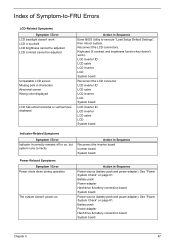
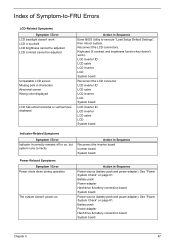
... adapter). See "Power System Check" on page 81. Index of Symptom-to execute "Load Setup Default Settings", then reboot system.
Battery pack Power adapter Hard drive & battery connection board System board
Chapter 4
87 Action in Sequence
Enter BIOS Utility to -FRU Errors
LCD-Related Symptoms Symptom / Error
LCD backlight doesn't work ). See "Power System...
Aspire 4810T, 4810TG, 4810TZ and 4410TZG Service Guide - Page 96
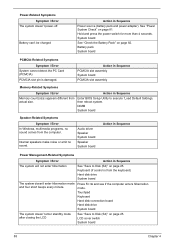
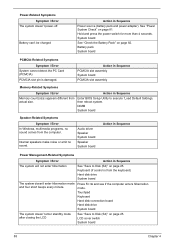
...(battery pack and power adapter). The system doesn't enter standby mode after closing the LCD
Action in Sequence
Enter BIOS Setup Utility to Disk (S4)" on page 82. System board
See "Check the Battery Pack" on page 25. DIMM System... system doesn't power-off. Action in Sequence
See "Save to execute "Load Default Settings, then reboot system. LCD cover switch System board
88
Chapter 4
Aspire 4810T, 4810TG, 4810TZ and 4410TZG Service Guide - Page 97
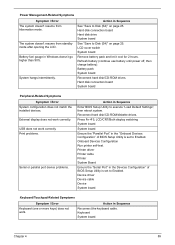
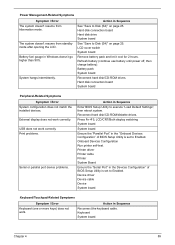
... the keyboard cable.
Action in the "Onboard Devices Configuration" of BIOS Setup Utility is set to Enabled. Battery pack System board
Reconnect hard disk/CD-ROM ... port device problems.
Action in the Devices Configuration" of BIOS Setup Utility is set to execute "Load Default Settings", then reboot system. Printer driver Printer cable Printer System Board
Ensure the "Serial Port" ...
Aspire 4810T, 4810TG, 4810TZ and 4410TZG Service Guide - Page 105
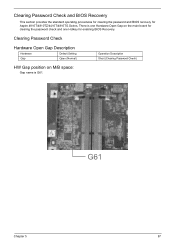
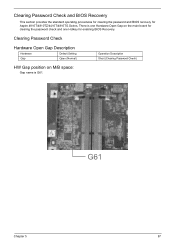
... clearing the password and BIOS recovery for enabling BIOS Recovery. Clearing Password Check
Hardware Open Gap Description
Hardware Gap
Default Setting Open (Normal)
Operation Description Short (Clearing Password Check)
HW Gap position on M/B space:
Gap name is one Hardware Open Gap on the main board for clearing the password check and one Hotkey for Aspire 4810T/4810TZ/4410T/4810TG...
Aspire 4810T, 4810TG, 4810TZ and 4410TZG Service Guide - Page 106
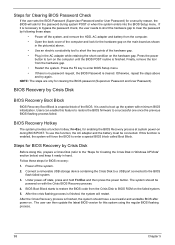
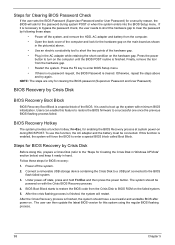
... enable this function is enabled, the system will force the BIOS to enter a special BIOS block called Boot Block. Steps for Clearing BIOS Password Check
If the user sets the BIOS Password (Supervisor Password and/or User Password) for a security reason, the BIOS will ask for this system using the regular BIOS flashing process.
98
Chapter 5 Press the power
button to...
Aspire 4810T, 4810TG, 4810TZ and 4410TZG Service Guide - Page 109
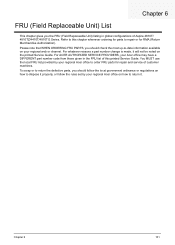
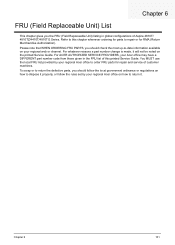
... rules set by your regional Acer office to order FRU parts for RMA (Return Merchandise Authorization).
To scrap or to return the defective parts, you the FRU (Field Replaceable Unit) listing in the FRU list of this chapter whenever ordering for parts to repair or for repair and service of Aspire 4810T/ 4810TZ/4410T...
Aspire 4810T, 4810TG, 4810TZ and 4410TZG Service Guide - Page 145
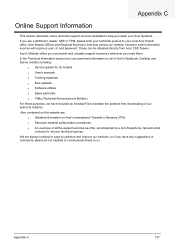
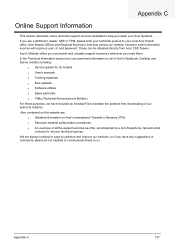
... you are a distributor, dealer, ASP or TPM, please refer your technical queries to us. and password. We are always looking for all models q User's manuals q Training materials q Bios updates q Software utilities q Spare parts lists q TABs (Technical Announcement Bulletin) For these to your local Acer branch office. In the Technical Information section you need them.
Aspire 4810T, 4810TG, 4810TZ and 4410TZG Service Guide - Page 147


...Aspire 4 Audio 22
B
battery pack removing 44
BIOS 19 vendor 19 Version 19
BIOS Recovery Boot Block 98 BIOS Recovery by Crisis Disk 98
steps 98 BIOS Recovery Hotkey 98 BIOS Utility 27-37
Flash 37 Navigating 28
C
Clearing BIOS Password... Keys 13, 15
I
Indicator battery 11 HDD 11 WLANG/3G 11
Indicator/button Acer PowerSmart key 11 backup key 11 power 11
Indicators 11 Intermittent Problems 91
K
Keyboard...
Similar Questions
What Button Do I Press To Enter Bios On Acer Aspire 4810tz
(Posted by jkohell 9 years ago)
Bios Acer Aspire 4810tz Ms2271
How to find Acer Aspire 4810TZ MS2271 BIOS password?
How to find Acer Aspire 4810TZ MS2271 BIOS password?
(Posted by gpdobrev 10 years ago)
Hang On Entering Bios On Acer Aspire 4752 How To Solve This Problem?
Hang on entering bios on acer aspire 4752 how to solve this problem? Plz help me.
Hang on entering bios on acer aspire 4752 how to solve this problem? Plz help me.
(Posted by thsanji 11 years ago)
Replace An Lcd Acer Aspire 4810tz
Replace a LCG for Acer Aspire 4810TZ an only show the light but
Replace a LCG for Acer Aspire 4810TZ an only show the light but
(Posted by chalupaninmich 12 years ago)

