Acer Aspire 4810TZ Support Question
Find answers below for this question about Acer Aspire 4810TZ.Need a Acer Aspire 4810TZ manual? We have 2 online manuals for this item!
Question posted by Davewale on June 3rd, 2014
How Do You Get Into The Advanced Bios A Acer 4810tz Windows 7
The person who posted this question about this Acer product did not include a detailed explanation. Please use the "Request More Information" button to the right if more details would help you to answer this question.
Current Answers
There are currently no answers that have been posted for this question.
Be the first to post an answer! Remember that you can earn up to 1,100 points for every answer you submit. The better the quality of your answer, the better chance it has to be accepted.
Be the first to post an answer! Remember that you can earn up to 1,100 points for every answer you submit. The better the quality of your answer, the better chance it has to be accepted.
Related Acer Aspire 4810TZ Manual Pages
Acer Aspire 4810T, Aspire 4810TZ Notebook Series Start Guide - Page 2
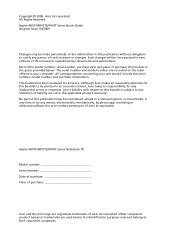
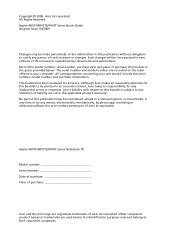
...Place of Acer Incorporated. Aspire 4810T/4810TZ/4410T Series Quick Guide Original Issue: 04/2009
Changes may be made periodically to the information in the space provided below. Although Acer makes all... to be incorporated in new editions of liability set out in an accurate manner, Acer takes no responsibility for this booklet to any limitation of this publication may be reproduced...
Acer Aspire 4810T, Aspire 4810TZ Notebook Series Start Guide - Page 11
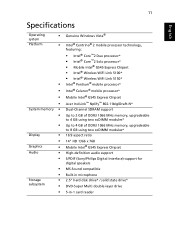
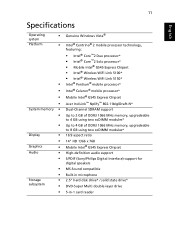
...•
Audio
•
•
•
•
Storage
•
subsystem
•
•
Genuine Windows Vista®
Intel® Centrino® 2 mobile processor technology, featuring:
• Intel® Core™2...* Intel® Celeron® mobile processor* Mobile Intel® GS45 Express Chipset Acer InviLink™ Nplify™ 802.11b/g/Draft-N* Dual-Channel SDRAM support
Up to...
Acer Aspire 4810T, Aspire 4810TZ Notebook Series Start Guide - Page 12


Wake-on-LAN ready BIOS user, supervisor, HDD passwords Kensington lock slot 338.4 (W) x 240 (D) x 24/28.9 (H) mm 1.9 kg (4.2 ...Special keys
•
and controls
•
I/O interface
•
•
•
•
•
• • •
Integrated Acer Crystal Eye webcam Wi-Fi/WiMAX: Intel® Wireless WiFi Link 5150* WWAN:
• UMTS/HSPA at 850 MHz/900 MHz/1900 MHz/
2100...
Aspire 4810T, 4810TG, 4810TZ and 4410TZG Service Guide - Page 1


for more information,
please refer to http://csd.acer.com.tw
PRINTED IN TAIWAN Aspire 4810T/4810TZ/4410T/4810TG Series Service Guide
Service guide files and updates are available on the ACER/CSD web;
Aspire 4810T, 4810TG, 4810TZ and 4410TZG Service Guide - Page 7


Table of Contents
System Specifications
1
Features 1 Aspire 4810T/4810TZ/4410T System Block Diagram 3 Aspire 4810TG System Block Diagram 4 Your Acer Notebook tour 5
Right View 8 Indicators 11 Easy-Launch Buttons 11 Touchpad basics (with two-click buttons 11 Using the Keyboard 13 Lock Keys and Numeric Keypad 13 Windows Keys 14 Hot Keys 15 Special Key (only...
Aspire 4810T, 4810TG, 4810TZ and 4410TZG Service Guide - Page 8


... 96 Clearing Password Check and BIOS Recovery 97 BIOS Recovery by Crisis Disk 98
FRU (Field Replaceable Unit) List
101
Aspire 4810T/4810TZ/4410T Series Exploded Diagram 102 Aspire 4810TG Series Exploded Diagram 103 Aspire 4810T/4810TZ/4410T/4810TG Series 119
Model Definition and Configuration
119
Test Compatible Components
133
Microsoft® Windows® Vista Environment Test 134...
Aspire 4810T, 4810TG, 4810TZ and 4410TZG Service Guide - Page 24


... to fit the situation as you can quickly configure your Acer system to the Acer user guide, drivers and utilities.
q Start Windows Mobility Center from the Accessories program group in the Start menu. q Launch Windows Mobility Center by right-clicking Center.
Windows Mobility Center
The Windows Mobility Center collects key mobile-related system settings in one...
Aspire 4810T, 4810TG, 4810TZ and 4410TZG Service Guide - Page 25
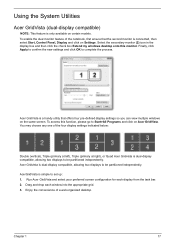
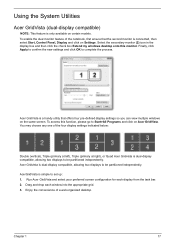
... on Settings.
Enjoy the convenience of the notebook, first ensure that offers four pre-defined display settings so you can view multiple windows
on Acer GridVista.
Run Acer GridVista and select your preferred screen configuration for each window into the appropriate grid. 3. To enable the dual monitor feature of a well-organized desktop.
Chapter 1
17...
Aspire 4810T, 4810TG, 4810TZ and 4410TZG Service Guide - Page 27


...Specification
4810T/4810TZ/4410T (UMA): Intel® Core™2 Duo Mobile SU9300 (1.20G) Intel® Core™2 Solo SU3500 (1.4G); OFF=93 C OS shut down at 105 C; H/W shot down at 110 .C
BIOS
Item
BIOS vendor BIOS Version
Insyde... On= 99 C; Chapter 1
19 Intel® Core™2 Duo SU9400 (1.4G)
Aspire 4810TG (DIS): Intel Core2 Solo SU3500 1.4G;
Aspire 4810T, 4810TG, 4810TZ and 4410TZG Service Guide - Page 31
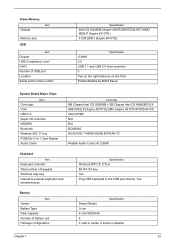
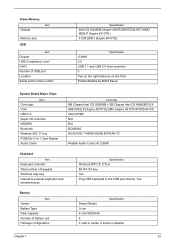
...
Controller
NB Chipset Intel CS GS45NB + SB Chipset Intel CS AM82801IUX AMD M92LP (Aspire 4810TG)/UMA (Aspire 4810T/4810TZ/4410T) Intel ICH9M N/A N/A BCM2046 WLAN 802.11ABGN SHIRLEYPEAK1*2
Realtek Audio Codec ALC269X
Keyboard
Item
Keyboard controller Total number of keypads Windows logo key Internal & external keyboard work simultaneously
Specification
Winbond WP CE 773LA 86-/87...
Aspire 4810T, 4810TG, 4810TZ and 4410TZG Service Guide - Page 93


... Keyboard Service VGA device Service The service of monitor insert key from Keyboard (bios debug purpose) EFI CSM service (bios debug purpose) EFI CSM service (bios debug purpose) PCI Bus platform policy relative services initialization (bios debug purpose) Acer INT15 Hook Acer WMI USB relative initialization USB relative initialization USB relative initialization USB Keyboard USB Mass...
Aspire 4810T, 4810TG, 4810TZ and 4410TZG Service Guide - Page 94
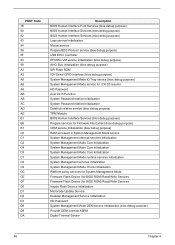
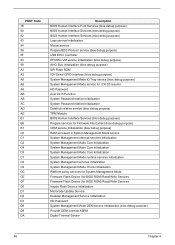
... Mode service for ICH S3 resume HD Password Acer Int15 Function System Password relative Initialization System Password relative Initialization DataHub relative service (bios debug purpose) TPM Module BIOS Human Interface Services (bios debug purpose) Prepare services for Firmware File Extract (bios debug purpose) OEM service Initialization (bios debug purpose) RAM accessed in System Management...
Aspire 4810T, 4810TG, 4810TZ and 4410TZG Service Guide - Page 96
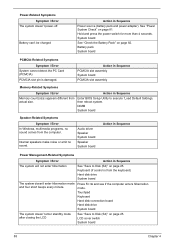
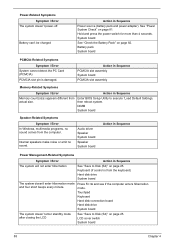
... the Battery Pack" on page 81. DIMM System board
Speaker-Related Symptoms
Symptom / Error In Windows, multimedia programs, no sound.
See "Power System Check" on page 82. Internal speakers make noise...)
PCMCIA slot pin is from actual size. Battery can't be charged
Action in Sequence
Enter BIOS Setup Utility to Disk (S4)" on page 25.
Power-Related Symptoms Symptom / Error
The ...
Aspire 4810T, 4810TG, 4810TZ and 4410TZG Service Guide - Page 97
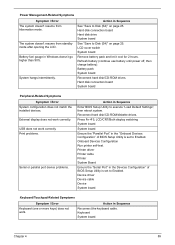
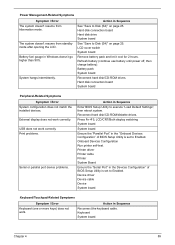
... in Sequence
See "Save to execute "Load Default Settings", then reboot system. Action in Windows doesn't go higher than 90%.
Press Fn+F5, LCD/CRT/Both display switching System board...Printer cable Printer System Board
Ensure the "Serial Port" in the "Onboard Devices Configuration" of BIOS Setup Utility is set to Enabled.
Refresh battery (continue use battery until power off, then ...
Aspire 4810T, 4810TG, 4810TZ and 4410TZG Service Guide - Page 105
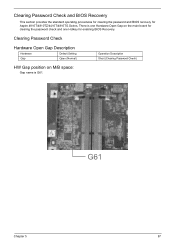
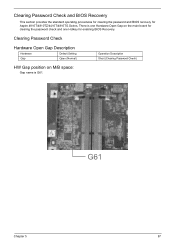
...
This section provides the standard operating procedures for clearing the password and BIOS recovery for enabling BIOS Recovery. There is one Hardware Open Gap on M/B space:
Gap name is G61.
G61
Chapter 5
97
Clearing Password ...Short (Clearing Password Check)
HW Gap position on the main board for clearing the password check and one Hotkey for Aspire 4810T/4810TZ/4410T/4810TG Series.
Aspire 4810T, 4810TG, 4810TZ and 4410TZG Service Guide - Page 106
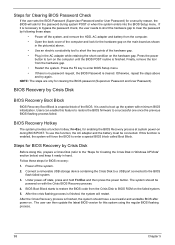
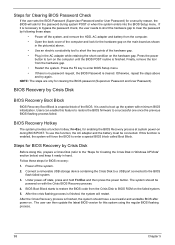
... Crisis Disk
Before doing this system using the regular BIOS flashing process.
98
Chapter 5 Steps for Clearing BIOS Password Check
If the user sets the BIOS Password (Supervisor Password and/or User Password) for a security reason, the BIOS will ask for Creating the Crisis Disk in Windows XP/Vista" section below) and keep it is...
Aspire 4810T, 4810TG, 4810TZ and 4410TZG Service Guide - Page 109
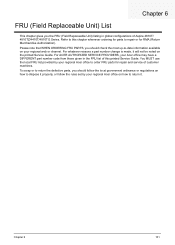
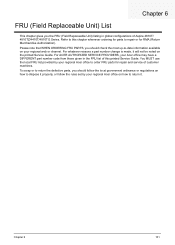
... Replaceable Unit) listing in the FRU list of Aspire 4810T/ 4810TZ/4410T/4810TG Series. For whatever reasons a part number change is made, it .
For ACER AUTHORIZED SERVICE PROVIDERS, your regional web or channel....regulations on how to dispose it properly, or follow the rules set by your regional Acer office on the printed Service Guide. Please note that WHEN ORDERING FRU PARTS, you ...
Aspire 4810T, 4810TG, 4810TZ and 4410TZG Service Guide - Page 112
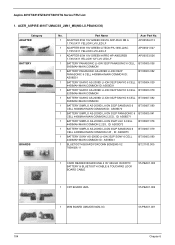
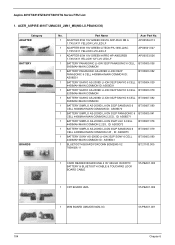
Part Name
Acer Part No.
1 ADAPTER 65W 19V GREEN DELTA ADP-65JH DB A 1.7X5.5X11 YELLOW LV5 LED LF
AP.0650A.013
1 ADAPTER 65W 19V ... LOCK BOARD CABLE
55.PBA01.003
1 CRT BOARD UMA
55.PBA01.002
1 MINI BOARD UMA/DIS NON-3G
55.PBA01.001
104
Chapter 6 Aspire 4810T/4810TZ/4410T/4810TG Series FRU List
1.
ACER_ASPIRE 4810T UMACSS_JM41_MS(NO:LX.PBA0X.030)
Category ADAPTER BATTERY
BOARDS
No.
Aspire 4810T, 4810TG, 4810TZ and 4410TZG Service Guide - Page 141
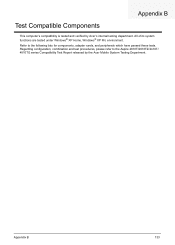
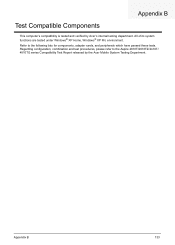
... to the Aspire 4810T/4810TZ/4410T/ 4810TG series Compatibility Test Report released by Acer's internal testing department.
Regarding configuration, combination and test procedures, please refer to the following lists for components, adapter cards, and peripherals which have passed these tests. All of its system functions are tested under Windows® XP Home, Windows® XP...
Aspire 4810T, 4810TG, 4810TZ and 4410TZG Service Guide - Page 147


...Aspire 4 Audio 22
B
battery pack removing 44
BIOS 19 vendor 19 Version 19
BIOS Recovery Boot Block 98 BIOS Recovery by Crisis Disk 98
steps 98 BIOS Recovery Hotkey 98 BIOS Utility 27-37
Flash 37 Navigating 28
C
Clearing BIOS...15 Hot Keys 13, 15
I
Indicator battery 11 HDD 11 WLANG/3G 11
Indicator/button Acer PowerSmart key 11 backup key 11 power 11
Indicators 11 Intermittent Problems 91
K
Keyboard 23...
Similar Questions
Bios Acer Aspire 4810tz Ms2271
How to find Acer Aspire 4810TZ MS2271 BIOS password?
How to find Acer Aspire 4810TZ MS2271 BIOS password?
(Posted by gpdobrev 10 years ago)
Where Can I Buy A Acer Charger For My Laptop Aspire 5250-0810
(Posted by Banjtrance 10 years ago)
5520g How To Access Advanced Bios
Hi,I have a Acer aspire 5520G Laptop and I'm trying to access the advanced Bios to turn on Virtualis...
Hi,I have a Acer aspire 5520G Laptop and I'm trying to access the advanced Bios to turn on Virtualis...
(Posted by binational 12 years ago)

