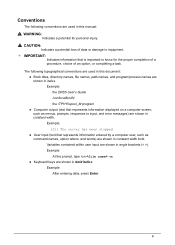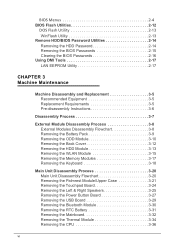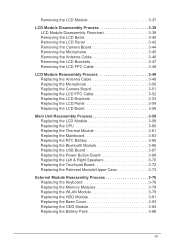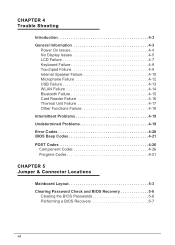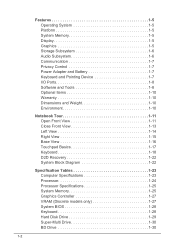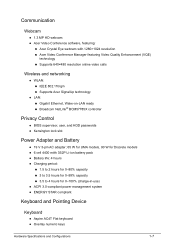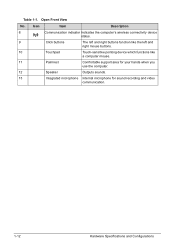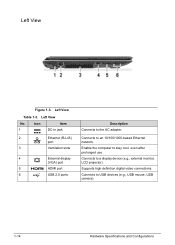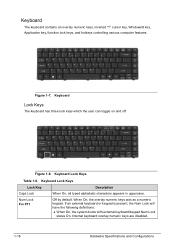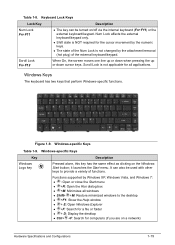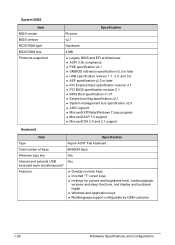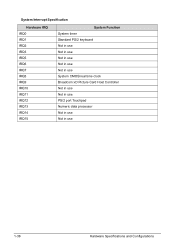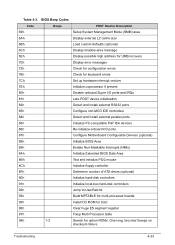Acer Aspire 4752Z Support Question
Find answers below for this question about Acer Aspire 4752Z.Need a Acer Aspire 4752Z manual? We have 1 online manual for this item!
Question posted by saimon420 on April 9th, 2012
Why My Accer Laptops Keyboard & Mouse Pad Is Locked?
help me my accer laptops keyboard & mouse pad is locked,,,, how can i unlocked it?
Current Answers
Related Acer Aspire 4752Z Manual Pages
Similar Questions
Which Driver Suitable For Wifi In Windows Xp Os (acer Aspire 4752z Laptop)
(Posted by skalidoss18 9 years ago)
How To Enable Wi-fi On My Acer Aspire Laptop 4752zg With Windows 7
(Posted by RissySte 10 years ago)
My Capitol Lock/unlock Notification On Screen Is Not Showing Up.
My capitol lock/unlock notification on screen is not showing up. How can I fix it so the cap lock sy...
My capitol lock/unlock notification on screen is not showing up. How can I fix it so the cap lock sy...
(Posted by finestcoins 10 years ago)
Capitols Lock/unlock
no PADLOCK/UNLOCKED ICON SHOWN WHEN CAPS LOCK KEY IS PRESSED
no PADLOCK/UNLOCKED ICON SHOWN WHEN CAPS LOCK KEY IS PRESSED
(Posted by randrew646 11 years ago)
In My Acer Aspire 4752z Laptop The Os Is Win 7 (32 Bit) , My Webcam Status Is No
in my acer aspire 4752z laptop the os is win 7 (32 bit) , my webcam status is not working . the 1.3 ...
in my acer aspire 4752z laptop the os is win 7 (32 bit) , my webcam status is not working . the 1.3 ...
(Posted by ssaimm 12 years ago)