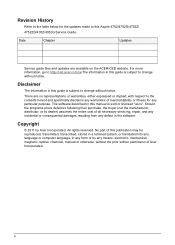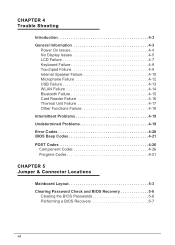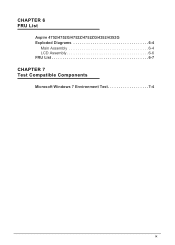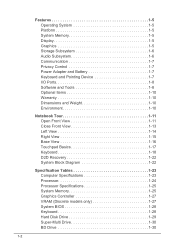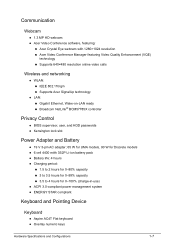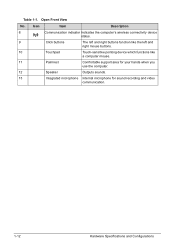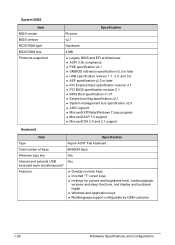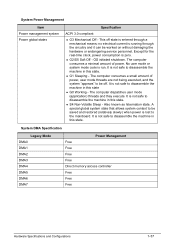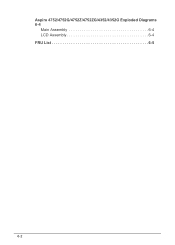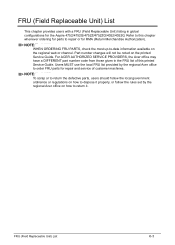Acer Aspire 4752Z Support Question
Find answers below for this question about Acer Aspire 4752Z.Need a Acer Aspire 4752Z manual? We have 1 online manual for this item!
Question posted by sarahlovelace1997 on November 12th, 2015
How Do I Get My Webcam To Work?
I am having trouble finding where to pull open the webcam application. I cannot find it, so I was wondering where it is located.
Current Answers
Related Acer Aspire 4752Z Manual Pages
Similar Questions
Need Acer Aspire 4752z Repair Manual/video For Hinges
I need to find a repair manual/video for a specific model # of Acer. Acer Aspire 4752z I can find it...
I need to find a repair manual/video for a specific model # of Acer. Acer Aspire 4752z I can find it...
(Posted by susanlovesslots1 10 years ago)
My Laptops Mouse Pad Stopped Working Acer Aspire Icl50,5715z Series
(Posted by ali152 11 years ago)
In My Acer Aspire 4752z Laptop The Os Is Win 7 (32 Bit) , My Webcam Status Is No
in my acer aspire 4752z laptop the os is win 7 (32 bit) , my webcam status is not working . the 1.3 ...
in my acer aspire 4752z laptop the os is win 7 (32 bit) , my webcam status is not working . the 1.3 ...
(Posted by ssaimm 12 years ago)