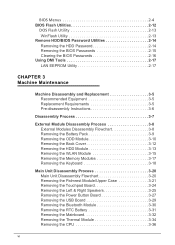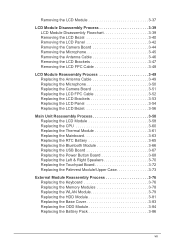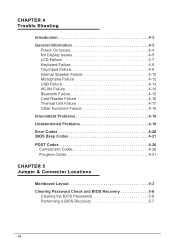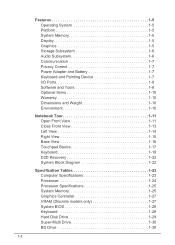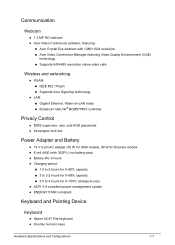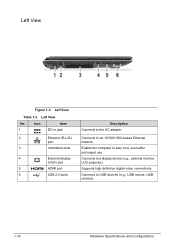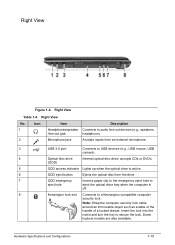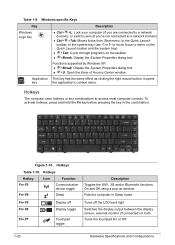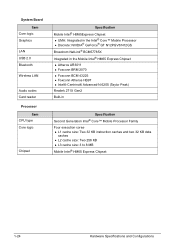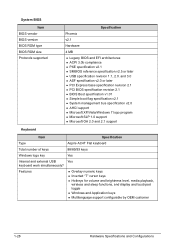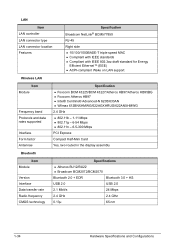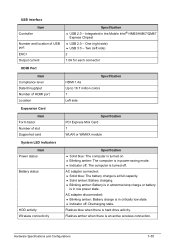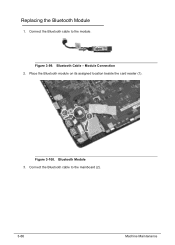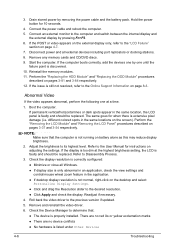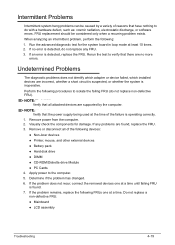Acer Aspire 4752G Support Question
Find answers below for this question about Acer Aspire 4752G.Need a Acer Aspire 4752G manual? We have 1 online manual for this item!
Question posted by gsurjitsharma on November 12th, 2021
Why Bluetooth Device 5 0 V Not Connected Or Working
Current Answers
Answer #1: Posted by Troubleshooter101 on November 13th, 2021 3:28 AM
https://www.drivers.com/update/drivers-news/acer-wireless-not-working/
https://community.acer.com/en/discussion/579504/my-bluethooth-stopped-working
Thanks
Please respond to my effort to provide you with the best possible solution by using the "Acceptable Solution" and/or the "Helpful" buttons when the answer has proven to be helpful. Please feel free to submit further info for your question, if a solution was not provided. I appreciate the opportunity to serve you!
Troublshooter101
Answer #2: Posted by SonuKumar on November 13th, 2021 6:10 AM
Why isn't my Bluetooth working on my Acer laptop?
Select the Start button, then select Settings > Update & Security > Troubleshoot . Under Find and fix other problems, select Bluetooth, select Run the troubleshooter, and follow the instructions. ... In Device Manager, select Bluetooth.
https://community.acer.com/en/discussion/123631/acer-aspire-4752g-bluetooth-problem
Please respond to my effort to provide you with the best possible solution by using the "Acceptable Solution" and/or the "Helpful" buttons when the answer has proven to be helpful.
Regards,
Sonu
Your search handyman for all e-support needs!!
Related Acer Aspire 4752G Manual Pages
Similar Questions
my laptop travelmate x483 cannot detect other bluetooth device. what shall i do?
when i want to connect (Add a devices)any bluetooth device with my acer aspire 4752 laptop bluetooth...
does acer aspire 4752G have a build in bluetooth device or need to download through acer support?
To swith on bluetooth and WiFi while buying it showed a separate box but its not working. Please tel...