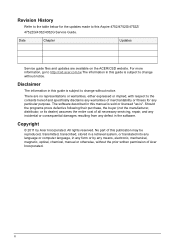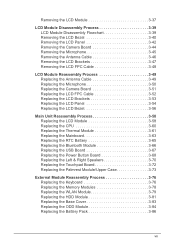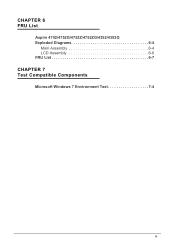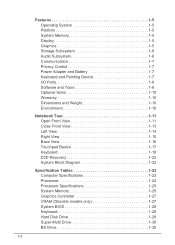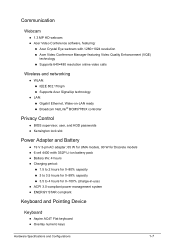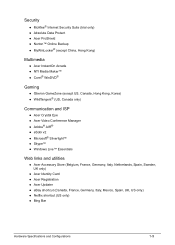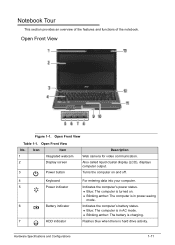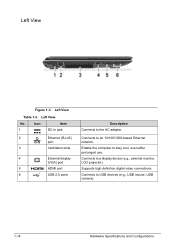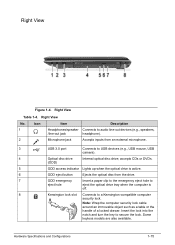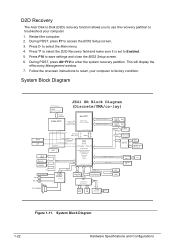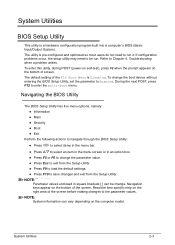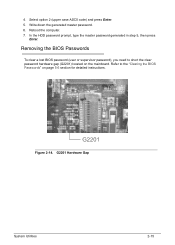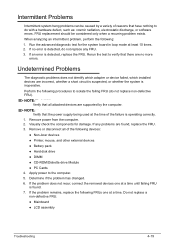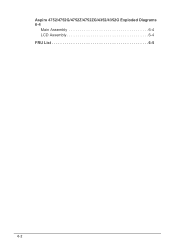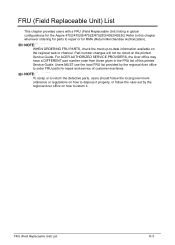Acer Aspire 4752 Support Question
Find answers below for this question about Acer Aspire 4752.Need a Acer Aspire 4752 manual? We have 1 online manual for this item!
Question posted by hassanmuneer on December 14th, 2012
What Software Is Needed For Acer 4752 Front Camera?
Current Answers
Answer #1: Posted by prateekk007 on December 14th, 2012 1:02 PM
I would recommend clicking the below mentioned link to download the drivers for Acer Aspire 4752.
Please select the correct system model and Operating System you are using and download the driver.
Please keep me posted with the result.
Thanks & Regards
Prateek K
Related Acer Aspire 4752 Manual Pages
Similar Questions
No webcam found in Device Manager. Please help.
I need to find a repair manual/video for a specific model # of Acer. Acer Aspire 4752z I can find it...
which bluetooth software is used by this laptop