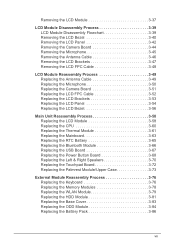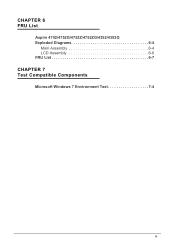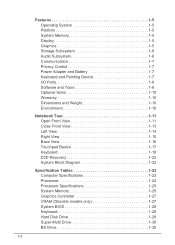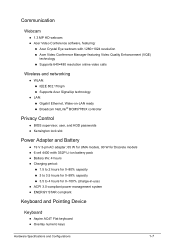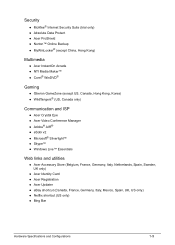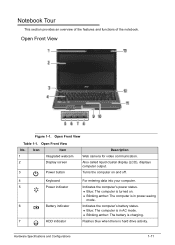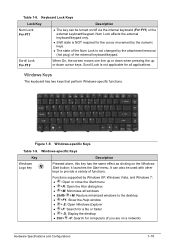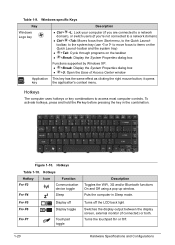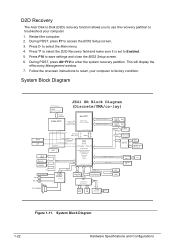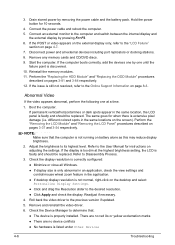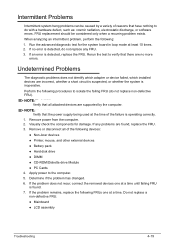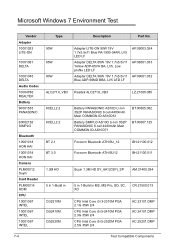Acer Aspire 4752 Support Question
Find answers below for this question about Acer Aspire 4752.Need a Acer Aspire 4752 manual? We have 1 online manual for this item!
Question posted by ak90ganguly on February 5th, 2013
Battery Of My Laptop Is Detecting In Windows 7 Only But Not In Ubuntu & Black
Current Answers
Answer #1: Posted by tintinb on February 6th, 2013 11:40 AM
- http://www.lovebattery.net/product_detail.asp?id=7406
- http://www.chargerbuy.com/replacement-acer-aspire-4752-ac-adapter-65w-19v-cord.html
- http://www.batteryoffice.com/acer-aspire-4752-battery.htm
- http://www.laptop-battery.org/laptop-battery.php/1+ACER+Aspire_4752
- http://www.laptop-battery-mart.com/acer-aspire-4752-battery.html
If you have more questions, please don't hesitate to ask here at HelpOwl. Experts here are always willing to answer your questions to the best of our knowledge and expertise.
Regards,
Tintin
Related Acer Aspire 4752 Manual Pages
Similar Questions
No webcam found in Device Manager. Please help.
I have Aspire 7560G 9 months old. When I turn it on on my battery shows red cros and says "no batter...