Acer Aspire 4750Z Support Question
Find answers below for this question about Acer Aspire 4750Z.Need a Acer Aspire 4750Z manual? We have 1 online manual for this item!
Question posted by donnagadia on March 29th, 2012
Overheating Problem
My Acer Aspire 4750Z overheated and turned off by itself while I was working. Now it wouldn't turn on. What can I do to get it working again?
Current Answers
There are currently no answers that have been posted for this question.
Be the first to post an answer! Remember that you can earn up to 1,100 points for every answer you submit. The better the quality of your answer, the better chance it has to be accepted.
Be the first to post an answer! Remember that you can earn up to 1,100 points for every answer you submit. The better the quality of your answer, the better chance it has to be accepted.
Related Acer Aspire 4750Z Manual Pages
Acer Aspire 4350, 4750, 4750G, 4750Z Service Guide - Page 1


for more information,
please refer to http://csd.acer.com.tw
PRINTED IN TAIWAN Aspire 4750 and 4750G Series Service Guide
Service guide files and updates are available on the ACER/CSD web;
Acer Aspire 4350, 4750, 4750G, 4750Z Service Guide - Page 2


Revision History
Please refer to the table below for the updates made on Aspire 4750 and 4750G Series service guide.
Date
Chapter
Updates
II
Acer Aspire 4350, 4750, 4750G, 4750Z Service Guide - Page 4


... manual:
SCREEN MESSAGES
Denotes actual messages that might result from doing or not doing specific actions.
Gives precautionary measures to avoid possible hardware or software problems.
Reminds you to the accomplishment of additional information related to the current topic. Alerts you to do specific actions relevant to any damage that appear...
Acer Aspire 4350, 4750, 4750G, 4750Z Service Guide - Page 8
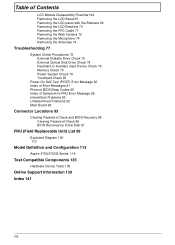
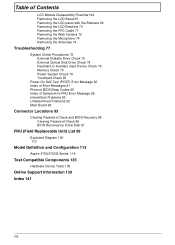
...Index of Symptom-to-FRU Error Message 89 Intermittent Problems 92 Undetermined Problems 92 Main Board 93
Connector Locations 93
Clearing ...Password Check and BIOS Recovery 96 Clearing Password Check 96 BIOS Recovery by Crisis Disk 97
FRU (Field Replaceable Unit) List 99
Exploded Diagram 100 113
Model Definition and Configuration 113
Aspire...
Acer Aspire 4350, 4750, 4750G, 4750Z Service Guide - Page 27
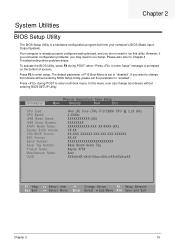
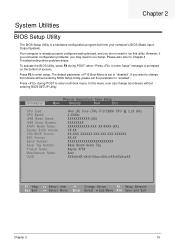
... BIOS Setup Utility, please set to "disabled". Press F2 to Chapter 4 Troubleshooting when problem arises. To activate the BIOS Utility, press F2 during POST to enter multi-boot menu... VX.XX XX-XXX XXXXXX.XXX.XXX.XXX.XXXXXX XX.XX XXXXXXXXXXXXXXXXXXXXXXX Base Board Asset Tag Aspire 4750 Acer XXXxXxXX-xXxX-XXxx-xXXx-xXXxXXxXxxXX
F1 Help Esc Exit
Select Item -/+ Change Values
F9 Setup ...
Acer Aspire 4350, 4750, 4750G, 4750Z Service Guide - Page 29
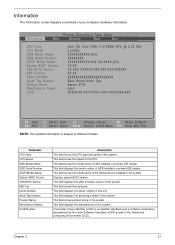
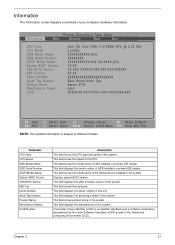
... XXXXXXXXXXX-(XX) XXXXXXXX XXXXXXXXXXX-XXX XX-XXXX-(XX) VX.XX XX-XXX XXXXXX.XXX.XXX.XXX.XXXXXX XX.XX XXXXXXXXXXXXXXXXXXXXXXX Base Board Asset Tag Aspire 4750 Acer XXXxXxXX-xXxX-XXxx-xXXx-xXXxXXxXxxXX
F1 Help Esc Exit
Select Item -/+ Change Values
F9 Setup Defaults
Select Menu Enter Select Sub-Menu F10 Save and...
Acer Aspire 4350, 4750, 4750G, 4750Z Service Guide - Page 31
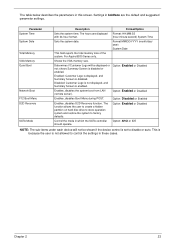
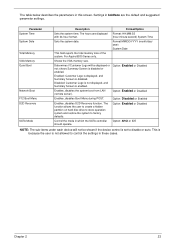
... each device will be shown if the device control is set to disable or auto. This is because the user is disabled or enabled.
For Aspire 8530 Series only.
Disabled: Customer Logo is not displayed, and Summary Screen is disabled.
shows Summary Screen is not allowed to factory defaults.
Option: Enabled...
Acer Aspire 4350, 4750, 4750G, 4750Z Service Guide - Page 39


... password error code.
2. Chapter 2
31 Key in one of master password will appear on the screen.
• If you need to solve HDD password locked problem, you key in "unlock6 XXXXXX 0".
Select "2" and a list of the pasword from the list to clear the original HDD password. (Example: PS921OA). These passwords are...
Acer Aspire 4350, 4750, 4750G, 4750Z Service Guide - Page 85
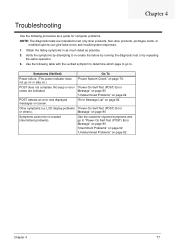
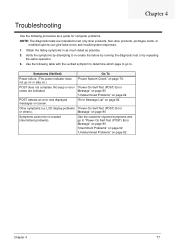
.... Verify the symptoms by repeating
the same operation. 3. POST does not complete.
Message" on page 80
"Undetermined Problems" on page 92
POST detects an error and displayed messages on page 82
Other symptoms (i.e. Non-Acer products, prototype cards, or
modified options can give false errors and invalid system responses.
1. Message" on page...
Acer Aspire 4350, 4750, 4750G, 4750Z Service Guide - Page 86
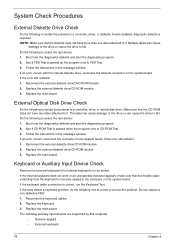
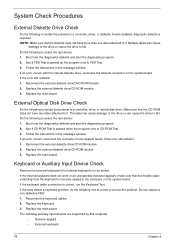
... board.
Replace the external diskette drive/CD-ROM module. 3. If the tests detect a keyboard problem, do the following to a controller, driver, or diskette. Do the following one label attached ... If the internal keyboard does not work or an unexpected character appears, make sure that the diskette does not have any label attached to correct the problem. Make sure that the CD-ROM ...
Acer Aspire 4350, 4750, 4750G, 4750Z Service Guide - Page 87
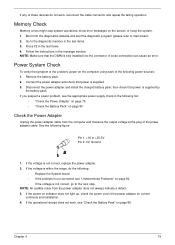
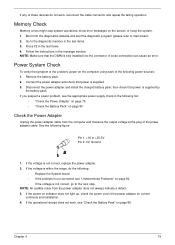
... is not correct, go to main board. 2. If the voltage is within the range, do not work , see "Check the Battery Pack" on page 80.
NOTE: Make sure that power is fully installed...of these devices do the following:
• Replace the System board. • If the problem is not corrected, see "Undetermined Problems" on page 92. • If the voltage is supplied by
the battery pack. Boot...
Acer Aspire 4350, 4750, 4750G, 4750Z Service Guide - Page 88
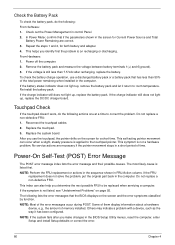
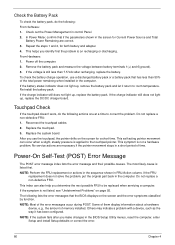
...the parameters shown in the computer. From Hardware: 1. If the voltage is not a hardware problem. To check the battery charge operation, use the touchpad, the pointer drifts on recharging or .... Touchpad Check
If the touchpad doesn't work, do the following lists the error messages that has less than 7.5 Vdc after you identify first the problem is listed first. Replace the touchpad. ...
Acer Aspire 4350, 4750, 4750G, 4750Z Service Guide - Page 99
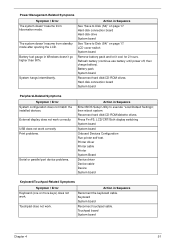
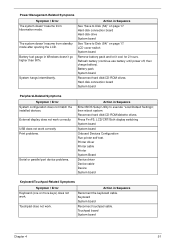
...to execute "Load Default Settings", then reboot system. Touchpad does not work correctly Print problems.
Serial or parallel port device problems.
Action in Sequence
See "Save to Disk (S4)" on page 17... battery (continue use battery until power off, then charge battery). External display does not work .
The system doesn't resume from hibernation mode.
Press Fn+F5, LCD/CRT/Both ...
Acer Aspire 4350, 4750, 4750G, 4750Z Service Guide - Page 100
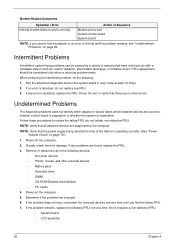
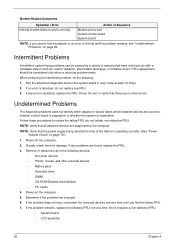
... board System board
NOTE: If you find a symptom or an error in Sequence
Internal modem does not work correctly. If any FRU. 3. If the problem remains, replace the following FRU one at a time. Undetermined Problems
The diagnostic problems does not identify which adapter or device failed, which installed devices are supported by a variety of...
Acer Aspire 4350, 4750, 4750G, 4750Z Service Guide - Page 104
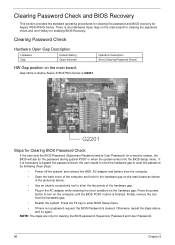
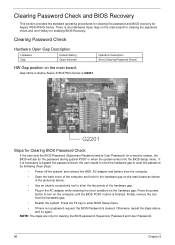
...Plug in the AC adapter while retaining the short condition on the main board as shown in Aspire Aspire 4750/4750G Series is one Hardware Open Gap on the computer until the BIOS POST routine is...Use an electric conductivity tool to turn on the main board for clearing the password check and one Hotkey for enabling BIOS Recovery. NOTE: The steps are only for Aspire 4750/4750G Series. G2201
Steps...
Acer Aspire 4350, 4750, 4750G, 4750Z Service Guide - Page 107
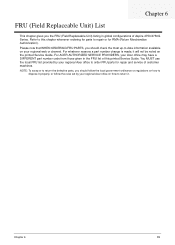
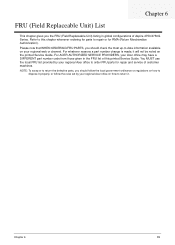
...that WHEN ORDERING FRU PARTS, you the FRU (Field Replaceable Unit) listing in the FRU list of Aspire 4750/4750G Series.
For whatever reasons a part number change is made, it will not be noted ...ordinance or regulations on how to
dispose it properly, or follow the rules set by your Acer office may have a DIFFERENT part number code from those given in global configurations of this chapter...
Acer Aspire 4350, 4750, 4750G, 4750Z Service Guide - Page 122
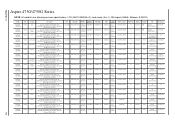
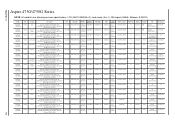
Appendix A
Aspire 4750/4750G Series
NOTE: All models have following common specifications: LCD (NLED14WXGA+G), card reader (5-in-1), NB chipset (HM65), Webcam (0.3M DV)
Model
AS4750G338G50Mn
AS4750G338G50Mn
AS4750G338G50Mn
...
Acer Aspire 4350, 4750, 4750G, 4750Z Service Guide - Page 147
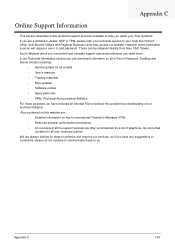
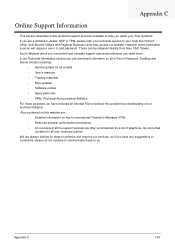
... Information
This section describes online technical support services available to help you repair your Acer Systems. If you need them. In the Technical Information section you have included an Acrobat File to facilitate the problem-free downloading of Acer's Notebook, Desktop and Server models including:
• Service guides for ways to optimize and...
Acer Aspire 4350, 4750, 4750G, 4750Z Service Guide - Page 149
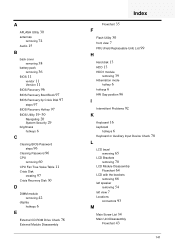
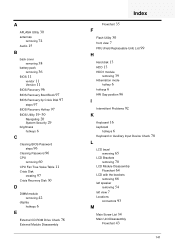
... view 7 FRU (Field Replaceable Unit) List 99
H
Hard disk 13 HDD 13
HDD1 module
removing 39
Hibernation mode
hotkey 6 hotkeys 6 HW Gap position 96
I
Intermittent Problems 92
K
Keyboard 16
keyboard
hotkeys 6 Keyboard or Auxiliary Input Device Check 78
L
LCD bezel
removing 65
LCD Brackets
removing 70
LCD Module Disassembly
Flowchart 64...
Acer Aspire 4350, 4750, 4750G, 4750Z Service Guide - Page 150
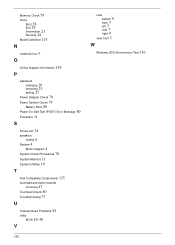
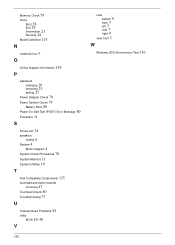
... Check Procedures 78 System Memory 11 System Utilities 19
T
Test Compatible Components 135
touchpad and button boards
removing 47 Touchpad Check 80 Troubleshooting 77
U
Undetermined Problems 92
utility
BIOS 19-30
V
142
view
bottom 9 front 7 left 7 rear 7 right 9 view front 5
W
Windows 2000 Environment Test 136
Similar Questions
Acer Aspire 4755g Does Not Work On Window 10
Acer Aspire 4755G Does Not Work On Window 10
Acer Aspire 4755G Does Not Work On Window 10
(Posted by yho007 1 year ago)
I Accidentally Unplug My Ac Cord Of My Acer Aspire 4750z While In Using It And W
(Posted by sanjuanmariano 11 years ago)
Acer 4750z Audio Problem
i have problem in audio low volume.what can i do?
i have problem in audio low volume.what can i do?
(Posted by sadheesh 11 years ago)

