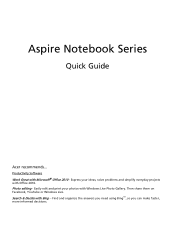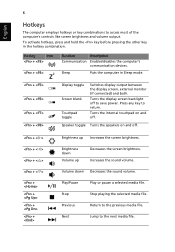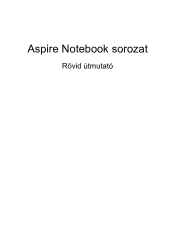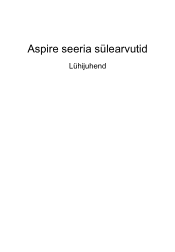Acer Aspire 4750G Support Question
Find answers below for this question about Acer Aspire 4750G.Need a Acer Aspire 4750G manual? We have 1 online manual for this item!
Question posted by remickelf on July 8th, 2011
My Touchpad Enter Botton Is Not Working. Can You Pls Help Me Fix It. Thanks
The person who posted this question about this Acer product did not include a detailed explanation. Please use the "Request More Information" button to the right if more details would help you to answer this question.
Current Answers
Related Acer Aspire 4750G Manual Pages
Similar Questions
My Scroll Touchpad Is Not Working
my scroll touchpad is not working
my scroll touchpad is not working
(Posted by bouazzaramtl 9 years ago)
O Got Oil-spilled Unto The Enter Button Below The Touchpad, How Do You Clean It?
(Posted by leomark037 12 years ago)
How To Fix Bluetooth Problem Of Acer Aspire 4750g Windows 7 Ultimate Sp1 Os..?
(Posted by chero 12 years ago)
Sometime No Display Lcd But The System Is Ok With External Monitor.what Can I Do
I have Acer 4750G notebook The problem is no display LCD. But sometime can work. System is ok w...
I have Acer 4750G notebook The problem is no display LCD. But sometime can work. System is ok w...
(Posted by aghtay1978 12 years ago)