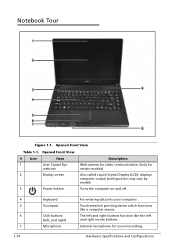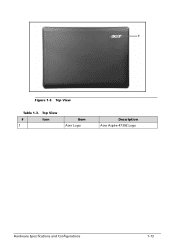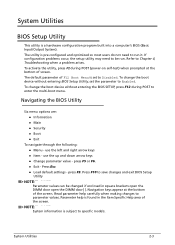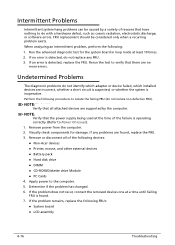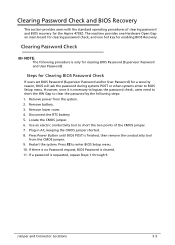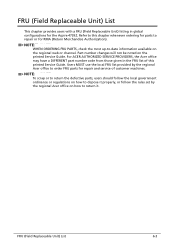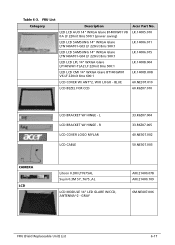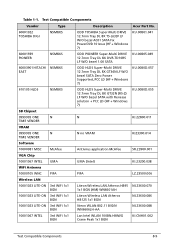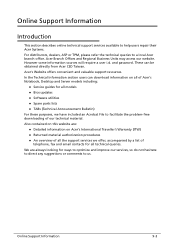Acer Aspire 4739Z Support Question
Find answers below for this question about Acer Aspire 4739Z.Need a Acer Aspire 4739Z manual? We have 1 online manual for this item!
Question posted by leoselva123 on December 11th, 2012
On Off Problem
when i power on my acer aspire 4739z the blue light is on but the display was not working please give me the solution?
Current Answers
Related Acer Aspire 4739Z Manual Pages
Similar Questions
Function F3 No Longer Turns On The Wireless On My Acer Aspire 4739z Laptop. S
Function F3 No Longer Turns On The Wireless On My Acer Aspire 4739z Laptop. Hi. I have an Acer Aspi...
Function F3 No Longer Turns On The Wireless On My Acer Aspire 4739z Laptop. Hi. I have an Acer Aspi...
(Posted by sreekaarthik 8 years ago)
Laptop Wont Turn On!
I have the 4739-4620, the blue light comes on when powered on and the irange light when charging but...
I have the 4739-4620, the blue light comes on when powered on and the irange light when charging but...
(Posted by reddoug169 9 years ago)
When I Started My Acer E1 572 Laptop There Is No Blue Light In My Power Button
when i started my acer e1 572 laptop ...there is no blue light visible on my power button but in all...
when i started my acer e1 572 laptop ...there is no blue light visible on my power button but in all...
(Posted by balasadihari 10 years ago)
Function F3 No Longer Turns On The Wireless On My Acer Aspire 4739z Laptop.
Hi. I have an Acer Aspire 4739z laptop.I went to turn on wifi and FN+F3 won't turn my wifi on. I can...
Hi. I have an Acer Aspire 4739z laptop.I went to turn on wifi and FN+F3 won't turn my wifi on. I can...
(Posted by mneraki 10 years ago)
When I Try To Turn On My Laptop The Blue Light Goes On And Off 5 Times After I H
I cannot turn on my laptop. Is it hibernating? The blue light on the front only blinks 5 times a...
I cannot turn on my laptop. Is it hibernating? The blue light on the front only blinks 5 times a...
(Posted by ldotingonyou 11 years ago)