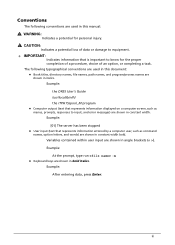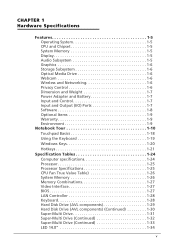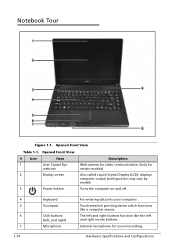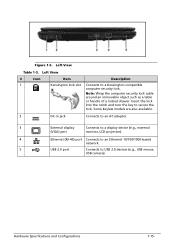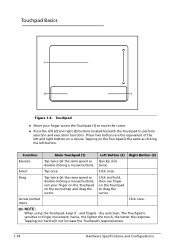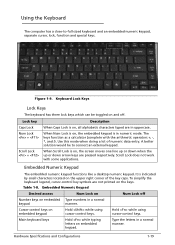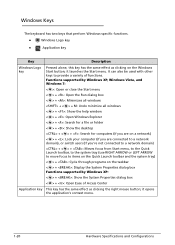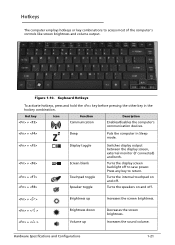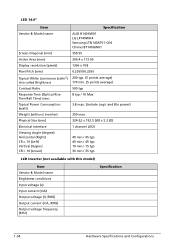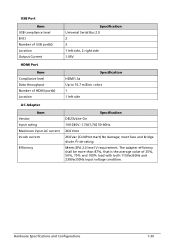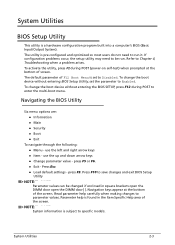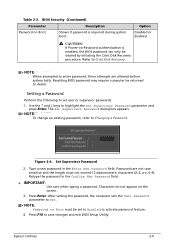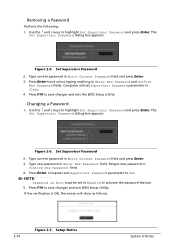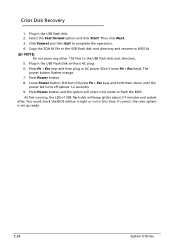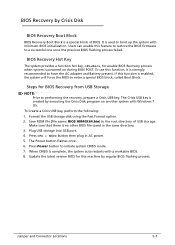Acer Aspire 4739Z Support Question
Find answers below for this question about Acer Aspire 4739Z.Need a Acer Aspire 4739Z manual? We have 1 online manual for this item!
Question posted by gunanagayan7 on March 7th, 2013
Fn+ Right Arrow Key And Left Arrow Key Not Work. Another Way Decrease The Bright
Current Answers
Answer #1: Posted by brilliantV on March 7th, 2013 4:57 AM
Step 1: If the computer does not display the Adjust Display Brightness option, check with the computer manufacturer for updated BIOS to support this option.
You may also try updating the drivers for the hardware components of the computer and check. Depending on your version of windows below is the link for vista.
Refer:
http://windows.microsoft.com/en-us/windows-vista/Update-a-driver-for-hardware-that-isnt-working-properly
http://windows.microsoft.com/en-US/windows-vista/Update-drivers-recommended-links
Step 2: You may also try system restore feature and restore it to date when you were able to see Display Brightness option in control panel. Depending on your version of windows below is the link for vista.
Refer: http://windows.microsoft.com/en-US/windows-vista/What-is-System-Restore
Hope this helps.
Hope this helps!
You can visit my blog
http://thegreatlittleblog.blogspot.in/
It has everything must read articles, humour, info, amazing pics, how to.....
Give it a try coz its worth it!
Related Acer Aspire 4739Z Manual Pages
Similar Questions
Different Keys Like A,caps Lock, Left Aroow Key ,right Arrow Key Not Functioning Properly