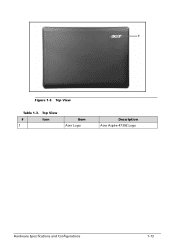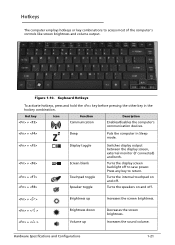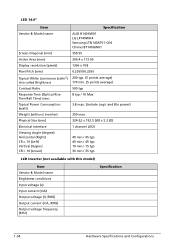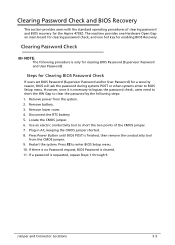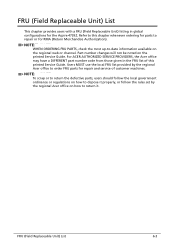Acer Aspire 4739Z Support Question
Find answers below for this question about Acer Aspire 4739Z.Need a Acer Aspire 4739Z manual? We have 1 online manual for this item!
Current Answers
Answer #1: Posted by tintinb on February 26th, 2013 10:51 PM
1. Press the Fn key on your keyboard which is located at the lower left part
2. Hold down this key while pressing the arrow left key (Increase Brightness) or arrow right key (Decrease Brightness)
I provided the image below for the exact location of the keys.
If you have more questions, please don't hesitate to ask here at HelpOwl. Experts here are always willing to answer your questions to the best of our knowledge and expertise.
Regards,
Tintin
Supporting Image
You can click the image below to enlargeRelated Acer Aspire 4739Z Manual Pages
Similar Questions
Function F3 No Longer Turns On The Wireless On My Acer Aspire 4739z Laptop. Hi. I have an Acer Aspi...
Hi. I have an Acer Aspire 4739z laptop.I went to turn on wifi and FN+F3 won't turn my wifi on. I can...
Driver Wifi Acer Aspire 4739z
Hi, the a,caps lock and shift botton on the key board is not working, what's the problem please