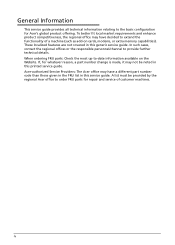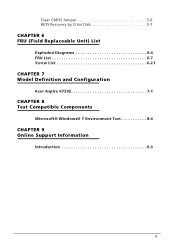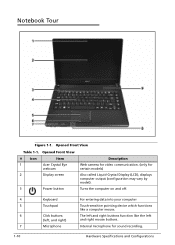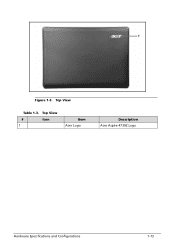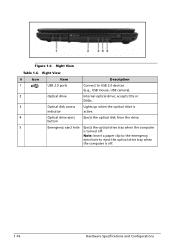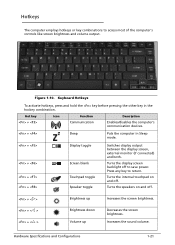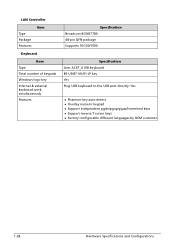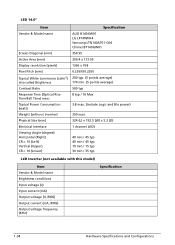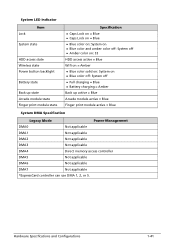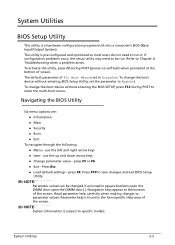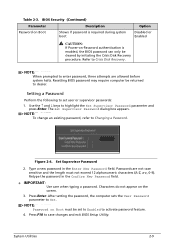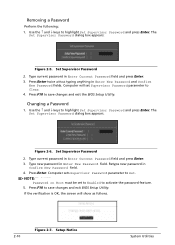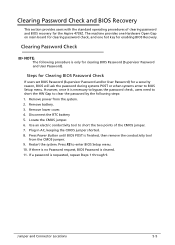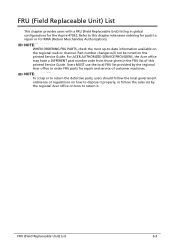Acer Aspire 4739 Support Question
Find answers below for this question about Acer Aspire 4739.Need a Acer Aspire 4739 manual? We have 1 online manual for this item!
Question posted by ryopangeran on October 12th, 2011
How To Activate The Webcamera
how to activate webcamera acer 4739?
Current Answers
Answer #1: Posted by pchelper on October 27th, 2011 6:03 PM
Make sure that you have the drivers installed for this webcam.
When you plug your webcam in - does your computer recognize it?
Does is say that the device is installed and ready to use?
If not:
1)GO to Start ( at the bottom of your screen)
GO to Run
Type in devmgmt.msc
This will take you to the device manager. Once you are in the device manager:
2)Look for any YELLOW MARKERS
Making sure that you've scrolled down if, if scrolling down is an option, make sure if there are or are not any Yellow Markers on the page.
If yellow markers ARE there, make a note of the driver(s)that the YELLOW MARKER(s) is beside. This represents a "bad driver".
After you have made a note to remember the driver(s) that you need; Right click on the "bad driver"(beside the Yellow Marker) and choose uninstall.
In the Confirm Device Removal dialog box, click OK.
3)Restart/Reboot your pc
4)Now, Go to the Manufacturer's website (your pc maker's website, or either of the unit/device that is in question.
5)Download the correct needed driver.
Choose the Run option if given. If choosing to Run is not an option and you must save the file, be sure to save the file to a place that you can easily find it. Then, download the driver/file and double click on the downloaded driver/file.)
6)Allow the wizard to install the driver(s).
Restart/Reboot your pc.
When you plug your webcam in - does your computer recognize it?
Does is say that the device is installed and ready to use?
If not:
1)GO to Start ( at the bottom of your screen)
GO to Run
Type in devmgmt.msc
This will take you to the device manager. Once you are in the device manager:
2)Look for any YELLOW MARKERS
Making sure that you've scrolled down if, if scrolling down is an option, make sure if there are or are not any Yellow Markers on the page.
If yellow markers ARE there, make a note of the driver(s)that the YELLOW MARKER(s) is beside. This represents a "bad driver".
After you have made a note to remember the driver(s) that you need; Right click on the "bad driver"(beside the Yellow Marker) and choose uninstall.
In the Confirm Device Removal dialog box, click OK.
3)Restart/Reboot your pc
4)Now, Go to the Manufacturer's website (your pc maker's website, or either of the unit/device that is in question.
5)Download the correct needed driver.
Choose the Run option if given. If choosing to Run is not an option and you must save the file, be sure to save the file to a place that you can easily find it. Then, download the driver/file and double click on the downloaded driver/file.)
6)Allow the wizard to install the driver(s).
Restart/Reboot your pc.
Related Acer Aspire 4739 Manual Pages
Similar Questions
Deriver Dvd Ram Untuk Acer Aspire 4739
device dvd ram tidak terbaca.
device dvd ram tidak terbaca.
(Posted by nagikaka 10 years ago)
How To Activate My Acer Aspire 4750 Bluetooth Device?
I have problem with my Acer Aspire 4750 Bluetooth device. How can i activate the bluetooth? Please r...
I have problem with my Acer Aspire 4750 Bluetooth device. How can i activate the bluetooth? Please r...
(Posted by zubir 12 years ago)
Bluetooth Location And Activation For Acer Aspire 4750g- 2312g50mnkk
can you kindly help if how and where can i activate my laptop's bluet0oth device (aspire 4750G- 2312...
can you kindly help if how and where can i activate my laptop's bluet0oth device (aspire 4750G- 2312...
(Posted by ladythunderhawk 12 years ago)