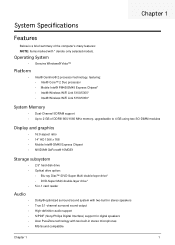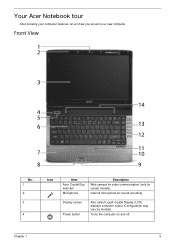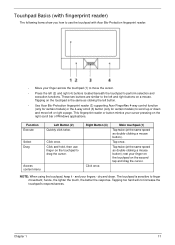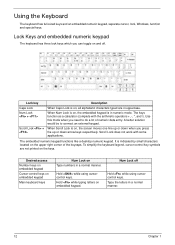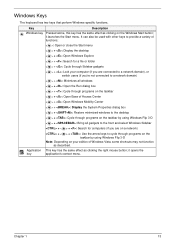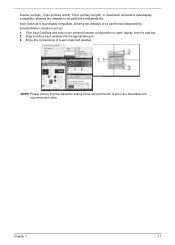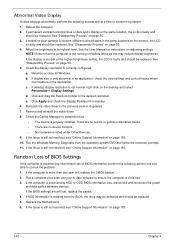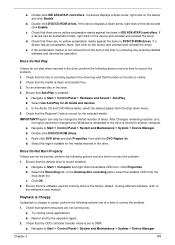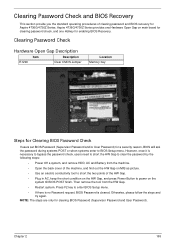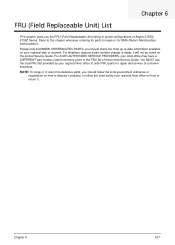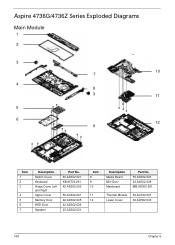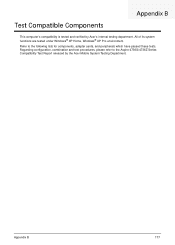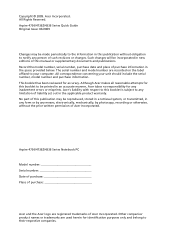Acer Aspire 4736Z Support Question
Find answers below for this question about Acer Aspire 4736Z.Need a Acer Aspire 4736Z manual? We have 2 online manuals for this item!
Question posted by riazahmed7895 on March 8th, 2013
After Windows Formate I Lost My Sound
Current Answers
Answer #1: Posted by prateekk007 on March 8th, 2013 11:30 AM
I would suggest you install the latest Audio drivers from the below mentioned link. Please select correct operating system before you start installation:
In case issue still persists please click on the link mentioned below that might help you:
Please reply if you have any further questions.
Thanks & Regards
Prateek K
Related Acer Aspire 4736Z Manual Pages
Similar Questions
I Clean The Laptop Fan Or Cooler But Nothing Hapen Why
do all acer aspire 4736Z have same screen.if not how to find the description?
now i m in nepal my you help my how can i found my laptop