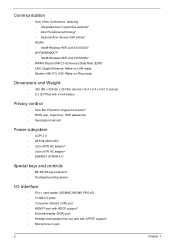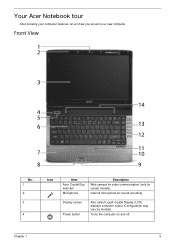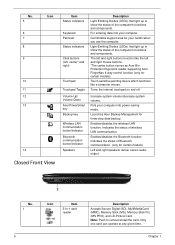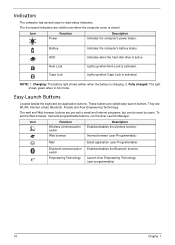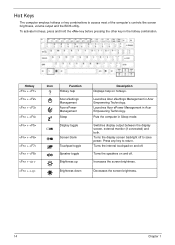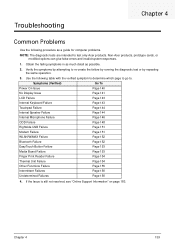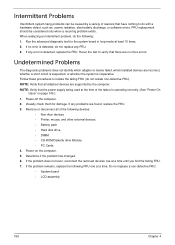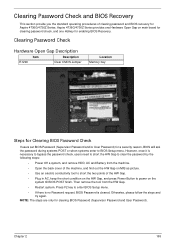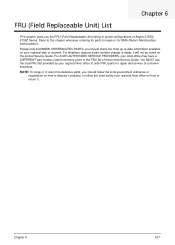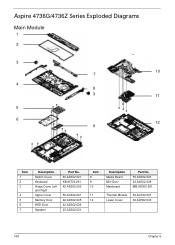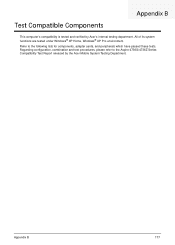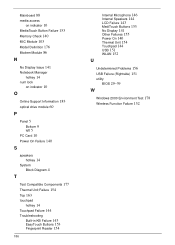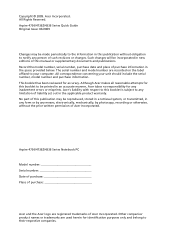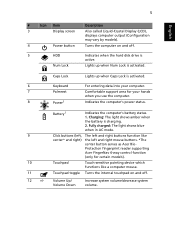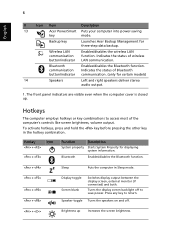Acer Aspire 4736Z Support Question
Find answers below for this question about Acer Aspire 4736Z.Need a Acer Aspire 4736Z manual? We have 2 online manuals for this item!
Question posted by boiflipnoi on September 26th, 2012
Acer 4736z Power Failure
PLEASE HELP TO DIAGNOSE MY ACER 4736Z PROBLEM WHEN I PRESS POWER THE LIGHTS IS ON THE FAN IS SPINNING BUT NO DISPLAY ON SCREEN AFTER 5 SECONGS IT WILL TURN OFF AUTOMATICALLY
Current Answers
Related Acer Aspire 4736Z Manual Pages
Similar Questions
Laptop Aspire 4736z Auto Matically Shut Down
I Clean The Laptop Fan Or Cooler But Nothing Hapen Why
I Clean The Laptop Fan Or Cooler But Nothing Hapen Why
(Posted by richesolis30 10 years ago)
Acer Aspire 4736z Screen
do all acer aspire 4736Z have same screen.if not how to find the description?
do all acer aspire 4736Z have same screen.if not how to find the description?
(Posted by prabinbuth 11 years ago)
Hang On Entering Bios On Acer Aspire 4752 How To Solve This Problem?
Hang on entering bios on acer aspire 4752 how to solve this problem? Plz help me.
Hang on entering bios on acer aspire 4752 how to solve this problem? Plz help me.
(Posted by thsanji 11 years ago)
What Is The Serial Number Of My Laptop Aspire 4736z
(Posted by dhanyboy05 11 years ago)
I Have A Acer Aspire One 521 Just Charge Light No Power Light..?
acer aspire one no power light only charge light my charge working 100 % when i press power no light...
acer aspire one no power light only charge light my charge working 100 % when i press power no light...
(Posted by Vale46na 12 years ago)