Acer Aspire 4732Z Support Question
Find answers below for this question about Acer Aspire 4732Z.Need a Acer Aspire 4732Z manual? We have 2 online manuals for this item!
Question posted by hestiwidyaismaya on July 12th, 2011
How Fixed Specification About Sample Rate Of Acer Aspire 4732z?
how fixed specification about sample rate of Acer Aspire 4732z?
Current Answers
There are currently no answers that have been posted for this question.
Be the first to post an answer! Remember that you can earn up to 1,100 points for every answer you submit. The better the quality of your answer, the better chance it has to be accepted.
Be the first to post an answer! Remember that you can earn up to 1,100 points for every answer you submit. The better the quality of your answer, the better chance it has to be accepted.
Related Acer Aspire 4732Z Manual Pages
Acer Aspire 4332, Aspire 4732Z Series Service Guide - Page 1


for more
information, go to http://csd.acer.com.tw
PRINTED IN TAIWAN Acer Aspire 4732Z/4332 Notebook Computer Service Guide
Service guide files and updates are available on the Acer/CSD web site;
Acer Aspire 4332, Aspire 4732Z Series Service Guide - Page 2
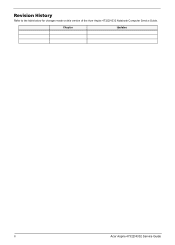
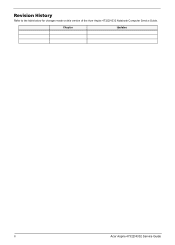
Revision History
Refer to the table below for changes made on this version of the Acer Aspire 4732Z/4332 Notebook Computer Service Guide. Date
Chapter
Updates
ii
Acer Aspire 4732Z/4332 Service Guide
Acer Aspire 4332, Aspire 4732Z Series Service Guide - Page 3
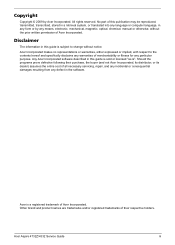
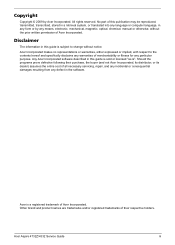
... and/or registered trademarks of Acer Incorporated. Copyright
Copyright © 2009 by any defect in this guide is sold or licensed "as is subject to the contents hereof and specifically disclaims any warranties of all necessary... into any particular purpose. No part of this guide is ". Any Acer Incorporated software described in the software. Acer Aspire 4732Z/4332 Service Guide
iii
Acer Aspire 4332, Aspire 4732Z Series Service Guide - Page 4


... you to any physical risk or system damage that appear on screen.
Gives additional information related to the accomplishment of procedures.
iv
Acer Aspire 4732Z/4332 Service Guide Alerts you to do specific actions relevant to the current topic. Conventions
The following textual conventions are used in this service guide.
SCREEN MESSAGES NOTE WARNING...
Acer Aspire 4332, Aspire 4732Z Series Service Guide - Page 5


These LOCALIZED FEATURES will not be covered in the FRU list of a machine (e.g. Acer Aspire 4732Z/4332 Service Guide
v To better fit local market requirements and enhance product competitiveness, your regional Acer office to those given in this printed service guide. You MUST use the list provided by your regional office MAY have a DIFFERENT part...
Acer Aspire 4332, Aspire 4732Z Series Service Guide - Page 7


...Environmental Requirements 3
System Tour 4 Top View 4 Closed Front View 5 Rear View 6 Left View 6 Right View 7 Base View 7
Specifications 8
Chapter 2 System Utilities
15
Phoenix SecureCore Setup Utility 15 Accessing the Setup Utility 16 Navigating through the Setup Utility 17 Setup Utility ... 47 Removing the Heat Sink Fan (HSF) Assembly 47
vii
Acer Aspire 4732Z/4332 Service Guide
Acer Aspire 4332, Aspire 4732Z Series Service Guide - Page 8
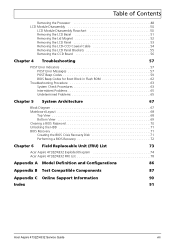
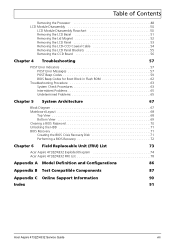
... the HDD 71 BIOS Recovery 71 Creating the BIOS Crisis Recovery Disk 71 Performing a BIOS Recovery 72
Chapter 6 Field Replaceable Unit (FRU) List
73
Acer Aspire 4732Z/4332 Exploded Diagram 74 Acer Aspire 4732Z/4332 FRU List 78
Appendix A Model Definition and Configurations
86
Appendix B Test Compatible Components
87
Appendix C Online Support Information
90
Index
91...
Acer Aspire 4332, Aspire 4732Z Series Service Guide - Page 9
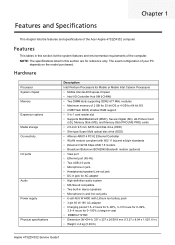
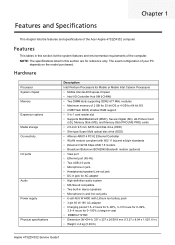
... x 26/39.9 mm (13.27 x 8.94 x 1.02/1.6 in this section list the system features and environmental requirements of the Acer Aspire 4732Z/4332 computer.
Features and Specifications
Chapter 1
This chapter lists the features and specifications of the computer. shadow RAM support • 5-in-1 card reader slot • Supports MultiMediaCard (MMC), Secure Digital (SD), xD-Picture...
Acer Aspire 4332, Aspire 4732Z Series Service Guide - Page 33


... that order. NOTE: To reinstall the system components and assemble the unit, perform the disassembly procedures in -lb 1.39 2.60
N mm 156.93 294.25
Acer Aspire 4732Z/4332 Service Guide
25 Main unit disassembly
a.
Acer Aspire 4332, Aspire 4732Z Series Service Guide - Page 34
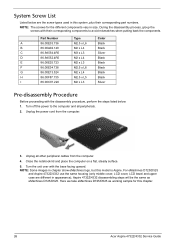
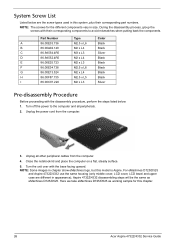
NOTE: The screws for this chapter.
26
Acer Aspire 4732Z/4332 Service Guide During the disassembly process, group the
screws with the base facing upward. ... System Screw List
Listed below : 1. NOTE: Some images in appearance), Aspire 4732Z/4332 disassembling steps will be the same as working sample for the different components vary in this system, plus their corresponding components to...
Acer Aspire 4332, Aspire 4732Z Series Service Guide - Page 36


Remove the battery pack from its slot.
28
Acer Aspire 4732Z/4332 Service Guide
Removing the xD Dummy Card
1. Pull the xD dummy card out of its bay. Slide the battery lock to release the battery ...
Acer Aspire 4332, Aspire 4732Z Series Service Guide - Page 37


Type M2.5 x L6 M2 x L4
Quantity 1 (#1) 3 (#2-4)
Color Black Black
Torque 3.0 kgf-cm 1.6 kgf-cm
3. Part Number 86.00E33.736 86.00A02.140
Acer Aspire 4732Z/4332 Service Guide
29 Pry loose the lower case cover from the main unit to remove it. Remove the screws securing the lower case cover.
...
Acer Aspire 4332, Aspire 4732Z Series Service Guide - Page 38


Removing the Memory Modules
1. Repeat steps 2 and 3 to remove the DIMM 2 slot module.
30
Acer Aspire 4732Z/4332 Service Guide Perform the "Removing the Lower Case Cover" procedure on both sides of the DIMM 1 slot.
3. Remove the memory module from its slot.
4. Push out the latches on page 29. 2.
Acer Aspire 4332, Aspire 4732Z Series Service Guide - Page 65
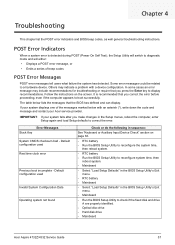
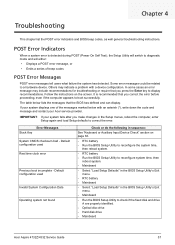
... Setup defaults to check if the fixed disk and drive A are properly identified.
• Optical disc drive • Hard disk drive • Mainboard
Acer Aspire 4732Z/4332 Service Guide
57 If your ...indicate a problem with an asterisk (*), write down the code and message and contact your Acer service provider.
Error Messages Stuck Key System CMOS checksum bad -
The table below with a...
Acer Aspire 4332, Aspire 4732Z Series Service Guide - Page 66
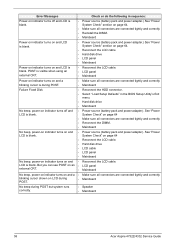
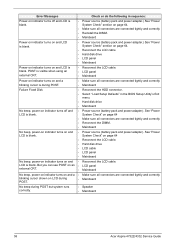
... Reconnect the DIMM. See "Power System Check" on page 64. Mainboard
Speaker Mainboard
58
Acer Aspire 4732Z/4332 Service Guide Error Messages
Power-on indicator turns off and • LCD is blank...•
Power-on indicator turns on and a
•
blinking cursor is during POST.
•
Failure Fixed Disk
•
•
• •
No beep, power-on indicator turns off and LCD is
...
Acer Aspire 4332, Aspire 4732Z Series Service Guide - Page 69
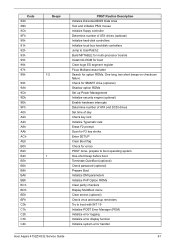
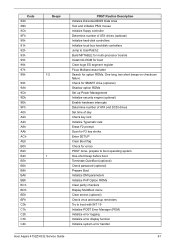
... PS/2 mouse Initialize floppy controller Determine number of day Check key lock Initialize Typematic rate Erase F2 prompt Scan for F2 key stroke Enter SETUP Clear Boot flag Check for...Error Manager (PEM) Initialize error logging Initialize error display function Initialize system error handler
Acer Aspire 4732Z/4332 Service Guide
61 prepare to boot operating system One short beep before boot ...
Acer Aspire 4332, Aspire 4732Z Series Service Guide - Page 99
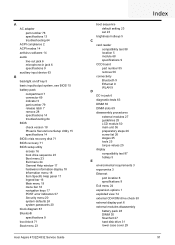
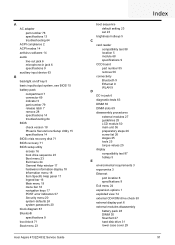
... 19 menu bar 16 navigation keys 17 POST error indicators 57 Security menu 20 system defaults 24 system passwords 20 block diagram 67 Bluetooth specifications 9 boot block 71 Boot menu 23
Acer Aspire 4732Z/4332 Service Guide
boot sequence default setting 23 set 23
brightness hotkeys 5 C
card reader compatibility test 88 location 5 module 68...
Acer Aspire 4332, Aspire 4732Z Series Service Guide - Page 100
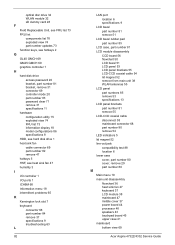
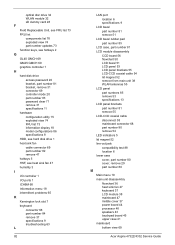
...-CCD coaxial cable 54 lid magnet 52 remove from main unit 38 WLAN antennas 55 LCD panel part numbers 85 remove 53 specifications 13 LCD panel brackets part number 81 remove 55 LCD-CCD coaxial cable disconnect 38 mainboard connector 68 part number 80 remove... cover 37 power board 44 processor 48 speakers 43 touchpad board 45 upper case 41 mainboard bottom view 69
Acer Aspire 4732Z/4332 Service Guide
Acer Aspire 4332, Aspire 4732Z Series Service Guide - Page 101
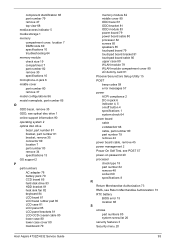
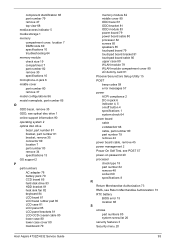
... brackets 81 LCD-CCD coaxial cable 80 lower case 80 lower case cover 80 mainboard 79
Acer Aspire 4732Z/4332 Service Guide
memory module 82 middle cover 80 ODD bezel 81 ODD bracket 81 ODD...codes 59 error messages 57
power
ACPI compliance 2 DC-in jack 6 indicator 4, 5 on/off button 4 specifications 1 system check 64 power board
cable
connector 68
cable, part number 80 part number 79 remove 44
power ...
Acer Aspire 4332, Aspire 4732Z Series Service Guide - Page 102
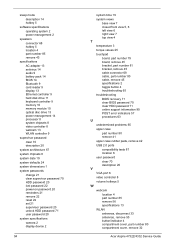
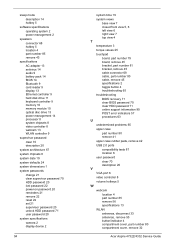
...bracket, remove 45 cable connector 68 cable, part number 80 cable, remove 45 specifications 2 toggle button 4 troubleshooting 65 troubleshooting BIOS recovery 71 clear BIOS password 70... 4 part number 85 remove 56 specifications 13
WLAN antennas, disconnect 33 antennas, remove 55 button/indicator 4 compartment cover, part number 80 compartment cover, remove 32
Acer Aspire 4732Z/4332 Service Guide
Similar Questions
Hello You Could Tell Me What The Pk Or Pn Keyboard Acer Aspire 4732z-4605
hello you could tell me what the pk or pn Keyboard Acer Aspire 4732Z-4605
hello you could tell me what the pk or pn Keyboard Acer Aspire 4732Z-4605
(Posted by franciscorl86 8 years ago)
How To Retrive Bios Password Acer Aspire 4732z
For the past 3 weeks I have been Desperately looking for bios password help for my acer aspire 4732z...
For the past 3 weeks I have been Desperately looking for bios password help for my acer aspire 4732z...
(Posted by nethelpbhu 9 years ago)
My Laptop Acer Aspire 4732z
Why screen writing operating system not found and what's the solution? Thank you in advance
Why screen writing operating system not found and what's the solution? Thank you in advance
(Posted by gohcienli 10 years ago)
How To Fix No Power On Acer Aspire 7736z-4809 Laptop
(Posted by lkwstenz 10 years ago)

