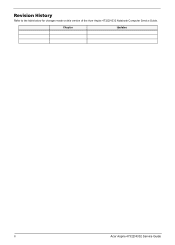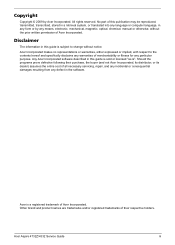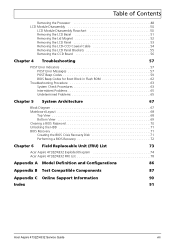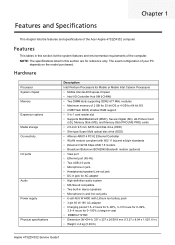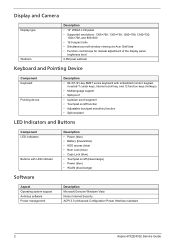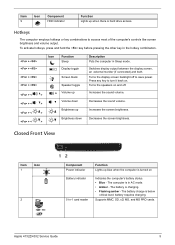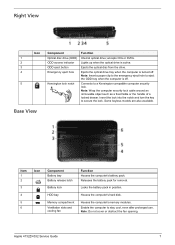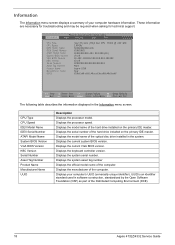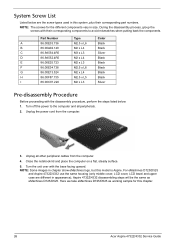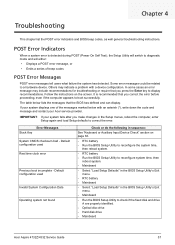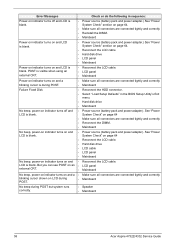Acer Aspire 4732Z Support Question
Find answers below for this question about Acer Aspire 4732Z.Need a Acer Aspire 4732Z manual? We have 2 online manuals for this item!
Question posted by poolsluisa on February 3rd, 2014
How To Fix Acer 4732z Blank
The person who posted this question about this Acer product did not include a detailed explanation. Please use the "Request More Information" button to the right if more details would help you to answer this question.
Current Answers
Related Acer Aspire 4732Z Manual Pages
Similar Questions
Internet Cable Plugged In Acer 4732z But Does Not Detect An Internet Connection
what driver should i download into my laptop to be able to recognized an internet connection. or is ...
what driver should i download into my laptop to be able to recognized an internet connection. or is ...
(Posted by realbt06 9 years ago)
How To Fix Acer Aspire 7250-3821 Blank Screen Problem
(Posted by mortagree 10 years ago)
Step By Step Bios Update Acer 4732z
have an acer aspire 4732z...plugged in but not charging....will bios update solve the problem? help ...
have an acer aspire 4732z...plugged in but not charging....will bios update solve the problem? help ...
(Posted by kaloi817 12 years ago)
Hi.i Had A Problem On Acer 4732z Leptop Brands Are Kibordnya Often Problematic A
problems on the sistem keyboard
problems on the sistem keyboard
(Posted by ganispurwono 12 years ago)