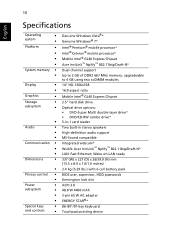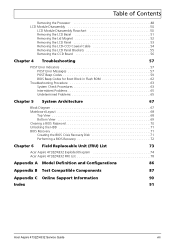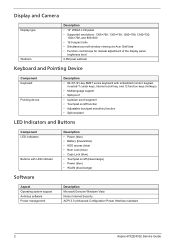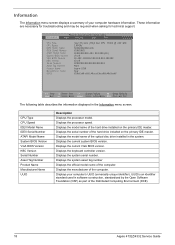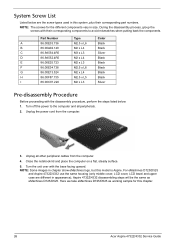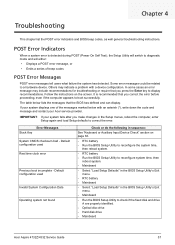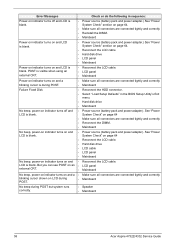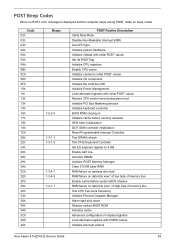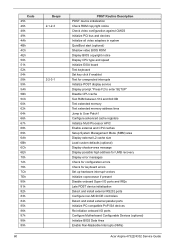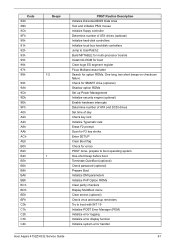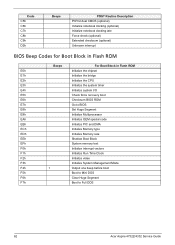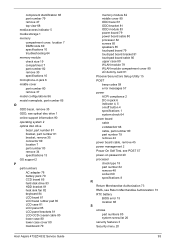Acer Aspire 4732Z Support Question
Find answers below for this question about Acer Aspire 4732Z.Need a Acer Aspire 4732Z manual? We have 2 online manuals for this item!
Question posted by only1psycho on October 19th, 2011
Acer Sa80 Keyboard Does Not Work Computer Beeps Continuously
Current Answers
Answer #1: Posted by coolgreen on October 19th, 2011 12:32 PM
For hitting Spacebar, Enter/Shift/backspace ... keys (which are bigger than normal alphabet keys) hit on both ends: they have a balancing wire swing, so be cautious, if the key comes out, fitting back is almost impossible.
Always eager to help humanity.
Related Acer Aspire 4732Z Manual Pages
Similar Questions
hello you could tell me what the pk or pn Keyboard Acer Aspire 4732Z-4605
Hi! I have a new computer it's a acer! When I try to put my password in it won't take it! It decline...
Why screen writing operating system not found and what's the solution? Thank you in advance
my acer 5250 boots up, but the screen doesnt come on, remains black, no cursor. No chance to do a re...