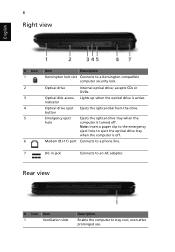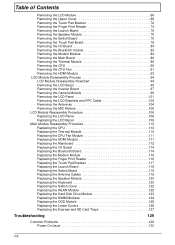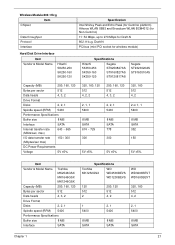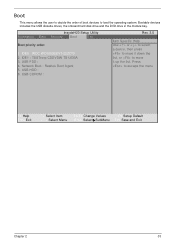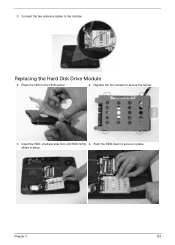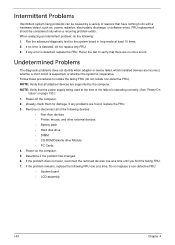Acer Aspire 4730Z Support Question
Find answers below for this question about Acer Aspire 4730Z.Need a Acer Aspire 4730Z manual? We have 2 online manuals for this item!
Question posted by Bobbye on September 26th, 2012
I Had To Replace The Hard Drive. The Recovery Disks I Made Wont Work. Is There
Current Answers
Answer #1: Posted by baklogic on September 26th, 2012 8:34 AM
If you can connect your hard drive in a caddy to anither laptop/computer, it might be orth going into disc management on that other lap/top/computer, and formatting and setting as active, then tryig again with your discs.
I cannot see a link to get them from Acer- but the discs are available from here for under £4
Or, for £19.95 from here
25 years playing with computers/laptops, software, and 10 years a geek/nerd -always learning
Related Acer Aspire 4730Z Manual Pages
Similar Questions
hard drive