Acer Aspire 4520 Support Question
Find answers below for this question about Acer Aspire 4520.Need a Acer Aspire 4520 manual? We have 2 online manuals for this item!
Question posted by asmaiseb on May 3rd, 2014
Can I Upgrade The Graphics Card On Acer Aspire 4520
The person who posted this question about this Acer product did not include a detailed explanation. Please use the "Request More Information" button to the right if more details would help you to answer this question.
Current Answers
There are currently no answers that have been posted for this question.
Be the first to post an answer! Remember that you can earn up to 1,100 points for every answer you submit. The better the quality of your answer, the better chance it has to be accepted.
Be the first to post an answer! Remember that you can earn up to 1,100 points for every answer you submit. The better the quality of your answer, the better chance it has to be accepted.
Related Acer Aspire 4520 Manual Pages
Aspire 4220 / 4520 User's Guide EN - Page 2


... computer. Other companies' product names or trademarks are used herein for a particular purpose. Record the model number, serial number, purchase date and place of Acer Incorporated. Aspire 4520/4520G/4220/4220G Series User's Guide Original Issue: 05/2007
Changes may be incorporated in new editions of this publication may be reproduced, stored in...
Aspire 4220 / 4520 User's Guide EN - Page 25
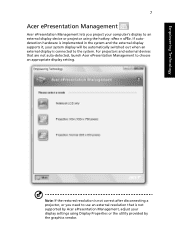
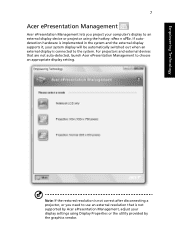
... your computer's display to an external display device or projector using Display Properties or the utility provided by the graphics vendor. Note: If the restored resolution is connected to the system. Empowering Technology
7
Acer ePresentation Management
Acer ePresentation Management lets you need to use an external resolution that are not auto-detected, launch...
Aspire 4220 / 4520 User's Guide EN - Page 27
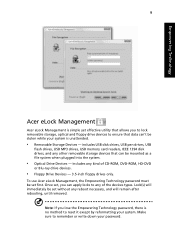
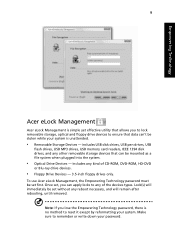
Empowering Technology
9
Acer eLock Management
Acer eLock Management is simple yet effective utility that allows you to lock removable storage, optical ... it except by reformatting your password.
includes USB disk drives, USB pen drives, USB
flash drives, USB MP3 drives, USB memory card readers, IEEE 1394 disk drives, and any of CD-ROM, DVD-ROM, HD-DVD
or Blu-ray drive devices.
• ...
Aspire 4220 / 4520 User's Guide EN - Page 31
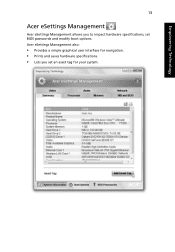
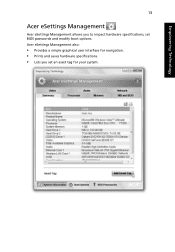
Empowering Technology
13
Acer eSettings Management
Acer eSettings Management allows you set BIOS passwords and modify boot options. Acer eSettings Management also:
• Provides a simple graphical user interface for navigation. • Prints and saves hardware specifications. • Lets you to inspect hardware specifications, set an asset tag for your system.
Aspire 4220 / 4520 User's Guide EN - Page 40
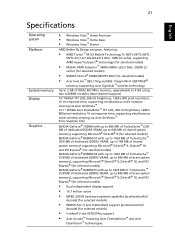
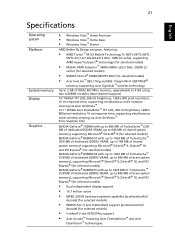
21
English
Specifications
Operating system Platform
System memory Display
Graphics
• Windows Vista™ Home Premium • Windows Vista™...) (for selected models)
• Acer InviLink™ 802.11b/g and 802.11a/g/n Wi-Fi CERTIFIED®
solution, supporting Acer SignalUp™ wireless technology
Up to 2 GB of DDR2 667 MHz memory, upgradeable to 4 GB using two soDIMM modules...
Aspire 4220 / 4520 User's Guide EN - Page 41
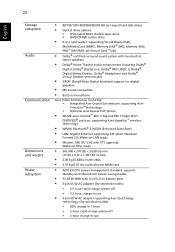
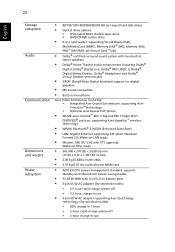
...; 2.48 kg (5.48lbs.) with UMA
• 2.52 kg(5.55 lbs.) with discrete MXM card
• ACPI 3.0 CPU power management standard: supports
Standby and Hibernation power-saving modes
•...in microphone
Acer Video Conference, featuring: • Integrated Acer Crystal Eye webcam, supporting Acer PrimaLite™ technology • Optional Acer Xpress VoIP phone
• WLAN: Acer InviLink™...
Aspire 4220 / 4520 User's Guide EN - Page 42


..., embedded numeric keypad, international language support, independent US and Euro dollar sign keys Easy-launch buttons: Empowering Key, WLAN, Internet, email, Bluetooth, Acer Arcade ExpressCard™/54 slot 5-in-1 card reader (SD/MMC/MS/MS PRO/xD) Four USB 2.0 ports IEEE 1394 port Consumer infrared (CIR) port External display (VGA) port S-video...
Aspire 4220 / 4520 User's Guide EN - Page 108


...manner that the potential for the integrated wireless LAN Mini PCI Card built in to the screen section and all persons. Note: The Acer wireless Mini PCI adapter implements a transmission diversity function. The ... and 5.65 to 5.85 GHz bands.
One of the wireless LAN Mini PCI Card and Bluetooth card is far below the FCC radio frequency exposure limits.
English
English
89
The FCC ...
Aspire 4220 / 4520 User's Guide EN - Page 110


z, or A - San Jose, CA 95110 USA
Contact person:
Acer Representitive
Tel:
1-254-298-4000
Fax:
1-254-298-4147 Operation is subject to the following local manufacturer/importer is responsible for this declaration:
Product name:
Notebook PC
Model number:
Z03
Machine type:
Aspire 4520/4520G/4220/4220G
SKU number:
Aspire 4520/4520G/4220/4220G-xxxxx ("x" = 0 - 9, a - The following...
Aspire 4220 / 4520 User's Guide EN - Page 111


...
Contact Person: Mr. Easy Lai Tel: 886-2-8691-3089 Fax: 886-2-8691-3000 E-mail: easy_lai@acer.com.tw Hereby declare that: Product: Personal Computer Trade Name: Acer Model Number: Z03 Machine Type: Aspire 4520/4520G/4220/4220G SKU Number: Aspire 4520/4520G/4220/4220G-xxxxx ("x" = 0~9, a ~ z, or A ~ Z) Is compliant with the essential requirements and other relevant provisions...
Service Guide - Page 1


Aspire 4520/4220/4520G/4220G Series Service Guide
Service guide files and updates are available on the ACER/CSD web; for more information,
please refer to http://csd.acer.com.tw
PRINTED IN TAIWAN
Service Guide - Page 2


Date
Chapter
Updates
II
Revision History
Please refer to the table below for the updates made on Aspire 4520/4220/4520G/4220Go service guide.
Service Guide - Page 5


..., for Acer's "global" product offering. These LOCALIZED FEATURES will not be covered in this generic service guide. Preface
Before using this information and the product it will NOT be noted in the printed Service Guide. This Service Guide provides you with all technical information relating to -date information available on card, modem...
Service Guide - Page 7


...-mode 802.11a/b/g/ n) Wi-Fi CERTIFIEDTM solution, supporting Acer SignalUpTM wireless technology
T Core logic: nVidia® MCP67MV (north bridge+ south bridge). T Up to 2GB of JEDEC 200-pin DDR2 533/677 MHz memory, upgradeable to 4GB using two soDIMM modules (dual-channel support)
Display and graphics T 14.1" WXGA & WXGAG TFT LCD, up to...
Service Guide - Page 8


...-n 3945abg network connection (dual-band tri-mode 802.11a/b/g/n) Wi-Fi CERTIFIEDTM solution, supporting Acer SignalUpTM wireless technology
Mini Cards T One mini card slot for a wireless LAN 802.11bg / 802.11 abg module
I/O Ports
T T T T T T
Express Card slot (34 pin) 5-in -1 card reader, supporting Secure Digital (SD), MultiMediaCard (MMC), Memory Stick® (MS), Memory Stick PROTM...
Service Guide - Page 14


Light-Emitting Diodes (LEDs) that light up to show you around your new Aspire computer. Chapter 1 Left and right speakers deliver stereo audio output. Your Acer Notebook tour
After knowing your computer features, let us show the status of the computer's functions and components.
Front View
# 1 2 3
8
Icon
Item Built-in camera ...
Service Guide - Page 31
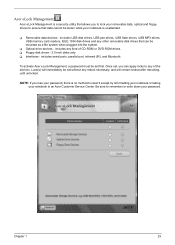
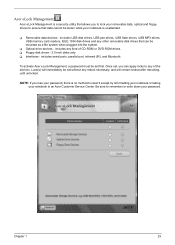
... taking your notebook to remember or write down your password. T Removable data devices - Acer eLock Management
Acer eLock Management is a security utility that allows you to lock your removable data, optical...includes USB disk drives, USB pen drives, USB flash drives, USB MP3 drives, USB memory card readers, IEEE 1394 disk drives and any other removable disk drives that data cannot be mounted ...
Service Guide - Page 37
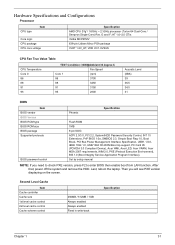
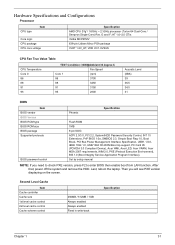
...off the system and remove the HDD. Last, reboot the laptop. Second Level Cache
Item Cache controller Cache size 1st level ...Management Interface Specification, USB1.1/2.0, IEEE 1394 1.0, USB/1394 CD-ROM Boot Up support, PC Card 95 (PCMCIA 3.0 Compliant Device), Acer WMI, Acer LED, Acer VRAM, Acer MDA 2007 requirements, WfM 2.0, PXE (Preboot Execution Environment), BIS 1.0 (Boot Integrity Service ...
Service Guide - Page 75


...procedure as possible. 2. Symptoms (Verified) Power failure (The power indicator does not go to test only Acer products. Obtain the failing symptoms in as much detail as a guide for computer problems. NOTE: The ...the failure by running the diagnostic test or by attempting to . Non-Acer products, prototype cards, or
modified options can give false errors and invalid system responses. 1.
Service Guide - Page 95


... the most up-to-date information available on your regional Acer office on how to this printed Service Guide. Chapter 6
89 For ACER AUTHORIZED SERVICE PROVIDERS, your regional Acer office to repair or for repair and service of customer ... return it properly, or follow the rules set by your Acer office may have a DIFFERENT part number code from those given in global configurations of...
Similar Questions
Can I Upgrade Graphic Card In Acer Aspire 5536g Laptop
Can i upgrade card in my laptop Acer aspire 5536g?
Can i upgrade card in my laptop Acer aspire 5536g?
(Posted by pawandebbarma 10 years ago)
Upgrade Graphics Card For Acer Aspire 5733z
can i upgrade my integrted graphics card from 128 mb ...to a higher one....if anyone has a solution....
can i upgrade my integrted graphics card from 128 mb ...to a higher one....if anyone has a solution....
(Posted by mihirharish714 11 years ago)

