Acer Aspire 4520 Support Question
Find answers below for this question about Acer Aspire 4520.Need a Acer Aspire 4520 manual? We have 2 online manuals for this item!
Question posted by japstr on July 15th, 2014
How To Repair Acer Aspire 4520 No Lcd Display
The person who posted this question about this Acer product did not include a detailed explanation. Please use the "Request More Information" button to the right if more details would help you to answer this question.
Current Answers
There are currently no answers that have been posted for this question.
Be the first to post an answer! Remember that you can earn up to 1,100 points for every answer you submit. The better the quality of your answer, the better chance it has to be accepted.
Be the first to post an answer! Remember that you can earn up to 1,100 points for every answer you submit. The better the quality of your answer, the better chance it has to be accepted.
Related Acer Aspire 4520 Manual Pages
Aspire 4220 / 4520 User's Guide EN - Page 2


... are registered trademarks of merchantability or fitness for identification purposes only and belong to the contents hereof and specifically disclaims the implied warranties of Acer Incorporated. Aspire 4520/4520G/4220/4220G Series User's Guide Original Issue: 05/2007
Changes may be incorporated in this manual or supplementary documents and publications. Other companies' product...
Aspire 4220 / 4520 User's Guide EN - Page 8


... laws. For more information on the Waste from Electrical and Electronics Equipment (WEEE) regulations, visit http://global.acer.com/about/sustainability.htm
Mercury advisory
For projectors or electronic products containing an LCD/CRT monitor or display: Lamp(s) inside this electronic device into the trash when discarding. For more information, contact the Electronic Industries...
Aspire 4220 / 4520 User's Guide EN - Page 9


...set by pushing power button. • More power management settings can be done through Acer ePower
Management. This product has been shipped enabled for more comfortable computer use. Long...www.energystar.gov/powermangement. The following section provides tips for power management:
• Activate display' Sleep mode within 15 minutes of user inactivity. • Activate computer's Sleep mode ...
Aspire 4220 / 4520 User's Guide EN - Page 22


...clicking the appropriate tabs. You can also turn on . 4 If necessary, change the display and sleep settings you wish to save and quickly switch to a personalized set of ...a power plan allows you wish to switch to adjust system settings like LCD brightness and CPU speed. To access this utility, select "Acer ePower Management" from the Empowering Technology toolbar, run the program from the ...
Aspire 4220 / 4520 User's Guide EN - Page 34


Front view
#
ICON Item
Description
1
Built-in the Just for
selected models).
2
Acer Crystal Eye Also called Liquid-Crystal Display (LCD), displays
computer output.
3
Power button
Turns the computer on and off. English
15
Your Acer notebook tour
After setting up your new Acer notebook. poster, let us show you around your computer as illustrated in camera...
Aspire 4220 / 4520 User's Guide EN - Page 40
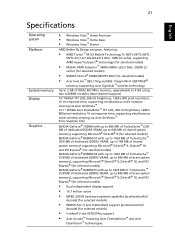
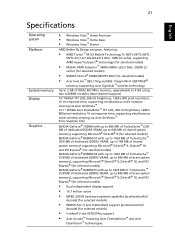
...TFT LCD, 200-nit brightness, 1280 x 800 pixel resolution, 16 ms response time, supporting simultaneous multi-window viewing via Acer GridVista™ 14.1" WXGA Acer CrystalBrite™ TFT LCD, ... DirectX® 10, and PCI Express® (for selected models)
• Dual independent display support
• 16.7 million colors
• MPEG-2/DVD hardware-assisted capability (acceleration/full
decode...
Aspire 4220 / 4520 User's Guide EN - Page 56


... to confirm the new settings and click OK to Start, All Programs and click on Acer GridVista.
Acer GridVista is only available on the same screen. Acer GridVista is a handy utility that a second display is dual-display compatible, allowing two displays to be partitioned independently.
You may choose any one of your notebook, first ensure that...
Aspire 4220 / 4520 User's Guide EN - Page 110


... that may cause undesired operation. z, or A - Operation is responsible for this declaration:
Product name:
Notebook PC
Model number:
Z03
Machine type:
Aspire 4520/4520G/4220/4220G
SKU number:
Aspire 4520/4520G/4220/4220G-xxxxx ("x" = 0 - 9, a - San Jose, CA 95110 USA
Contact person:
Acer Representitive
Tel:
1-254-298-4000
Fax:
1-254-298-4147
Z)
Name of responsible party...
Aspire 4220 / 4520 User's Guide EN - Page 111


...
Contact Person: Mr. Easy Lai Tel: 886-2-8691-3089 Fax: 886-2-8691-3000 E-mail: easy_lai@acer.com.tw Hereby declare that: Product: Personal Computer Trade Name: Acer Model Number: Z03 Machine Type: Aspire 4520/4520G/4220/4220G SKU Number: Aspire 4520/4520G/4220/4220G-xxxxx ("x" = 0~9, a ~ z, or A ~ Z) Is compliant with the essential requirements and other relevant provisions...
Service Guide - Page 1


for more information,
please refer to http://csd.acer.com.tw
PRINTED IN TAIWAN Aspire 4520/4220/4520G/4220G Series Service Guide
Service guide files and updates are available on the ACER/CSD web;
Service Guide - Page 2


Date
Chapter
Updates
II Revision History
Please refer to the table below for the updates made on Aspire 4520/4220/4520G/4220Go service guide.
Service Guide - Page 7


...and 8 ms average gray-to-gray response time T Simultaneous multi-window viewing via Acer VistaTM supported T Dual independent display T Integrated GeForce 7 Series Shader model 3.0 DirectX 9 graphics processor featuring a ...Windows® XP installed, and can be upgraded to 1920 × 1200 LCD displays T Integrated high definition TV encoder with HDCP (High-Definition Content Protection) key...
Service Guide - Page 14


... and right speakers deliver stereo audio output.
Front View
# 1 2 3
8
Icon
Item Built-in camera Status indicators
Speaker
Description
0.3 megapixel web camera for video communication. Your Acer Notebook tour
After knowing your new Aspire computer.
Service Guide - Page 15


...Technology toolbar. Enables/disables the Bluetooth® function. "Easy-launch buttons" on and off. Internal microphone for your computer.
Chapter 1
9
Also called Liquid-Crystal Display (LCD), displays computer output. To scroll up, down, left and right buttons function like a computer mouse.
Palmrest
Comfortable support area for sound recording.
Indicates the status...
Service Guide - Page 27


... speed, LCD brightness and other settings, or click on buttons to turn the following functions on the lower left-hand side. 2. To launch it, select Acer ePower Management... one of the predefined power plan that is created.
Change the display and sleep settings as desired. 5.
Acer ePower Management
Acer ePower Management features a straightforward user interface. To create new power plan...
Service Guide - Page 35


... select your preferred screen configuration for each window into the appropriate grid. 3.
is monitor
Apply
OK
Settings Apply
Start Control Panel Display (2) Extend my windows desktop onto this monitor
OK
Acer GridVista is simple to be partitioned independently. You may choose any one oSfttahret fAolul rPrdoisgpralamyssettings indicAacteerdGbreidloVwist:a
Double (vertical), Triple...
Service Guide - Page 37
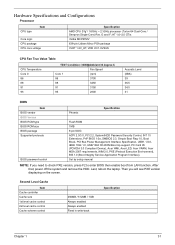
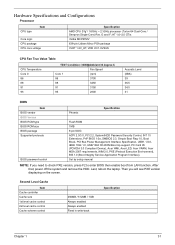
..., Acer LED, Acer VRAM, Acer MDA 2007 requirements, WfM 2.0, PXE (Preboot Execution Environment), BIS 1.0 (Boot Integrity Service Application Program Interface),
Set by setup manual
NOTE: If you will see PXE version displaying on the screen. Second Level Cache
Item Cache controller Cache size... 1.6GHz ~ 2.3GHz processor (Turion 64 Dual-Core / Sempron Single-Core) Rev. Last, reboot the laptop.
Service Guide - Page 75


... cannot be re-created (intermittent problems). POST detects an error and displayed messages on ). Chapter 4
Troubleshooting
Use the following table with the verified symptom to determine which ...the diagnostic test or by repeating
the same operation. 3. LCD display problems or others). Verify the symptoms by attempting to . Non-Acer products, prototype cards, or
modified options can give false errors and...
Service Guide - Page 95


... by your regional web or channel.
For whatever reasons a part number change is made, it will not be noted on your regional Acer office to repair or for repair and service of Aspire Mono. NOTE: To scrap or to return the defective parts, you the FRU (Field Replaceable Unit) listing in the FRU list...
Service Guide - Page 105


.... Part Name and Description
Acer Part No. L LCD BRACKET W/HINGE -
TM6292 CCD MODULE 0.3M BISON
40.TG607.001 57.TG607.001
CCD MODULE 0.3M SUYIN
....TG607.001
86.A08V7.005 86.TDY07.003 86.FR6V7.003
99 TFT WXGAG GLARE AU B121EW03-V4 LF 185NIT 25MS LCD INVERTER BOARD LCD CABLE LCD BRACKET W/HINGE - R
LK.12105.008
19.TG607.001 50.TG607.006 33.TG607.001 33.TG607.002
MAINBOARD 965GM...

