Acer Aspire 4520 Support Question
Find answers below for this question about Acer Aspire 4520.Need a Acer Aspire 4520 manual? We have 2 online manuals for this item!
Question posted by kkepdanil on September 6th, 2014
How To Remove Dvd Player From Acer Aspire 4520
The person who posted this question about this Acer product did not include a detailed explanation. Please use the "Request More Information" button to the right if more details would help you to answer this question.
Current Answers
There are currently no answers that have been posted for this question.
Be the first to post an answer! Remember that you can earn up to 1,100 points for every answer you submit. The better the quality of your answer, the better chance it has to be accepted.
Be the first to post an answer! Remember that you can earn up to 1,100 points for every answer you submit. The better the quality of your answer, the better chance it has to be accepted.
Related Acer Aspire 4520 Manual Pages
Aspire 4220 / 4520 User's Guide EN - Page 2


... warranties of such revisions or changes. Record the model number, serial number, purchase date and place of purchase information in new editions of Acer Incorporated. Such changes will be incorporated in the space provided below.
Aspire 4520/4520G/4220/4220G Series Notebook PC
Model number Serial number Date of purchase Place of purchase...
Aspire 4220 / 4520 User's Guide EN - Page 16


...life
44
Installing and removing the battery pack
45
Charging the battery
46
Checking the battery level
46
Optimising battery life
46
Battery-low warning
47
Acer Arcade (for selected ...models)
48
Finding and playing content
49
Settings
49
Arcade controls
50
Navigation controls
50
Player controls
50
Virtual keyboard
51...
Aspire 4220 / 4520 User's Guide EN - Page 18
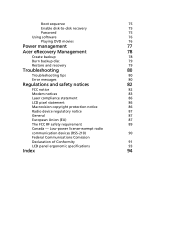
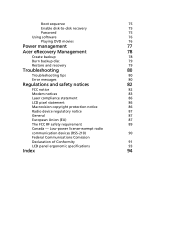
Boot sequence
75
Enable disk-to-disk recovery
75
Password
75
Using software
76
Playing DVD movies
76
Power management
77
Acer eRecovery Management
78
Create backup
78
Burn backup disc
79
Restore and recovery
79
Troubleshooting
80
Troubleshooting tips
80
Error messages
80
Regulations and safety ...
Aspire 4220 / 4520 User's Guide EN - Page 27
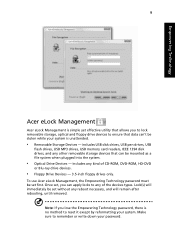
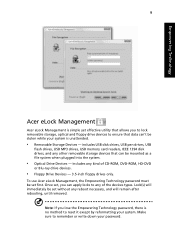
... ensure that can be set without any of CD-ROM, DVD-ROM, HD-DVD
or Blu-ray drive devices.
• Floppy Drive Devices - 3.5-inch floppy drives only. Note: If you lose the Empowering Technology password, there is unattended.
• Removable Storage Devices - To use Acer eLock Management, the Empowering Technology password must be mounted...
Aspire 4220 / 4520 User's Guide EN - Page 29


...; Current system configuration • Application backup • Restore and recovery: • Factory default image • User backup image • From previously-created CD/DVD • Reinstall applications/drivers Acer eRecovery Management provides you to create full or incremental backups, burn the factory default image to optical disc, and restore from previously created...
Aspire 4220 / 4520 User's Guide EN - Page 30
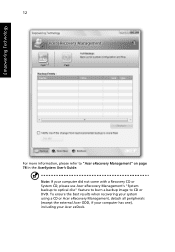
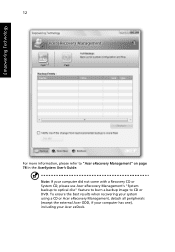
Empowering Technology
12
For more information, please refer to CD or DVD. To ensure the best results when recovering your system using a CD or Acer eRecovery Management, detach all peripherals (except the external Acer ODD, if your computer has one), including your computer did not come with a Recovery CD or System CD, please use...
Aspire 4220 / 4520 User's Guide EN - Page 67
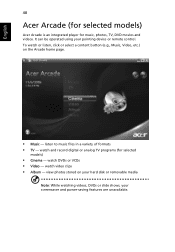
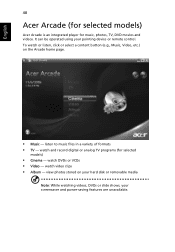
... page.
• Music - English
48
Acer Arcade (for selected models)
Acer Arcade is an integrated player for selected
models)
• Cinema - To watch video clips • Album - watch or listen, click or select a content button (e.g., Music, Video, etc.) on your hard disk or removable media
Note: While watching videos, DVDs or slide shows, your pointing...
Aspire 4220 / 4520 User's Guide EN - Page 69
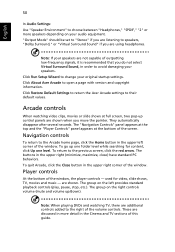
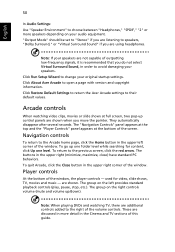
...maximize, close) have standard PC behaviors. Note: When playing DVDs and watching TV, there are shown. The "Navigation Controls" panel appears at the top and the "Player Controls" panel appears at full screen, two pop-up ... of this guide. Click Restore Default Settings to return the Acer Arcade settings to their default values. Note: If your speakers are not capable of the window, the...
Aspire 4220 / 4520 User's Guide EN - Page 71
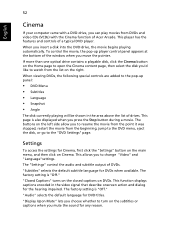
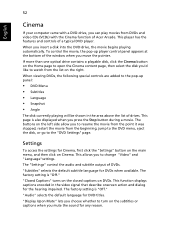
... displayed when you can play movies from the beginning, jump to the DVD menu, eject the disk, or go to the pop-up player control panel appears at the bottom of Acer Arcade.
English
52
Cinema
If your computer came with a DVD drive, you press the Stop button during a movie.
"Subtitles" selects the default...
Aspire 4220 / 4520 User's Guide EN - Page 72


... shows both individual pictures and folders. You can then use the onscreen player controls to zoom in and out, and to pan in the slide show...next picture in four directions. Editing Pictures
Choose "Edit," and you can "Rotate," "Remove Red Eye," and "Auto Fix" (optimize the brightness and contrast) pictures to improve the...
Acer Arcade lets you wish to view, then click Play Slide Show.
Aspire 4220 / 4520 User's Guide EN - Page 73


...appear at full screen. To return to watch a DVD or VCD, use the "Cinema" function. To ...Acer Arcade allows you then need to click the red record button in the content area on Advanced and selecting Settings allows you want to watch video files. Snapshot
Snapshot mode is a choice between "S-video" and "Composite." If you to set from other external devices, such as a DVD player...
Aspire 4220 / 4520 User's Guide EN - Page 95


... region code information.
2 The DVD movie will remain permanent. When you can set the region code a maximum of five times (including the first time), after which the last region code set . Important! Once your DVD drive is installed in the optical drive bay, you launch the DVD player for more information.
You can play...
Aspire 4220 / 4520 User's Guide EN - Page 110


... of responsible party: Acer America Corporation
Address of the FCC Rules. San Jose, CA 95110 USA
Contact person:
Acer Representitive
Tel:
1-254-298-4000
Fax:
1-254-298-4147 Operation is responsible for this declaration:
Product name:
Notebook PC
Model number:
Z03
Machine type:
Aspire 4520/4520G/4220/4220G
SKU number:
Aspire 4520/4520G/4220/4220G-xxxxx...
Aspire 4220 / 4520 User's Guide EN - Page 111


...
Contact Person: Mr. Easy Lai Tel: 886-2-8691-3089 Fax: 886-2-8691-3000 E-mail: easy_lai@acer.com.tw Hereby declare that: Product: Personal Computer Trade Name: Acer Model Number: Z03 Machine Type: Aspire 4520/4520G/4220/4220G SKU Number: Aspire 4520/4520G/4220/4220G-xxxxx ("x" = 0~9, a ~ z, or A ~ Z) Is compliant with the essential requirements and other relevant provisions...
Service Guide - Page 1


Aspire 4520/4220/4520G/4220G Series Service Guide
Service guide files and updates are available on the ACER/CSD web; for more information,
please refer to http://csd.acer.com.tw
PRINTED IN TAIWAN
Service Guide - Page 2


Revision History
Please refer to the table below for the updates made on Aspire 4520/4220/4520G/4220Go service guide. Date
Chapter
Updates
II
Service Guide - Page 14


Chapter 1
Left and right speakers deliver stereo audio output.
Your Acer Notebook tour
After knowing your computer features, let us show the status of the computer's functions and components.
Light-Emitting Diodes (LEDs) that light up to show you around your new Aspire computer. Front View
# 1 2 3
8
Icon
Item Built-in camera Status indicators...
Service Guide - Page 31
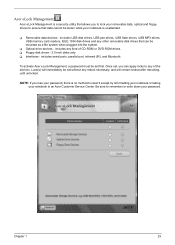
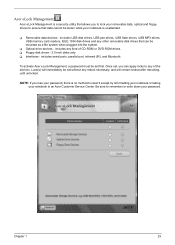
... Management
Acer eLock Management is a security utility that allows you to lock your removable data, optical and floppy drives to ensure that can apply locks to any of CD-ROM or DVD-ROM drives. includes USB disk drives, USB pen drives, USB flash drives, USB MP3 drives, USB memory card readers, IEEE 1394...
Service Guide - Page 37
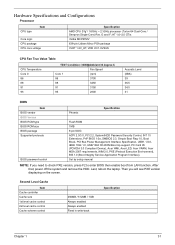
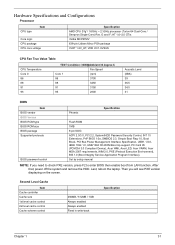
Last, reboot the laptop. Hardware Specifications and Configurations
Processor
CPU type
...IEEE 1394 1.0, USB/1394 CD-ROM Boot Up support, PC Card 95 (PCMCIA 3.0 Compliant Device), Acer WMI, Acer LED, Acer VRAM, Acer MDA 2007 requirements, WfM 2.0, PXE (Preboot Execution Environment), BIS 1.0 (Boot Integrity Service Application Program ...31 After that, power off the system and remove the HDD.
Service Guide - Page 95


... Replaceable Unit) listing in the FRU list of Aspire Mono. For whatever reasons a part number change is made, it will not be noted on your regional Acer office to order FRU parts for RMA (Return Merchandise... Authorization). You MUST use the local FRU list provided by your regional Acer office on how to -date information available on the printed Service Guide. Please note ...
Similar Questions
Burning Cd Or Dvd On Acer Aspire E1-510.
Is there a programme built into the Acer Aspire E1-510 for burning data onto Cd's or Dvd's? Ifyes pl...
Is there a programme built into the Acer Aspire E1-510 for burning data onto Cd's or Dvd's? Ifyes pl...
(Posted by susimeares 9 years ago)

