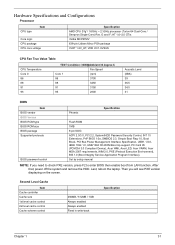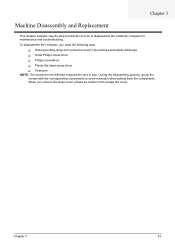Acer Aspire 4520 Support Question
Find answers below for this question about Acer Aspire 4520.Need a Acer Aspire 4520 manual? We have 2 online manuals for this item!
Question posted by psteGa on April 10th, 2014
How To Disassemble A Aspire 4520
The person who posted this question about this Acer product did not include a detailed explanation. Please use the "Request More Information" button to the right if more details would help you to answer this question.
Current Answers
Answer #1: Posted by freginold on May 14th, 2014 4:37 AM
Hi, you can find disassembly instructions for the 4520 in chapter 3 of the service guide (starting on page 53).