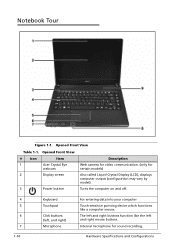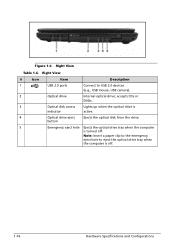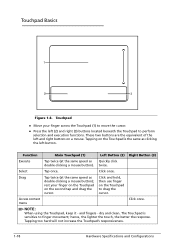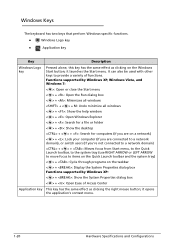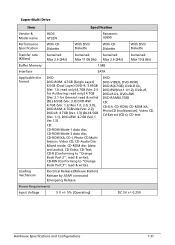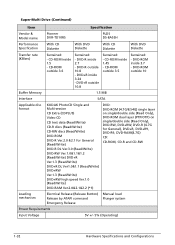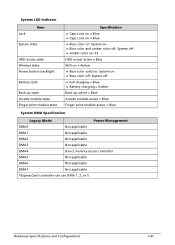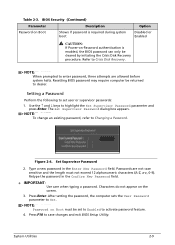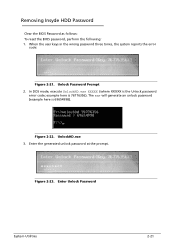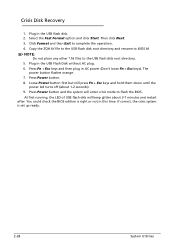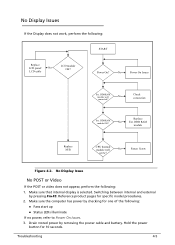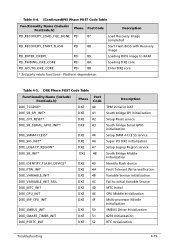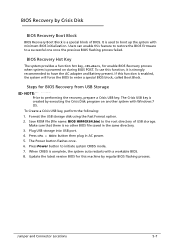Acer Aspire 4339 Support Question
Find answers below for this question about Acer Aspire 4339.Need a Acer Aspire 4339 manual? We have 1 online manual for this item!
Question posted by birdkMOTHER on February 10th, 2014
What Is The Reset Button For An Aspire 4339-2618
The person who posted this question about this Acer product did not include a detailed explanation. Please use the "Request More Information" button to the right if more details would help you to answer this question.
Current Answers
Related Acer Aspire 4339 Manual Pages
Similar Questions
Where Is The Reset Button
my lap5op screen is black with the arrow curser showing . The instructions state' press the reset bu...
my lap5op screen is black with the arrow curser showing . The instructions state' press the reset bu...
(Posted by Anonymous-163399 6 years ago)
Factory Reset Button
i have an acer aspire E1-522-3657 that has me locked out , its asking for a password to get into win...
i have an acer aspire E1-522-3657 that has me locked out , its asking for a password to get into win...
(Posted by esthersmith 9 years ago)