Acer Aspire 4339 Support Question
Find answers below for this question about Acer Aspire 4339.Need a Acer Aspire 4339 manual? We have 1 online manual for this item!
Question posted by joe12psklou on March 18th, 2014
Acer Aspire 4339 2618 How To Flash Bios
The person who posted this question about this Acer product did not include a detailed explanation. Please use the "Request More Information" button to the right if more details would help you to answer this question.
Current Answers
There are currently no answers that have been posted for this question.
Be the first to post an answer! Remember that you can earn up to 1,100 points for every answer you submit. The better the quality of your answer, the better chance it has to be accepted.
Be the first to post an answer! Remember that you can earn up to 1,100 points for every answer you submit. The better the quality of your answer, the better chance it has to be accepted.
Related Acer Aspire 4339 Manual Pages
Acer Aspire 4339 4739 4739Z Notebook Series Service Guide - Page 6
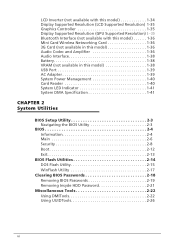
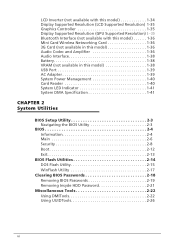
... Indicator 1-41 System DMA Specification 1-41
CHAPTER 2 System Utilities
BIOS Setup Utility 2-3 Navigating the BIOS Utility 2-3
BIOS 2-4 Information 2-4 Main 2-6 Security 2-8 Boot 2-12 Exit 2-13
BIOS Flash Utilities 2-14 DOS Flash Utility 2-15 WinFlash Utility 2-17
Clearing BIOS Passwords 2-18 Removing BIOS Passwords 2-19 Removing Insyde HDD Password 2-21
Miscellaneous Tools 2-22...
Acer Aspire 4339 4739 4739Z Notebook Series Service Guide - Page 9


Clear CMOS Jumper 5-6 BIOS Recovery by Crisis Disk 5-7
CHAPTER 6 FRU (Field Replaceable Unit) List
Exploded Diagrams 6-4 FRU List 6-7 Screw List 6-21
CHAPTER 7 Model Definition and Configuration
Acer Aspire 4739Z 7-1
CHAPTER 8 Test Compatible Components
Microsoft® Windows® 7 Environment Test 8-4
CHAPTER 9 Online Support Information
Introduction 9-3
ix
Acer Aspire 4339 4739 4739Z Notebook Series Service Guide - Page 16


..., featuring: Acer Crystal Eye webcam, 1280 x 1024 resolution Microphone
Wireless and Networking 0
Wireless: Acer InviLink™ Nplify™ 802.11b/g/n Wi-Fi CERTIFIED™ Supporting Acer SignalUp™ wireless technology
LAN: Fast Ethernet, Wake-on-LAN ready
Privacy Control 0
BIOS user, supervisor, HDD passwords Kensington lock slot
1-6
Hardware Specifications and Configurations
Acer Aspire 4339 4739 4739Z Notebook Series Service Guide - Page 18


Software 0
Productivity Acer Backup Manager Acer ePower Management Acer eRecovery Management Adobe® Flash® Player 10.1 Adobe® Reader® 9.1 AUPEO! (US only) Bing™ Bar eSobi™ Kobo™ (Canada only) Microsoft® Office 2010 preloaded (purchase a ...
Acer Aspire 4339 4739 4739Z Notebook Series Service Guide - Page 23


Figure 1-3. Top View
#
Icon
1
Item Acer Logo
Description Acer Aspire 4739Z Logo
Hardware Specifications and Configurations
1-13 Top View
Table 1-3.
Acer Aspire 4339 4739 4739Z Notebook Series Service Guide - Page 37
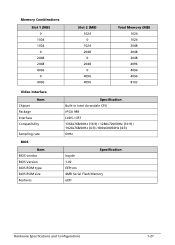
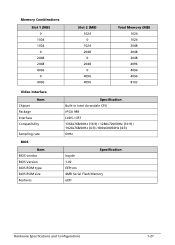
... 0 4096 4096
Total Memory (MB) 1024 1024 2048 2048 2048 4096 4096 4096 8192
Video Interface
Item Chipset Package Interface Compatibility
Sampling rate
BIOS
Item BIOS vendor BIOS Version BIOS ROM type BIOS ROM size Features
Specification Built-in Intel Arrandale CPU rPGA 989 LVDS / CRT 1366x768/60Hz (16:9) / 1280x720/60Hz (16:9) / 1024x768/60Hz (4:3) / 800x600...
Acer Aspire 4339 4739 4739Z Notebook Series Service Guide - Page 58


... Utility 2-3 Navigating the BIOS Utility 2-3
BIOS 2-4 Information 2-4 Main 2-6 Security 2-8 Boot 2-12 Exit 2-13
BIOS Flash Utilities 2-14 DOS Flash Utility 2-15 WinFlash Utility 2-17
Clearing BIOS Passwords 2-18 Removing BIOS Passwords 2-19 Removing Insyde HDD Password 2-21
Miscellaneous Tools 2-22 Using DMITools 2-22 Using UUIDTools 2-26 Using the LAN MAC EEPROM Utility 2-27...
Acer Aspire 4339 4739 4739Z Notebook Series Service Guide - Page 60
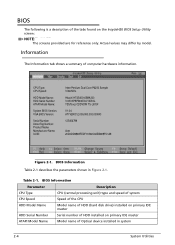
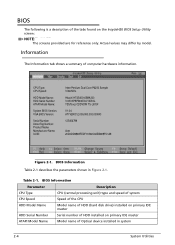
...BIOS...installed on the InsydeH20 BIOS Setup Utility screen:
NOTE: NOTE:
The screens provided are for reference only. BIOS Information Table 2-1 ... name of Optical device installed in Figure 2-1. BIOS 0
The following is a description of computer hardware information.
3.5
CPU...Name: HDD Serial Number: ATAPI Model Name:
System BIOS Version: VGA BIOS Version:
Serial Number: Asset Tag Number: Product Name:...
Acer Aspire 4339 4739 4739Z Notebook Series Service Guide - Page 70
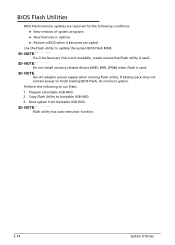
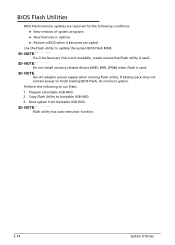
... AC adaptor power supply when running Flash utility. Copy Flash Utility to finish loading BIOS Flash, do not boot system.
Perform the following conditions: New versions of system programs New features or options Restore a BIOS when it becomes corrupted. Use the Flash utility to update the system BIOS Flash ROM. BIOS Flash Utilities 0
BIOS Flash memory updates are required for the following...
Acer Aspire 4339 4739 4739Z Notebook Series Service Guide - Page 71
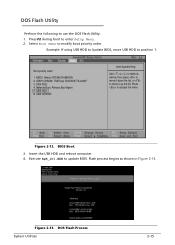
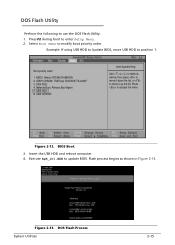
...
3. USB FDD: 4. Execute ZQH_101.EXE to modify boot priority order.
Example: If using USB HDD to Update BIOS, move it up the list. Select Boot Menu to update BIOS. DOS Flash Process System Utilities
2-15 DOS Flash Utility 0
Perform the following to escape the menu
Figure 2-12. Insert the USB HDD and reboot computer...
Acer Aspire 4339 4739 4739Z Notebook Series Service Guide - Page 74


... can only be cleared by initiating the Crisis Disk Recovery procedure or flashing the BIOS. Password Error Status To reset the BIOS password, perform the following: 1. In DOS mode, execute ClearSuPw.exe.
76776356
Figure 2-17. Clear BIOS Password
2-18
System Utilities CAUTION: If Power-on Password authentication is generated. (Figure 2-16)
Figure 2-16. Press...
Acer Aspire 4339 4739 4739Z Notebook Series Service Guide - Page 78


Execute qdmi301.exe. Figure 2-24. Miscellaneous Tools 0
Using DMITools 0
The DMI (Desktop Management Interface) Tool copies BIOS information to DOS. 3. To update the DMI Pool, perform the following: 1. Boot system from bootable USB Flash Drive. 2. To execute a specific function, select the associated menu
number. DMI Tools Main Menu Screen 4.
Boot to EEPROM (Electrically...
Acer Aspire 4339 4739 4739Z Notebook Series Service Guide - Page 82
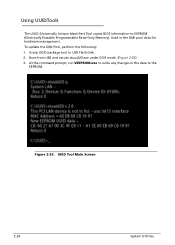
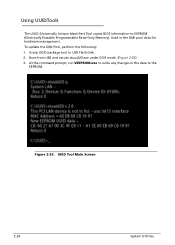
Using UUIDTools 0
The UUID (Universally Unique Identifier) Tool copies BIOS information to USB Flash Disk. 2. UUID Tool Main Screen
2-26
System Utilities To update the DMI Pool, perform the following: 1. Figure 2-29. Boot from USB and excute stuuid20.exe ...
Acer Aspire 4339 4739 4739Z Notebook Series Service Guide - Page 83


... VEEPROM.EXE to write any changes in the data to write MAC values. System Utilities
2-27 Flash is completed when the message, Compare ACER & OEM S/N of ESN EEPROM : PASS 4.
Enter the 'MAC address' to the EEPROM. 6. Flash process begins as shown as Physical Address ). 2. Samle: 001636XXXXXX 00269E230844
Please waiting for EEPROM data comparing...
Acer Aspire 4339 4739 4739Z Notebook Series Service Guide - Page 84
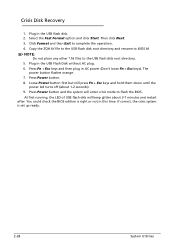
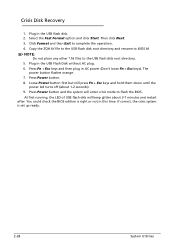
... time. Then click Next. 3. Press Power button. 8. At first running, the LED of USB flash disk will enter crisis mode to flash the BIOS. Copy the ZQH.fd file to the USB flash disk root directory and rename to BIOS.fd
NOTE: NOTE:
Do not place any other *.fd files to complete the operation. 4. If...
Acer Aspire 4339 4739 4739Z Notebook Series Service Guide - Page 149
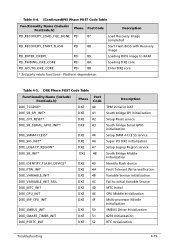
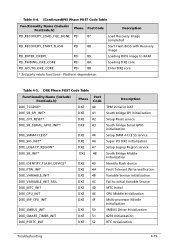
...
Functionality Name (Include\ PostCode.h)
Phase Post Code
Description
PEI_RECOVERY_LOAD_FILE_DONE PEI
87
Load Recovery Image completed
PEI_RECOVERY_START_FLASH
PEI
88
Start Flash BIOS with Recovery image
PEI_ENTER_DXEIPL
PEI
89
Loading BIOS image to initial Variable Service
DXE_MTC_INIT
DXE 4D
MTC Initial
DXE_CPU_INIT
DXE 4E
CPU Middle Initialization
DXE_MP_CPU_INIT
DXE 4F...
Acer Aspire 4339 4739 4739Z Notebook Series Service Guide - Page 159


... following procedure is finished, then remove the conductivity tool
from the system. 2. Restart the system.
Steps for Clearing BIOS Password Check
0
If users set BIOS Password (Supervisor Password and/or User Password) for the Aspire 4739Z. Plug in AC, keeping the CMOS jumper shorted. 8. If a password is cleared. 11. Use an electric conductivity...
Acer Aspire 4339 4739 4739Z Notebook Series Service Guide - Page 161
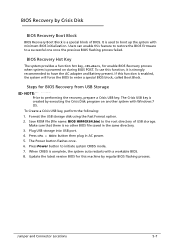
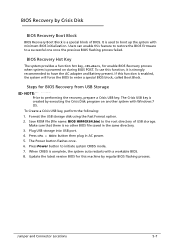
..., called Boot Block. Format the USB storage disk using the Fast Format option. 2. Make sure that there is enabled, the system will force the BIOS to a successful one once the previous BIOS flashing process failed. When CRISIS is a special block of USB storage.
Plug USB storage into USB port. 4. Update the latest version...
Acer Aspire 4339 4739 4739Z Notebook Series Service Guide - Page 165


... MUST use the local FRU list provided by the regional Acer office on how to dispose it properly, or follow the rules set by the regional Acer office to return it. NOTE: NOTE:
WHEN ORDERING FRU... PARTS, check the most up-to repair or for the Aspire 4739Z.
NOTE: NOTE:
To scrap or to ...
Acer Aspire 4339 4739 4739Z Notebook Series Service Guide - Page 205


Test Compatible Components
This computer's compatibility is tested and verified by the Acer Mobile System Testing Department. All of its system functions are tested under Windows® 7 ... adapter cards, and peripherals which have passed these tests.
Compatibility Test Report released by Acer's internal testing department. Refer to the Aspire 4739Z. Test Compatible Components
8-3
Similar Questions
How To Connect A Acer Aspire 4339-2618 To Wireless Internet
(Posted by tinacSylvi 9 years ago)
How To Remove Hard Drive From Acer Aspire 4339-2618
(Posted by niccba777 10 years ago)

