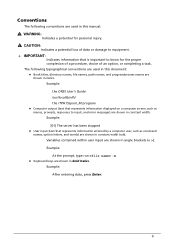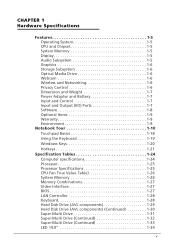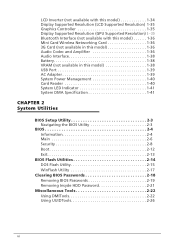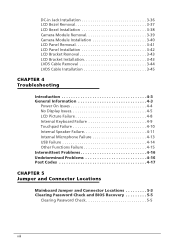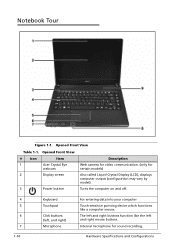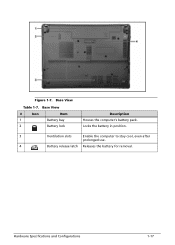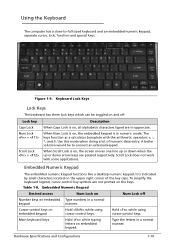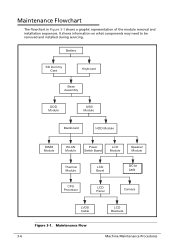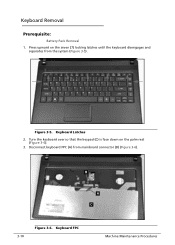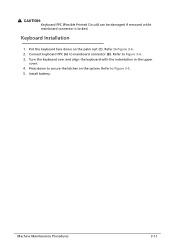Acer Aspire 4339 Support Question
Find answers below for this question about Acer Aspire 4339.Need a Acer Aspire 4339 manual? We have 1 online manual for this item!
Question posted by Anonymous-142495 on August 30th, 2014
How To Remove The Keyboard
The person who posted this question about this Acer product did not include a detailed explanation. Please use the "Request More Information" button to the right if more details would help you to answer this question.
Current Answers
Answer #1: Posted by TommyKervz on August 30th, 2014 2:27 AM
Follow the instructions on the video below
http://m.youtube.com/watch?v=ttU3qeHQMo0
Or try the step by step below
http://www.ehow.com/how_5136146_replace-acer-aspire-laptop-keyboard.html
http://m.youtube.com/watch?v=ttU3qeHQMo0
Or try the step by step below
http://www.ehow.com/how_5136146_replace-acer-aspire-laptop-keyboard.html
Related Acer Aspire 4339 Manual Pages
Similar Questions
How To Remove The Harddrive From An Acer Aspire 4339 Series Laptop
(Posted by jewbelsid 9 years ago)
My Acer Aspire 4339 Is Requesting For Harddisk Password, That Is Input Password
My acer laptop aspire 4339 is reqesting for harddisk security. SATA Port 0 WDC WD3200BPVT - 22ZESLo...
My acer laptop aspire 4339 is reqesting for harddisk security. SATA Port 0 WDC WD3200BPVT - 22ZESLo...
(Posted by dayodre 10 years ago)