Acer Aspire 4339 Support Question
Find answers below for this question about Acer Aspire 4339.Need a Acer Aspire 4339 manual? We have 1 online manual for this item!
Question posted by wfebu on March 15th, 2014
Can I Take Off The Keys Of My Acer Aspire 4339 Keyboard?
The person who posted this question about this Acer product did not include a detailed explanation. Please use the "Request More Information" button to the right if more details would help you to answer this question.
Current Answers
There are currently no answers that have been posted for this question.
Be the first to post an answer! Remember that you can earn up to 1,100 points for every answer you submit. The better the quality of your answer, the better chance it has to be accepted.
Be the first to post an answer! Remember that you can earn up to 1,100 points for every answer you submit. The better the quality of your answer, the better chance it has to be accepted.
Related Acer Aspire 4339 Manual Pages
Acer Aspire 4339 4739 4739Z Notebook Series Service Guide - Page 2


...any defect in this manual is sold or licensed "as is subject to http://csd.acer.com.tw.The information in the software. All rights reserved. The software described in this... the buyer (not the manufacturer, distributor, or its dealer) assumes the entire cost of Acer Incorporated.
Date
Chapter
Updates
Service guide files and updates are no representations or warranties, either ...
Acer Aspire 4339 4739 4739Z Notebook Series Service Guide - Page 3
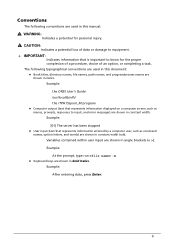
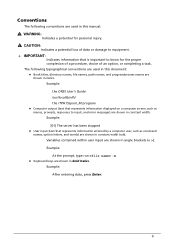
.... Variables contained within user input are shown in constant width. iii The following conventions are used in this manual:
! Example: At the prompt, type run -m Keyboard keys are shown in italics.
Conventions
The following typographical conventions are used in constant width bold. Example: After entering data, press Enter. CAUTION:
Indicates a potential loss...
Acer Aspire 4339 4739 4739Z Notebook Series Service Guide - Page 4
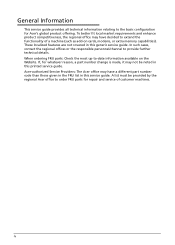
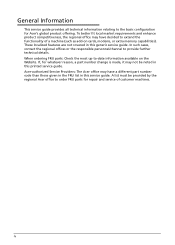
... this generic service guide.
To better fit local market requirements and enhance product competitiveness, the regional office may have decided to order FRU parts for Acer's global product offering. General Information 0 This service guide provides all technical information relating to the basic configuration for repair and service of a machine (such as...
Acer Aspire 4339 4739 4739Z Notebook Series Service Guide - Page 5
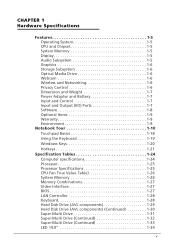
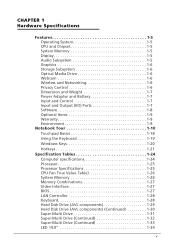
...and Battery 1-7 Input and Control 1-7 Input and Output (I/O) Ports 1-7 Software 1-8 Optional Items 1-9 Warranty 1-9 Environment 1-9
Notebook Tour 1-10 Touchpad Basics 1-18 Using the Keyboard 1-19 Windows Keys 1-20 Hotkeys 1-21
Specification Tables 1-24 Computer specifications 1-24 Processor 1-25 Processor Specifications 1-25 CPU Fan True Value Table 1-26 System Memory 1-26 Memory...
Acer Aspire 4339 4739 4739Z Notebook Series Service Guide - Page 9


Clear CMOS Jumper 5-6 BIOS Recovery by Crisis Disk 5-7
CHAPTER 6 FRU (Field Replaceable Unit) List
Exploded Diagrams 6-4 FRU List 6-7 Screw List 6-21
CHAPTER 7 Model Definition and Configuration
Acer Aspire 4739Z 7-1
CHAPTER 8 Test Compatible Components
Microsoft® Windows® 7 Environment Test 8-4
CHAPTER 9 Online Support Information
Introduction 9-3
ix
Acer Aspire 4339 4739 4739Z Notebook Series Service Guide - Page 12


...and Battery 1-7 Input and Control 1-7 Input and Output (I/O) Ports 1-7 Software 1-8 Optional Items 1-9 Warranty 1-9 Environment 1-9
Notebook Tour 1-10
Touchpad Basics 1-18
Using the Keyboard 1-19
Windows Keys 1-20
Hotkeys 1-21
Specification Tables 1-24
Computer specifications 1-24 Processor 1-25 Processor Specifications 1-25 CPU Fan True Value Table 1-26 System Memory 1-26 Memory...
Acer Aspire 4339 4739 4739Z Notebook Series Service Guide - Page 17


...-ion standard battery pack Battery life: 3.5 hours ENERGY STAR®
Input and Control 0
Keyboard 86-/87-/91-key Acer AC4T_A10B keyboard with international language support
Touchpad Multi-gesture touchpad, supporting two-finger scroll, pinch, rotate, flip
Media keys Media control keys (printed on keyboard): play/pause, stop, previous, next, volume up, volume down
Input and Output (I/O) Ports...
Acer Aspire 4339 4739 4739Z Notebook Series Service Guide - Page 18


Software 0
Productivity Acer Backup Manager Acer ePower Management Acer eRecovery Management Adobe® Flash® Player 10.1 Adobe® Reader® 9.1 AUPEO! (US only) Bing™ Bar eSobi™ Kobo™ (Canada only) Microsoft® Office 2010 preloaded (purchase a product key to activate) Microsoft® Office Starter 2010 New York Times Reader (US only) NOOK...
Acer Aspire 4339 4739 4739Z Notebook Series Service Guide - Page 20
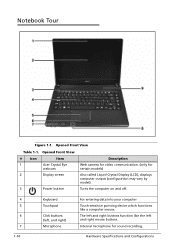
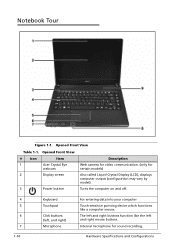
...Configurations Turns the computer on and off.
4 5 6 7 1-10
Keyboard Touchpad
Click buttons (left and right mouse buttons. Internal microphone for certain...sensitive pointing device which functions like a computer mouse. Opened Front View
# Icon
Item
1
Acer Crystal Eye
webcam
2
Display screen
3
Power button
Description
Web camera for video communication. (only for sound recording.
Notebook...
Acer Aspire 4339 4739 4739Z Notebook Series Service Guide - Page 23


Top View
Table 1-3. Figure 1-3. Top View
#
Icon
1
Item Acer Logo
Description Acer Aspire 4739Z Logo
Hardware Specifications and Configurations
1-13
Acer Aspire 4339 4739 4739Z Notebook Series Service Guide - Page 29
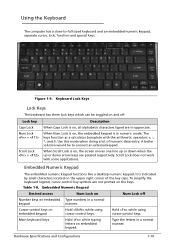
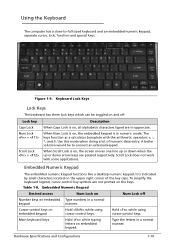
... functions like a desktop numeric keypad. To simplify the keyboard legend, cursor-control key symbols are pressed respectively. Table 1-8.
Cursor-control keys on and off
Number keys on , the embedded keypad is on embedded keypad.
Keyboard Lock Keys
Lock Keys
0
The keyboard has three lock keys which can be to -full-sized keyboard and an embedded numeric keypad, separate cursor, lock...
Acer Aspire 4339 4739 4739Z Notebook Series Service Guide - Page 30
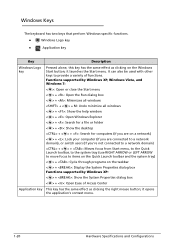
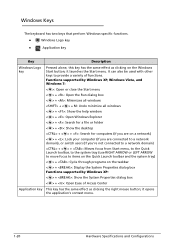
... LEFT ARROW to move focus to provide a variety of Access Center
Application key This key has the same effect as clicking the right mouse button; it opens the application's context menu.
1-20
Hardware Specifications and Configurations Windows Keys 0
The keyboard has two keys that perform Windows-specific functions. Functions supported by Windows XP: < > + : Show the...
Acer Aspire 4339 4739 4739Z Notebook Series Service Guide - Page 31
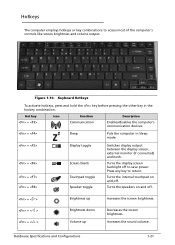
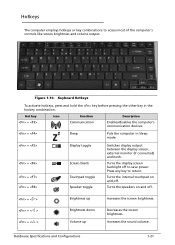
...
Icon
Function Communication
Description
Enables/disables the computer's communication devices.
+
Sleep
Puts the computer in the hockey combination.
Keyboard Hotkeys
To activate hotkeys, press and hold the key before pressing the other key in Sleep mode.
+
+ + +
Display toggle
Screen blank Touchpad toggle Speaker toggle
Switches display output between the display screen...
Acer Aspire 4339 4739 4739Z Notebook Series Service Guide - Page 38
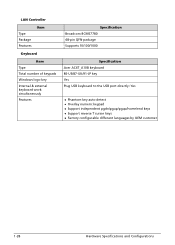
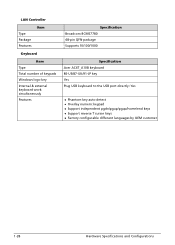
... 48-pin QFN package Supports 10/100/1000
Specification Acer AC4T_A10B keyboard 86-US/87-UK/91-JP key Yes Plug USB keyboard to the USB port directly: Yes
Phantom key auto detect Overlay numeric keypad Support independent pgdn/pgup/pgup/home/end keys Support reverse T cursor keys Factory configurable different languages by OEM customer
1-28
Hardware...
Acer Aspire 4339 4739 4739Z Notebook Series Service Guide - Page 133


...Common Problems Symptoms (Verified)
Power On Issues No Display Issues LCD Picture Failure Internal Keyboard Failure Touchpad Failure Internal Speaker Failure Internal Microphone Failure USB Failure Other Functions Failure Intermittent... Issue is still not resolved, refer to determine the solution.
Non-Acer products, prototype cards, or modified options can give false errors and invalid system responses....
Acer Aspire 4339 4739 4739Z Notebook Series Service Guide - Page 159


...systems enter to short the two points of clearing password and BIOS recovery for the Aspire 4739Z. Press F2 to clear the password by the following procedure is only for ...machine provides one Hardware Open Gap on main board for clearing password check, and one hot key for clearing BIOS Password (Supervisor Password and User Password). Jumper and Connector Locations
5-5 Press ...
Acer Aspire 4339 4739 4739Z Notebook Series Service Guide - Page 165


...6-3 Refer to this printed Service Guide. Users MUST use the local FRU list provided by the regional Acer office on the printed Service Guide. NOTE: NOTE:
WHEN ORDERING FRU PARTS, check the most up-to...or follow the rules set by the regional Acer office to return it.
Part number changes will not be noted on how to order FRU parts for the Aspire 4739Z. FRU (Field Replaceable Unit) List
...
Acer Aspire 4339 4739 4739Z Notebook Series Service Guide - Page 176
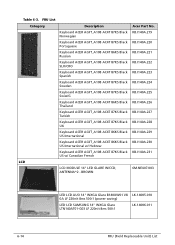
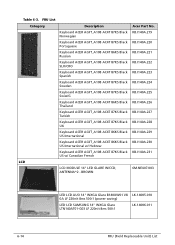
... Black KB.I140A.223 Spanish
Keyboard ACER AC4T_A10B AC4T 87KS Black KB.I140A.224 Sweden
Keyboard ACER AC4T_A10B AC4T 87KS Black KB.I140A.225 Swiss/G
Keyboard ACER AC4T_A10B AC4T 86KS Black KB.I140A.226 Thailand
Keyboard ACER AC4T_A10B AC4T 87KS Black KB.I140A.227 Turkish
Keyboard ACER AC4T_A10B AC4T 87KS Black KB.I140A.228 UK
Keyboard ACER AC4T_A10B AC4T 86KS Black KB...
Acer Aspire 4339 4739 4739Z Notebook Series Service Guide - Page 205


... following lists for components, adapter cards, and peripherals which have passed these tests. Compatibility Test Report released by Acer's internal testing department.
Test Compatible Components
This computer's compatibility is tested and verified by the Acer Mobile System Testing Department. All of its system functions are tested under Windows® 7 environment. Refer to...
Acer Aspire 4339 4739 4739Z Notebook Series Service Guide - Page 209
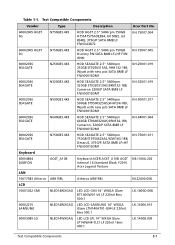
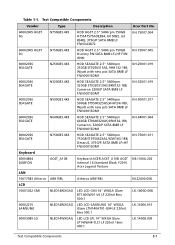
...
Description
HDD HGST 2.5" 5400rpm 750GB HTS547575A9E384, 0J15083, Jet B(4K), 375G/P SATA 8MB LF F/W:DA3872
Acer Part No. SATA 8MB LF+HF F/W:0001SDM1
KH.75001.011
Keyboard
60004864 DARFON
LAN
AC4T_A10B
Keyboard ACER AC4T_A10B AC4T Internal 14 Standard Black Y2010 Acer Legend Texture
KB.I140A.202
10017383 Atheros AR8158L
Atheros AR8158L
NI.22400.058
LCD
10001022...
Similar Questions
Mouse Wont Move When Pressing A Key Acer Aspire 7736z-4905
(Posted by tisbysh 9 years ago)
Replacing The Keyboard On A Acer Aspire 4339 How To
(Posted by aquarihumayu 10 years ago)
My Acer Aspire 4339 Is Requesting For Harddisk Password, That Is Input Password
My acer laptop aspire 4339 is reqesting for harddisk security. SATA Port 0 WDC WD3200BPVT - 22ZESLo...
My acer laptop aspire 4339 is reqesting for harddisk security. SATA Port 0 WDC WD3200BPVT - 22ZESLo...
(Posted by dayodre 10 years ago)
Acer Aspire 4752 Keyboard
can i replace the Acer aspire 4752 with other keybord, cos of the button east to broke...giv me surg...
can i replace the Acer aspire 4752 with other keybord, cos of the button east to broke...giv me surg...
(Posted by kaigisensei2 11 years ago)

