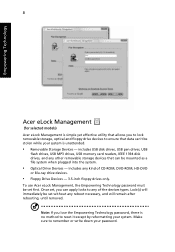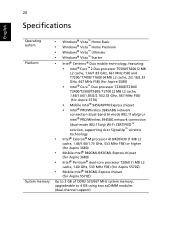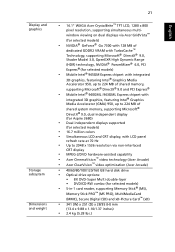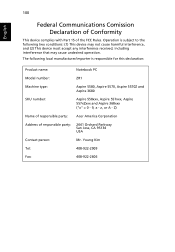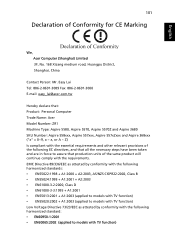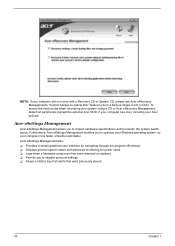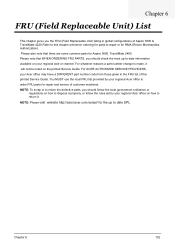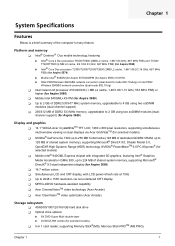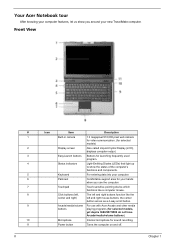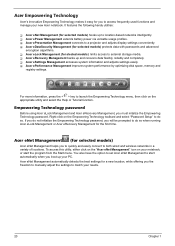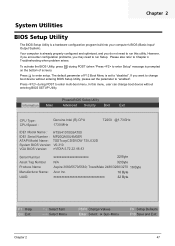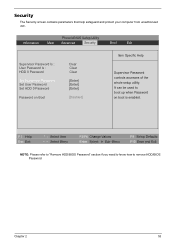Acer Aspire 3680 Support Question
Find answers below for this question about Acer Aspire 3680.Need a Acer Aspire 3680 manual? We have 4 online manuals for this item!
Question posted by dtjones310 on October 25th, 2013
Bought A Used Acer Aspire 3680 With Log On Password. Need To Eliminate Password
The person who posted this question about this Acer product did not include a detailed explanation. Please use the "Request More Information" button to the right if more details would help you to answer this question.
Current Answers
Related Acer Aspire 3680 Manual Pages
Similar Questions
How Do I Use Acer Aspire V5 Touch While Plugged To Ac Power Without The Battery?
I want to use my acer aspire v5 touch without the battery using ac power ir while plugged to a socke...
I want to use my acer aspire v5 touch without the battery using ac power ir while plugged to a socke...
(Posted by bedoniatherese 9 years ago)
How To Reset A Bios Password Off Of A Acer Aspire 3680
(Posted by aletsang 10 years ago)
Is There A Manual Restore To Factory Settings Switch On An Acer Aspire 3680
(Posted by williamobrien631 10 years ago)
Bought Used Acer Aspire 5733 Computer How To Set It Back To Factory Windows 7
(Posted by jacarlo 10 years ago)