Acer Aspire 3620 Support Question
Find answers below for this question about Acer Aspire 3620.Need a Acer Aspire 3620 manual? We have 2 online manuals for this item!
Question posted by juaxi on February 10th, 2014
Aspire 3620 Wont Boot After Memory Upgrade
The person who posted this question about this Acer product did not include a detailed explanation. Please use the "Request More Information" button to the right if more details would help you to answer this question.
Current Answers
There are currently no answers that have been posted for this question.
Be the first to post an answer! Remember that you can earn up to 1,100 points for every answer you submit. The better the quality of your answer, the better chance it has to be accepted.
Be the first to post an answer! Remember that you can earn up to 1,100 points for every answer you submit. The better the quality of your answer, the better chance it has to be accepted.
Related Acer Aspire 3620 Manual Pages
Aspire 3620 User's Guide - Page 2


No part of Acer Incorporated. Copyright © 2005. Aspire 3620 Series User's Guide Original Issue: November 2005
Changes may be ...recording or otherwise, without obligation to your unit should include the serial number, model number and purchase information. Aspire 3620 Series Notebook PC
Model number Serial number Date of purchase Place of purchase
Acer and the Acer logo are ...
Aspire 3620 User's Guide - Page 9


...
48
Connectivity options
48
Fax/data modem
48
Built-in network feature
49
Universal Serial Bus (USB)
49
PC Card slot
50
Installing memory
51
BIOS utility
51
Boot sequence
51
Enable disk-to-disk recovery
52
Password
52
Using software
52
Playing DVD movies
52
Power management
53
Acer eRecovery Management...
Aspire 3620 User's Guide - Page 24


14
Specifications
English
Operating system Platform
System memory Display and graphics
Storage subsystem Dimensions and weight Power subsystem
Input devices
Audio
&#...GHz, 400 MHz FSB) or higher
• Mobile Intel® 910GML Express chipset
256/512 MB of DDR2 400 MHz memory, upgradeable to 2 GB using two soDIMM modules (dual-channel support)
• 14.1" WXGA color TFT LCD, 1280 x 800 pixel...
Aspire 3620 User's Guide - Page 61
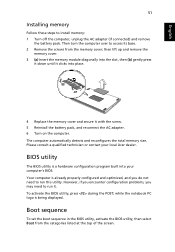
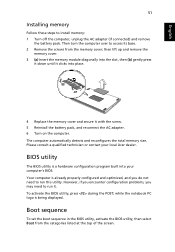
...utility. Boot sequence
To set the boot sequence in the BIOS utility, activate the BIOS utility, then select Boot from the memory cover; then lift up and remove the
memory cover. 3 (a) Insert the memory module ... reconnect the AC adapter. 6 Turn on the computer. Then turn the computer over to install memory: 1 Turn off the computer, unplug the AC adapter (if connected) and remove
the battery pack...
Aspire 3620 User's Guide - Page 79
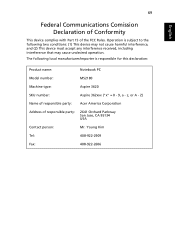
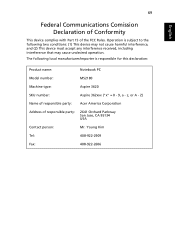
...
Operation is subject to the following local manufacturer/importer is responsible for this declaration:
Product name:
Notebook PC
Model number:
MS2180
Machine type:
Aspire 3620
SKU number:
Aspire 362xxx ("x" = 0 - 9, a - z, or A - 69
English
English
Federal Communications Comission Declaration of Conformity
This device complies with Part 15 of responsible party: 2641 Orchard Parkway...
Aspire 3620 User's Guide - Page 80
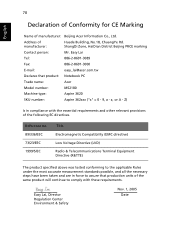
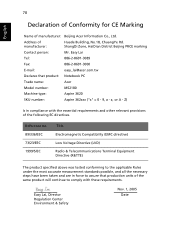
Z)
Is in force to assure that product: Notebook PC
Trade name:
Acer
Model number:
MS2180
Machine type:
Aspire 3620
SKU number:
Aspire 362xxx ("x" = 0 - 9, a - ShangDi Zone, HaiDian District Beijing PRCE marking
Contact person:
Mr. Easy Lai
Tel:
886-2-8691-3089
Fax:
886-2-8691-3000
E-mail:
[email protected]....
TravelMate 2420 / Aspire 3620 Service Guide - Page 1


for more information,
please refer to http://csd.acer.com.tw
PRINTED IN TAIWAN Aspire 3620/TravelMate 2420 Series Service Guide
Service guide files and updates are available on the ACER/CSD web;
TravelMate 2420 / Aspire 3620 Service Guide - Page 2
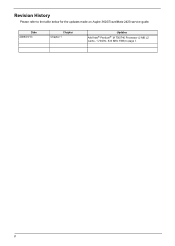
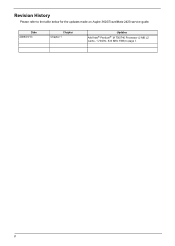
Date 2006/01/13
Chapter Chapter 1
Updates
Add Intel® Pentium® M 730/740 Processor (2 MB L2 cache, 1.73GHz, 533 MHz FSB) to the table below for the updates made on Aspire 3620/TravelMate 2420 service guide. Revision History
Please refer to page 1. II
TravelMate 2420 / Aspire 3620 Service Guide - Page 7


... Layout 4
Top View 4 Bottom View 5 Your Acer Notebook tour 7 Aspire 3620 front View 7 TravelMate 2420 front view 8 Closed Front View 9 Left... Navigating the BIOS Utility 38 Information 39 Main 40 Security 42 Boot 46 Exit 47
BIOS Flash Utility 48
Chapter 3 Machine Disassembly...Card/the HDD Module/the Memory/ the ODD Module and the LCD Module 54
Removing the Memory and the HDD Module 54...
TravelMate 2420 / Aspire 3620 Service Guide - Page 8


...Check Procedures 66 External Diskette Drive Check 66 External CD-ROM Drive Check 66 Keyboard or Auxiliary Input Device Check 66 Memory check 67 Power System Check 67 Touchpad Check 69
Power-On Self-Test (POST) Error Message 70 Index of ...Connector Locations
83
Top View 83 Bottom View 84
Chapter 6 FRU (Field Replaceable Unit) List
85
Aspire 3620/TravelMate 2420 Exploded Diagram 86
2
TravelMate 2420 / Aspire 3620 Service Guide - Page 15
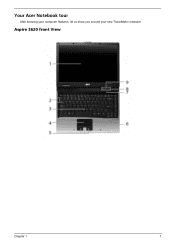
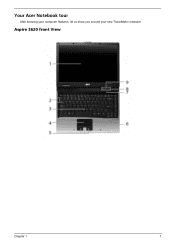
Your Acer Notebook tour
After knowing your computer features, let us show you around your new TravelMate computer.
Aspire 3620 front View
Chapter 1
7
TravelMate 2420 / Aspire 3620 Service Guide - Page 20
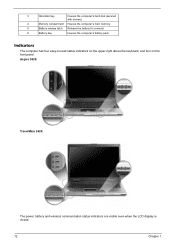
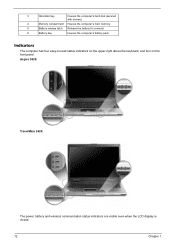
Aspire 3620:
TravelMate 2420:
The power, battery and wireless communication status indicators are visible even when the LCD display is closed.
12
Chapter 1 3
Hard disk bay
Houses the computer's hard disk (secured with screws)
4
Memory compartment Houses the computer's main memory.
5
Battery release latch Release the battery for removal.
6
Battery bay
Houses the computer's battery...
TravelMate 2420 / Aspire 3620 Service Guide - Page 22
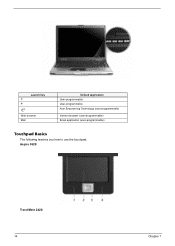
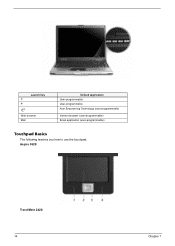
Launch key P P
Web browser Mail
Default application User-programmable User-programmable Acer Empowering Technology (user-programmable)
Internet browser (user-programmable) Email application (user-programmable)
Touchpad Basics
The following teaches you how to use the touchpad: Aspire 3620:
TravelMate 2420: 14
Chapter 1
TravelMate 2420 / Aspire 3620 Service Guide - Page 24
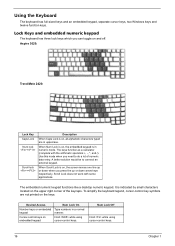
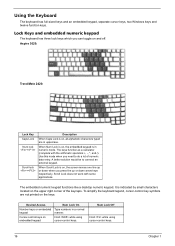
... using cursor-control keys.
16
Chapter 1 Num Lock Off
Hold while using cursor-control keys. A better solution would be to do a lot of the keycaps.
Aspire 3620:
TravelMate 2420:
Lock Key Caps Lock Num lock +
Scroll lock +
Description
When Caps Lock is on the keys.
Using the Keyboard
The keyboard has full...
TravelMate 2420 / Aspire 3620 Service Guide - Page 25
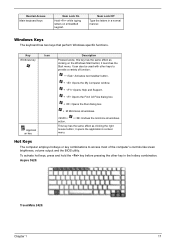
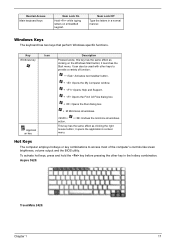
... Pressed alone, this key has the same effect as clicking the right mouse button; It can also be used with other key in a normal manner. Aspire 3620:
TravelMate 2420:
Chapter 1
17
To activate hot keys, press and hold the key before pressing the other keys to access most of function:
+ Activates next...
TravelMate 2420 / Aspire 3620 Service Guide - Page 27
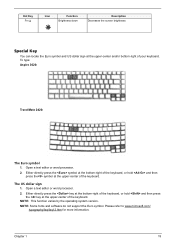
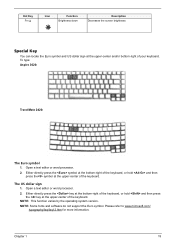
... screen brightness
Special Key
You can locate the Euro symbol and US dollar sign at the upper-center of the keyboard.
Chapter 1
19 To type:
Aspire 3620:
TravelMate 2420:
The Euro symbol 1. NOTE: This function varies by the operating system version. Open a text editor or word processor.
2. NOTE: Some fonts and software...
TravelMate 2420 / Aspire 3620 Service Guide - Page 45
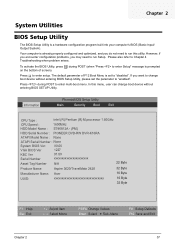
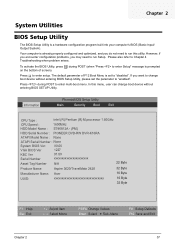
...Please also refer to enter setup. In this utility. Information
PhoenixBIOS Setup Utility
Main
Security Boot
Exit
CPU Type :
Intel (R) Pentium (R) M processor 1.60GHz
CPU Speed :
1600MHz...Serial Number
01.00 xxxxxxxxxxxxxxxxxxxxxx
Asset Tag Number N/A
22 Byte
Produce Name
Aspire 3620/TravelMate 2420
32 Byte
Manufacturer Name: Acer
16 Byte
UUID:
xxxxxxxxxxxxxxxxxxxxxxxxxxxxxxxx
16...
TravelMate 2420 / Aspire 3620 Service Guide - Page 47
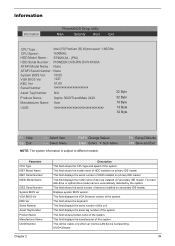
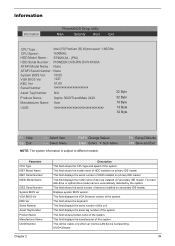
...device is automatically detected by the system. Information
Information
PhoenixBIOS Setup Utility
Main
Security Boot
Exit
CPU Type :
Intel (R) Pentium (R) M processor 1.60GHz
CPU Speed :...01.00
Serial Number
xxxxxxxxxxxxxxxxxxxxxx
Asset Tag Number N/A
22 Byte
Produce Name
Aspire 3620/TravelMate 2420
32 Byte
Manufacturer Name: Acer
16 Byte
UUID:
xxxxxxxxxxxxxxxxxxxxxxxxxxxxxxxx
16...
TravelMate 2420 / Aspire 3620 Service Guide - Page 93
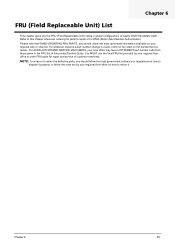
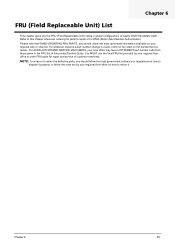
... service of customer machines. NOTE: To scrap or to return the defective parts, you the FRU (Field Replaceable Unit) listing in the FRU list of Aspire 3620/TravelMate 2420. Chapter 6
FRU (Field Replaceable Unit) List
This chapter gives you should check the most up-to-date information available on your regional Acer...
TravelMate 2420 / Aspire 3620 Service Guide - Page 94
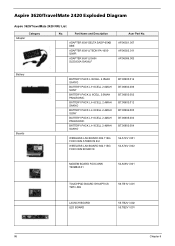
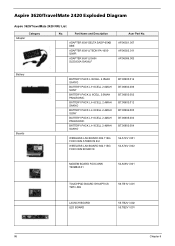
...
54.A56V1.001
TOUCHPAD BOARD SYNAPTICS TM51-389
56.TB1V1.001
LAUNCH BOARD LED BOARD
55.TB2V1.002 55.TB2V1.001
86
Chapter 6 Aspire 3620/TravelMate 2420 Exploded Diagram
Aspire 3620/TravelMate 2420 FRU List
Category Adapter
No. Part Name and Description
ADAPTER 65W DELTA SADP-65KB DBE
ADAPTER 65W LITEON PA-165002WR
ADAPTER...
Similar Questions
How To Download Acer Aspire 3620 Graphic Driver Software For Windows Xp 7
(Posted by kialyte 9 years ago)
Name Of Hard Disk For Acer Aspire 3620
what is the name of hard disk for acer aspire 3620
what is the name of hard disk for acer aspire 3620
(Posted by aymanthbt 11 years ago)
My Acer Aspire 5542 Wont Boot Up
my acer aspire 5542 when turned on wont boot up or go into its bios mode shows only white screen won...
my acer aspire 5542 when turned on wont boot up or go into its bios mode shows only white screen won...
(Posted by william124 12 years ago)

