Acer AOD270 Support Question
Find answers below for this question about Acer AOD270.Need a Acer AOD270 manual? We have 1 online manual for this item!
Question posted by dibayngreyz03 on March 9th, 2012
Internet Connection
i cant connect my netbook to the internet. i am using broadbrand and not wireless.
Current Answers
There are currently no answers that have been posted for this question.
Be the first to post an answer! Remember that you can earn up to 1,100 points for every answer you submit. The better the quality of your answer, the better chance it has to be accepted.
Be the first to post an answer! Remember that you can earn up to 1,100 points for every answer you submit. The better the quality of your answer, the better chance it has to be accepted.
Related Acer AOD270 Manual Pages
Acer Aspire One D270 Service Guide - Page 20


...) Norton™ Online Backup
Security McAfee® Internet Security Suite Trial MyWinLocker® (except China, Hong Kong)
Gaming...;Acer Identity Card Acer Registration Acer Updater Customized Internet Explorer® 9 eBay® shortcut 2009 (Canada, France, Germany, Italy,...
Acer Aspire One D270 Service Guide - Page 25
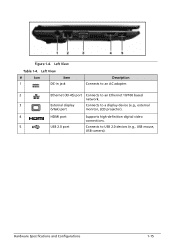
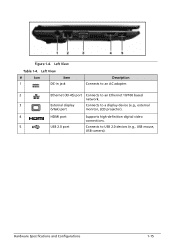
... View
#
Icon
Item
1
DC-in jack
Description Connects to an AC adapter.
2
Ethernet (RJ-45) port Connects to an Ethernet 10/100 based
network.
3
External display
Connects to a display device (e.g., external
(VGA) port
monitor, LCD projector).
4
HDMI port
Supports high-definition digital video
connections.
5
USB 2.0 port
Connects to USB 2.0 devices (e.g., USB mouse,
USB camera...
Acer Aspire One D270 Service Guide - Page 26
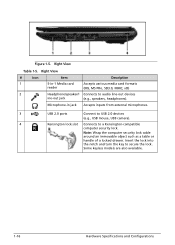
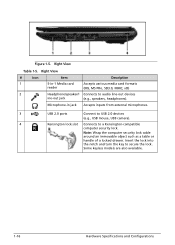
... to a Kensington-compatible
computer security lock. Figure 1-5. Microphone-in -1 Media card
Accepts various media card formats
reader
(MS, MS PRo, SD3.0, MMC, xD)
2
Headphone/speaker/l Connects to audio line-out devices
ine-out jack
(e.g., speakers, headphones). Note: Wrap the computer security lock cable
around an immovable object such as a table or...
Acer Aspire One D270 Service Guide - Page 29
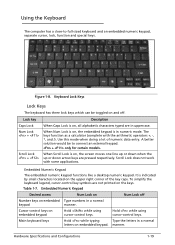
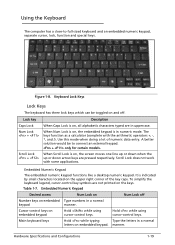
... located on
Num Lock off . It is on embedded keypad.
Embedded Numeric Keypad
The embedded numeric keypad functions like a desktop numeric keypad. Using the Keyboard 0
The computer has a close-to connect an external keypad. + only for certain models.
A better solution would be toggled on and off
Number keys on embedded Type numbers...
Acer Aspire One D270 Service Guide - Page 30


...(if you are connected to a network domain), or switch users (if you're not connected to a network domain)
+ < > + : Moves focus from Start menu, to the Quick Launch toolbar, to the system tray (use RIGHT ARROW or ... the System Properties dialog box
< > + : Open Ease of functions. It can also be used with other keys to items on the Quick Launch toolbar and the system tray)
< > + : Cycle through...
Acer Aspire One D270 Service Guide - Page 31
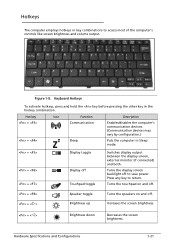
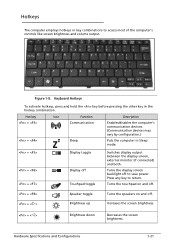
... key before pressing the other key in Sleep mode.
+ + +
Display toggle Display off Touchpad toggle
Switches display output between the display screen, external monitor (if connected) and both.
Acer Aspire One D270 Service Guide - Page 32
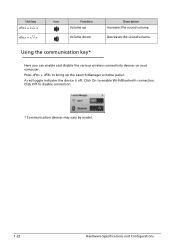
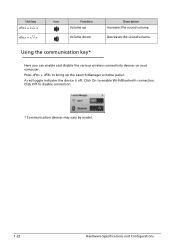
....
* Communication devices may vary by model.
1-22
Hardware Specifications and Configurations
Using the communication key* 0
Here you can enable and disable the various wireless connectivity devices on your computer. Click Off to enable Wi-Fi/Bluetooth connection. Press + to bring up
Volume down
Description Increases the sound volume.
Hot key
+
+
Icon
Function
Volume...
Acer Aspire One D270 Service Guide - Page 67


...Perform the following message is shown. Insert the USB HDD and reboot computer. 5.
Example: If using USB HDD to Update BIOS, move USB HDD to update BIOS. 6. Execute ZE7_025.exe to position 1....to enter Setup Menu. 2. Figure 2-12. NOTE: NOTE:
If AC power is not connected, the following to use the DOS Flash Utility: 1. Figure 2-13. Press F2 during boot to continue.
Flash ...
Acer Aspire One D270 Service Guide - Page 89
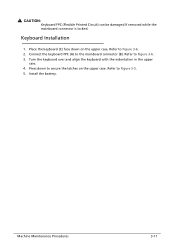
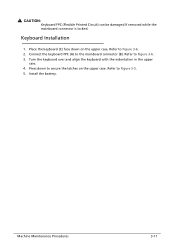
... removed while the mainboard connector is locked. Refer to the mainboard connector (B). Place the keyboard (C) face down to secure the latches on the upper case. ! Connect the keyboard FPC (A) to Figure 3-6. 3.
Acer Aspire One D270 Service Guide - Page 94
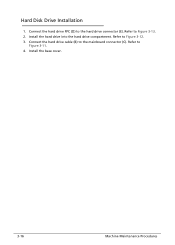
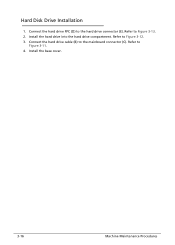
Hard Disk Drive Installation 0
1. Refer to Figure 3-12. 3. Install the hard drive into the hard drive compartment. Refer to Figure 3-13. 2. Refer to the hard drive connector (E). Connect the hard drive FPC (D) to
Figure 3-11. 4. Connect the hard drive cable (B) to the mainboard connector (C). Install the base cover.
3-16
Machine Maintenance Procedures
Acer Aspire One D270 Service Guide - Page 97
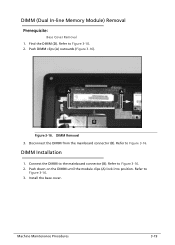
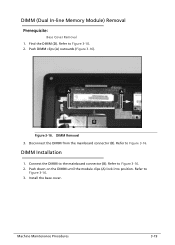
... Memory Module) Removal 0
Prerequisite:
Base Cover Removal 1. A
A
B
Figure 3-16.
Push down on the DIMM until the module clips (A) lock into position. Refer to Figure 3-16.
Connect the DIMM to Figure 3-16. 2. Refer to the mainboard connector (B). DIMM Removal 3. Push DIMM clips (A) outwards (Figure 3-16). Machine Maintenance Procedures
3-19 Find the DIMM...
Acer Aspire One D270 Service Guide - Page 99


... Case Installation 0
1.
3. E B
Figure 3-19. ID
Size
A M2.0*4.0
Quantity 3
Screw Type
Machine Maintenance Procedures
3-21 Install the upper case on the lower case. 4. Connect the touchpad FPC (B) to Figure 3-17. 2. Connect the touchpad FPC (B) to remove (Figure 3-18).
4. Secure three (3) screws (A). Carefully pry up the top center edge of the upper case (D) to...
Acer Aspire One D270 Service Guide - Page 100
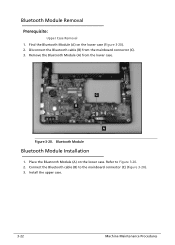
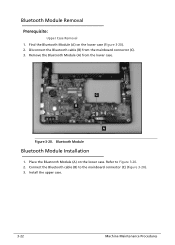
Install the upper case.
3-22
Machine Maintenance Procedures Bluetooth Module
Bluetooth Module Installation 0 1. Connect the Bluetooth cable (B) to Figure 3-20. 2. Disconnect the Bluetooth cable (B) from the lower case. C B
A Figure 3-20. Refer to the mainboard connector (C) (Figure 3-20). 3. Remove the ...
Acer Aspire One D270 Service Guide - Page 102
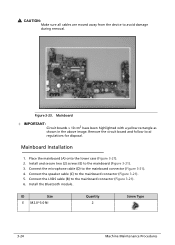
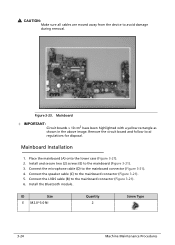
... > 10 cm2 have been highlighted with a yellow rectangle as shown in the above image.
ID
Size
E M2.0*3.0 NI
Quantity 2
Screw Type
3-24
Machine Maintenance Procedures Connect the speaker cable (C) to the mainboard (Figure 3-21). 3. Install and secure two (2) screws (E) to the mainboard connector (Figure 3-21). 5. Install the Bluetooth module. CAUTION:
Make...
Acer Aspire One D270 Service Guide - Page 105


...Connect thermal module cable (A) to the mainboard. ID
Size
C M2.0*3.0 NI
Quantity 2
Screw Type
Machine Maintenance Procedures
3-27 Thermal grease may cause damage to mainboard connector (B).
Remove all heat pads are approved for use... small amount of CPU. Install mainboard. NOTE: NOTE:
Force used during installation of thermal module is sufficient to center of thermal grease...
Acer Aspire One D270 Service Guide - Page 115


....0*3.0 NI
Quantity 4
Screw Type
Machine Maintenance Procedures
3-37 4. Place the LCD panel on the LCD cover. Install and secure four (4) screws (D) to the camera connector (B). Connect the camera cable (A) to the LCD panel. Refer to Figure 3-36. 4.
Remove the LCD panel from the LCD cover as shown in Figure 3-38. .
Acer Aspire One D270 Service Guide - Page 124


... powers off at intervals, perform the following :
Figure 4-1. If the Issue is properly connected to check the thermal unit and fan airways
are
not necessary to boot the computer to... Online Support Information.
4-4
Troubleshooting Remove all external and non-essential hardware connected to the computer that are free of obstructions. 5. Power On Issues 0 If the ...
Acer Aspire One D270 Service Guide - Page 125
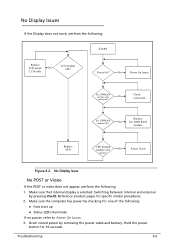
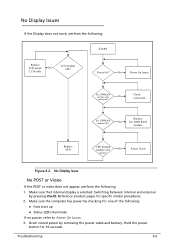
.... 3. No
Ext.
Make sure that internal display is selected. Reference product pages for 10 seconds. Troubleshooting
4-5
Check connection
Replace
Ext. Make sure the computer has power by pressing Fn+F5. DDRRAM module well
No
connected? Hold the power button for specific model procedures. 2. Fasten Screw
Figure 4-2. Drain stored power by removing the...
Acer Aspire One D270 Service Guide - Page 126


...is faulty and should be replaced. Roll back the video driver to its highest level. 4. Connect the power and reboot the computer. 5. Refer to the User Manual for instructions on -screen...
Minimize or close all external devices including port replicators or docking
stations. Connect an external monitor to Online Support Information. If the Issue is not normal, right-...
Similar Questions
Cannot Connect To Internet Via Wifi
After an automatic update through Google, I now cannot connect to internet via wifi. I have other de...
After an automatic update through Google, I now cannot connect to internet via wifi. I have other de...
(Posted by elizetdonahue 1 year ago)
How To Enable Internet Connection On The Acer Netbook One D270
(Posted by DZIpinch 10 years ago)
How To Access Internet
What key do I use to find the various Internet connections?
What key do I use to find the various Internet connections?
(Posted by val917 11 years ago)


