Acer AOD270 Support Question
Find answers below for this question about Acer AOD270.Need a Acer AOD270 manual? We have 1 online manual for this item!
Question posted by vspot on June 1st, 2012
What Do I Do?my Aspire One D270 Laptop Says Error Loading Operating System
WHEN I TURN ON MY COMPUTER IT GOES TO A BLACK PAGE THAT JUST SAYS ERROR LOADING OPERATING SYSTEM AND THATS IT. YOU CANT DO ANYTHING ELSE U HAVE TO TURN IT OFF TO RESTART THE COMPUTER.
Current Answers
There are currently no answers that have been posted for this question.
Be the first to post an answer! Remember that you can earn up to 1,100 points for every answer you submit. The better the quality of your answer, the better chance it has to be accepted.
Be the first to post an answer! Remember that you can earn up to 1,100 points for every answer you submit. The better the quality of your answer, the better chance it has to be accepted.
Related Acer AOD270 Manual Pages
Acer Aspire One D270 Service Guide - Page 3
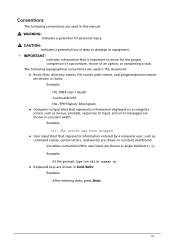
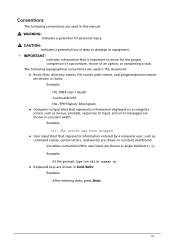
... loss of an option, or completing a task. Example:
[01] The server has been stopped User input (text that is important to input, and error messages) are shown in constant width. iii WARNING:
Indicates a potential for the proper completion of a procedure, choice of data or damage to equipment.
+ IMPORTANT:
Indicates...
Acer Aspire One D270 Service Guide - Page 5
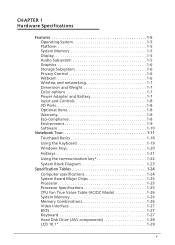
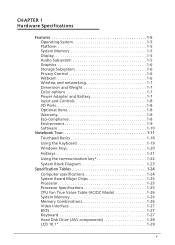
CHAPTER 1 Hardware Specifications
Features 1-5 Operating System 1-5 Platform 1-5 System Memory 1-5 Display 1-5 Audio Subsystem 1-5 Graphics 1-6 Storage Subsystem 1-6 Privacy Control 1-6 Webcam 1-6 Wireless and networking 1-7 Dimension and Weight 1-7 Color options 1-7 Power Adapter and Battery 1-7 ...
Acer Aspire One D270 Service Guide - Page 9
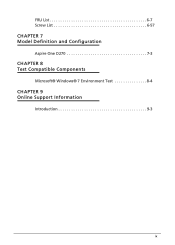
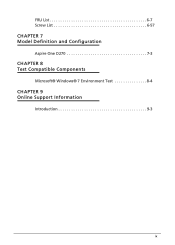
FRU List 6-7 Screw List 6-57
CHAPTER 7 Model Definition and Configuration
Aspire One D270 7-3
CHAPTER 8 Test Compatible Components
Microsoft® Windows® 7 Environment Test 8-4
CHAPTER 9 Online Support Information
Introduction 9-3
ix
Acer Aspire One D270 Service Guide - Page 12
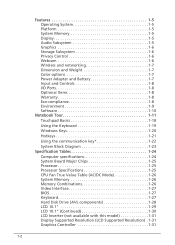
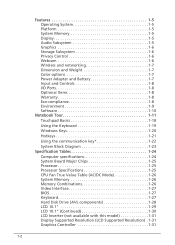
Features 1-5 Operating System 1-5 Platform 1-5 System Memory 1-5 Display 1-5 Audio Subsystem 1-5 Graphics 1-6 Storage Subsystem 1-6 Privacy Control 1-6 Webcam 1-6 Wireless and networking 1-7 Dimension and Weight 1-7 Color options 1-7 Power Adapter and Battery 1-7 ...
Acer Aspire One D270 Service Guide - Page 15


Hardware Specifications and Configurations
Features 0
Below is a summary of the computer's features:
Operating System 0 Genuine Windows® 7 Home Basic 32-bit (China ... for N2600 series Up to 4 GB of DDR3-1066 system memory for N2800 series
Display 0 Aspire One D270 10.1" SD 1024 x 600 pixel (WSVGA) resolution , high-brightness (200-nit) LED-backlit...
Acer Aspire One D270 Service Guide - Page 17


...)
Weight: 1.2 kg (2.65 lbs) with 3-cell battery pack 1.3 kg (2.87 lbs) with 6-cell battery pack
Color options 0
Aspire One D270 Aquamarine Blue, Seashell White, Diamond Black, Ruby Red, Ballon White, Happy Color-Yellow, Happy Color-Blue, Happy Color-Pink, Happy Color-Green
Power Adapter and Battery 0
Product...
Acer Aspire One D270 Service Guide - Page 18


...;Three USB 2.0 ports HDMI® port with HDCP support External display (VGA) port Headphone/speaker/line-out (Aspire One D270) jack Microphone-in jack Ethernet (RJ-45) port DC-in jack for AC adapter
Optional Items 0
In-Box: ...
Acer Aspire One D270 Service Guide - Page 19


Environment 0
Temperature: Operating: 41 °F to 95 °F (5 °C to 35 °C) Non-operating: -4 °F to 149 °F (-20 °C to 65 °C)
Humidity (non-condensing): Operating: 20% to 80% Non-operating: 20% to 80%
Hardware Specifications and Configurations
1-9
Acer Aspire One D270 Service Guide - Page 29
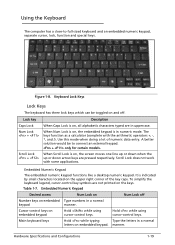
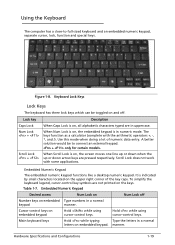
... numeric mode. Hardware Specifications and Configurations
1-19
Use this mode when doing a lot of the key caps. Scroll Lock does not work with the arithmetic operators +, -, *, and /). It is on the keys. Table 1-7. manner.
Acer Aspire One D270 Service Guide - Page 34
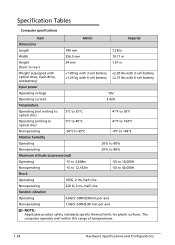
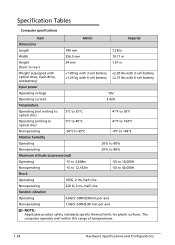
Specification Tables 0
Computer specifications
Item
Metric
Imperial
Dimensions
Length
184 mm
7.28 in
Width
256.5 mm
10.17 in
Height (front to rear)
24 mm
1.01 in
Weight (equipped with optical drive, flash drive, and battery)
Acer Aspire One D270 Service Guide - Page 43


... oscillator On-chip one-time programmable(OTP) memory Standard USB HCI interface
BCM2070
Single-chip Bluetooth 3.0 HCI solution Point-to-multipoint operation External USB interface for data Onboard antenna and SMA RF connector Built-in power amplifier Coexistence support
BCM20702
Bluetooth 4.0 + EDR...
Acer Aspire One D270 Service Guide - Page 45
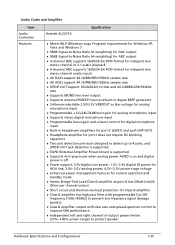
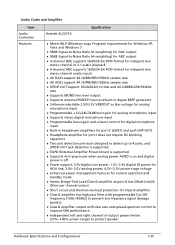
... digital IO power for HDA link; 3.0V~5.5V analog power; 4.5V~5.5V power stage voltage
Enhanced power management features for normal operation and standby mode
Stereo Bridge-Tied Load Class-D amplifier at port-D has 2Watt (rms)/4 Ohms per channel output
Short circuit and thermal overload protection for Class-D amplifier...
Acer Aspire One D270 Service Guide - Page 47
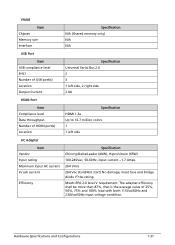
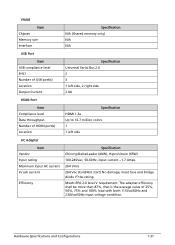
... 1.3a Up to 16.7 million colors 1 1 left side, 2 right side 2.0A
HDMI Port
Item Compliance level Data throughput Number of 25%, 50%, 75% and 100% load with both 115Vac/60Hz and 230Vac/50Hz input voltage condition. meet fuse and bridge diode I2t de-rating. Meets EPA 2.0 level V requirement.
Hardware Specifications and...
Acer Aspire One D270 Service Guide - Page 55


System Utilities
BIOS Setup Utility 0
This utility is pre-configured and optimized so most users do not need to run . Press Esc Load default settings - press F9.
To activate the utility, press F2 during POST to specific models. To change the boot device without entering the BIOS SETUP, ...
Acer Aspire One D270 Service Guide - Page 64
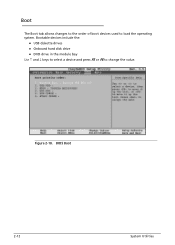
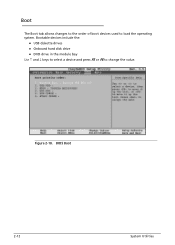
Boot 0 The Boot tab allows changes to the order of boot devices used to change the value. BIOS Boot
2-12
System Utilities Figure 2-10.
Bootable devices include the: USB diskette drives Onboard hard disk drive DVD drive in the module bay Use ↑ and ↓ keys to select a device and press F5 or F6 to load the operating system.
Acer Aspire One D270 Service Guide - Page 123
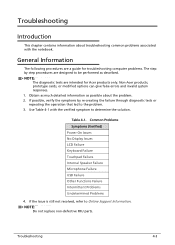
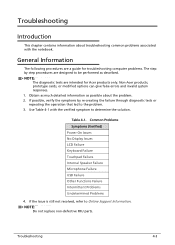
...problems. The step by re-creating the failure through diagnostic tests or repeating the operation that led to be performed as possible about troubleshooting common problems associated with the ...non-defective FRU parts. Non-Acer products, prototype cards, or modified options can give false errors and invalid system responses. 1. If the Issue is still not resolved, refer to determine ...
Acer Aspire One D270 Service Guide - Page 136
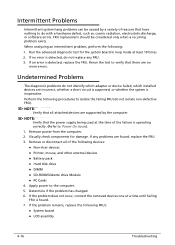
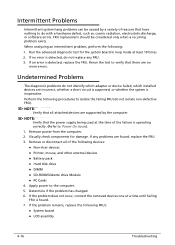
...errors. Run the advanced diagnostic test for damage. Visually check components for the system board in loop mode at least 10 times. 2. Remove or disconnect all attached devices are incorrect, whether a short circuit is suspected, or whether the system is operating... considered only when a recurring problem exists. If no
more errors. Rerun the test to isolate the failing FRU (do not...
Acer Aspire One D270 Service Guide - Page 149
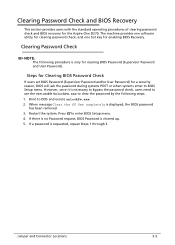
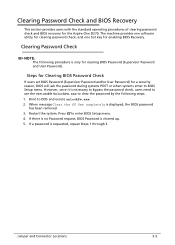
...the password check, users need to use the executable UnlockPw.exe to BIOS Setup menu. Restart the system. Jumper and Connector Locations
5-5 If a password is cleared up. 5.
.... 3. Clearing Password Check and BIOS Recovery 0
This section provides users with the standard operating procedures of clearing password check and BIOS recovery for enabling BIOS Recovery. The machine provides ...
Acer Aspire One D270 Service Guide - Page 153
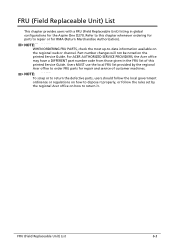
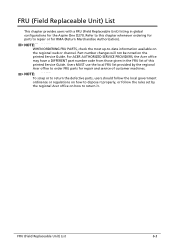
... number code from those given in global configurations for repair and service of this chapter whenever ordering for parts to order FRU parts for the Aspire One D270. NOTE: NOTE:
To scrap or to return the defective parts, users should follow the rules set by the regional Acer office to repair or...
Acer Aspire One D270 Service Guide - Page 395


... computer's compatibility is tested and verified by the Acer Mobile System Testing Department. Compatibility Test Report released by Acer's internal testing department.
Refer to the Aspire One D270. Regarding configuration, combination and test procedures, please refer to the following lists for components, adapter cards, and peripherals which have passed these tests. Test...
Similar Questions
Do You Have A Manual For The Acer Aspire Icl50 Laptop
I want to know the location of the cmos battery in the acer aspire icL50 laptop.
I want to know the location of the cmos battery in the acer aspire icL50 laptop.
(Posted by krivlin 11 years ago)

