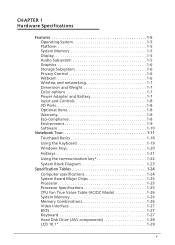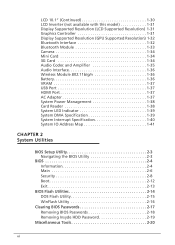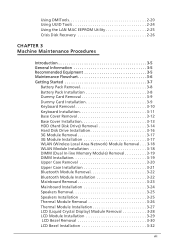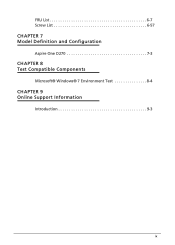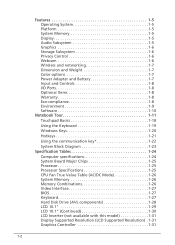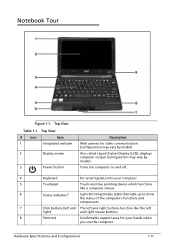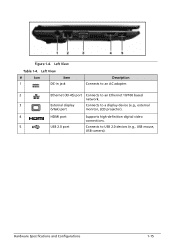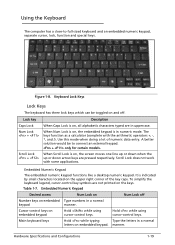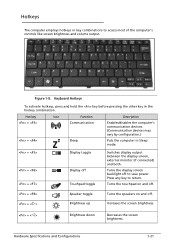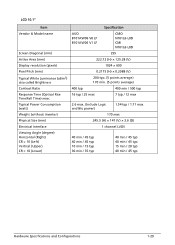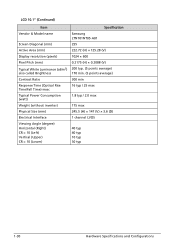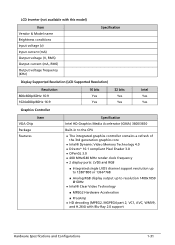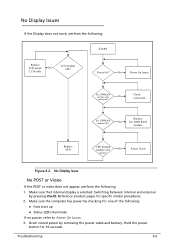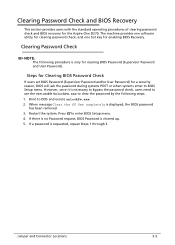Acer AOD270 Support Question
Find answers below for this question about Acer AOD270.Need a Acer AOD270 manual? We have 1 online manual for this item!
Question posted by donauperalta on April 27th, 2012
No Display On My Aspire One D270 But If Its Connected To Lcd Tv Its Working
do i need to replace the whole LCD of my laptop?where to buy?
Current Answers
Answer #1: Posted by vdovault on September 22nd, 2012 7:12 AM
Hi there. You need to download the service manual from this site's sister manual site (manualowl.com) search for the Acer AOD270 service manual and look at the Troubleshooting section, but I would also try hooking the netbook up to a VGA monitor (like the kind you use with a desktop PC) via a VGA cable and see if you can get an image on the external monitor. If you can see something on the monitor then your 2 most likely problems are either the internal cable that connects the LCD to the rest of the netbook is loose or faulty or the entire LCD screen assembly has gone bad and the whole LCD screen may need fixing.
Answer #2: Posted by vdovault on September 22nd, 2012 7:11 AM
Hi there. You need to download the service manual from this site's sister manual site (manualowl.com) search for the Acer AOD270 service manual and look at the Troubleshooting section, but I would also try hooking the netbook up to a VGA monitor (like the kind you use with a desktop PC) via a VGA cable and see if you can get an image on the external monitor. If you can see something on the monitor then your 2 most likely problems are either the internal cable that connects the LCD to the rest of the netbook is loose or faulty or the entire LCD screen assembly has gone bad and the whole LCD screen may need fixing.