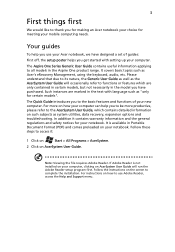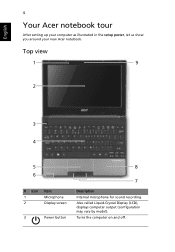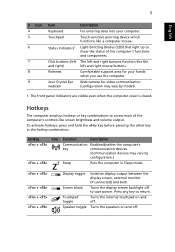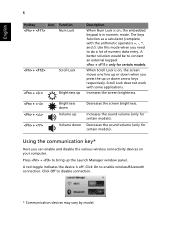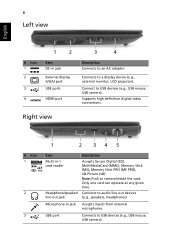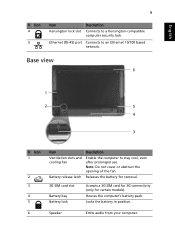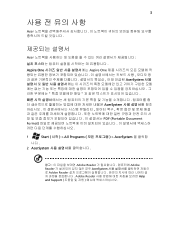Acer AO522 Support Question
Find answers below for this question about Acer AO522.Need a Acer AO522 manual? We have 1 online manual for this item!
Question posted by blacktongkuyu on February 15th, 2013
Loading For The First Time
Current Answers
Answer #1: Posted by tintinb on February 19th, 2013 9:57 PM
Refer to the user's manual for additional information here:
http://www.helpowl.com/manuals/Acer/AO522/82674
If you have more questions, please don't hesitate to ask here at HelpOwl. Experts here are always willing to answer your questions to the best of our knowledge and expertise.
Regards,
Tintin
Related Acer AO522 Manual Pages
Similar Questions
tried f2 for safe start, screen comes on the frees can't move even with the arrow up down keys. trie...
I just bought the acer aspire one laptop . I am using an external drive to load the disk quicken 2...
please give me a telephone number I can reach a real person
dear, please tell me how much should i first charge the battry of my acer aspire D270 notbook...? i...
I HAVE AN ACER NETBOOK #A0532h-2588, 32-bit, windows 7 starter. I HAVE DOWNLOADED THE #NAV50 MANUAL....