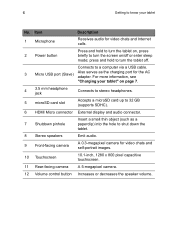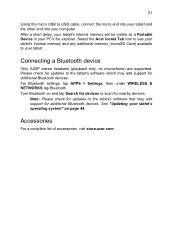Acer A3-A10 Support Question
Find answers below for this question about Acer A3-A10.Need a Acer A3-A10 manual? We have 1 online manual for this item!
Question posted by martis988 on February 17th, 2014
How To Move File To Sd Card
Current Answers
Answer #1: Posted by BusterDoogen on February 17th, 2014 10:54 AM
I hope this is helpful to you!
Please respond to my effort to provide you with the best possible solution by using the "Acceptable Solution" and/or the "Helpful" buttons when the answer has proven to be helpful. Please feel free to submit further info for your question, if a solution was not provided. I appreciate the opportunity to serve you!
Related Acer A3-A10 Manual Pages
Similar Questions
I can see details of the flash drive under Settings - Storage but I cannot see files in the drive. H...
I need help setting up my VPN profile for my Acer Iconia A3
games & movies