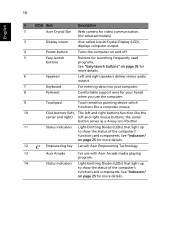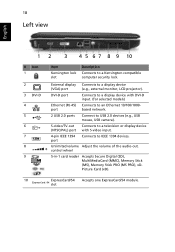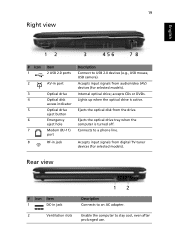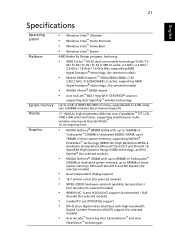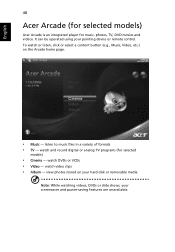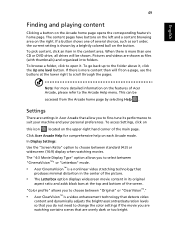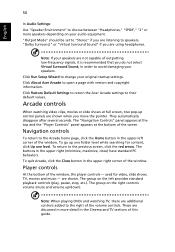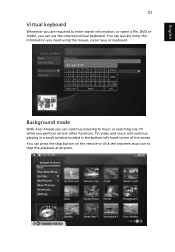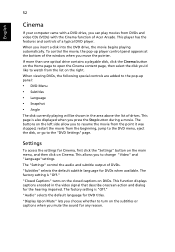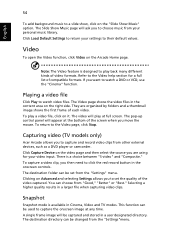Acer 7520 5907 Support Question
Find answers below for this question about Acer 7520 5907 - Aspire - Turion 64 X2 2 GHz.Need a Acer 7520 5907 manual? We have 1 online manual for this item!
Question posted by kevincavenagh on November 13th, 2011
While Watching Videos Or Listening To Music It Gargels&will Go In Slow Motion?
movies or music or videos on my pc will go into a slow motion.then stop.then repeat.?? what can I do to fix this. very frustrating
Current Answers
Related Acer 7520 5907 Manual Pages
Similar Questions
My Acer Aspire 5750-6887 Makes A Noise When Scrolling Or Watching Videos.
what could this be?
what could this be?
(Posted by barbiestephens17 10 years ago)
The Acer Aspire 5740/5340 Series Notebook Pc Hardwares Specifications?
The Acer Aspire 5740/5340 Series Notebook Pc Hardwares Specifications?
The Acer Aspire 5740/5340 Series Notebook Pc Hardwares Specifications?
(Posted by mira90250 11 years ago)
The Acer Aspire 5740/5730 Series Notebook Pc Hardwares Specifications
What Is The Acer Aspire 5740/5730 Series Notebook Pc Hardwares Specifications?
What Is The Acer Aspire 5740/5730 Series Notebook Pc Hardwares Specifications?
(Posted by mira90250 11 years ago)
What Is The Acer Aspire 4340/4740 Series Notebook Pc Hardwares Specifications?
What is the Acer Aspire 4340/4740 Series Notebook PC Hardwares Specifications?
What is the Acer Aspire 4340/4740 Series Notebook PC Hardwares Specifications?
(Posted by artnam61 11 years ago)
My Acer Aspire 4743 Cannot Boot And Have Bo Display , How To Fix It ?
(Posted by cokiang 11 years ago)