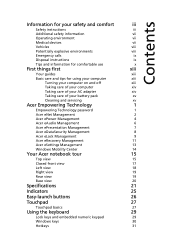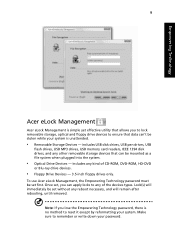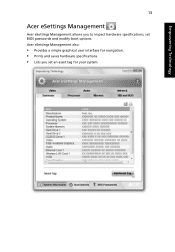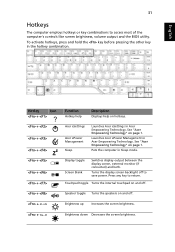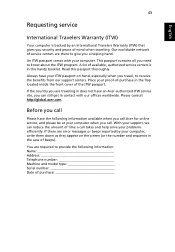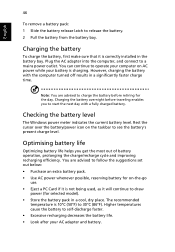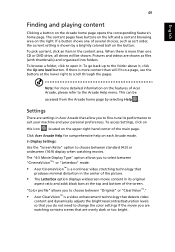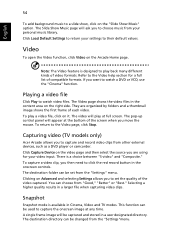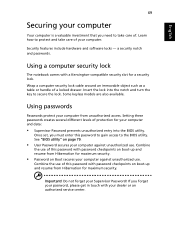Acer 5520-5908 Support Question
Find answers below for this question about Acer 5520-5908 - Aspire - Athlon 64 X2 1.8 GHz.Need a Acer 5520-5908 manual? We have 1 online manual for this item!
Question posted by lisacgarmon on October 14th, 2011
Forgotten Password!!!! Help !
I cannot remember my password on the log in screen. Can it b reset by you OR me?
Current Answers
Answer #1: Posted by pchelper on October 27th, 2011 9:26 PM
You could try pressing ctrl-alt-del keys together at the login window twice - this may bring up a new login window (depends on your version of windows). If it does come up, enter user name Administrator, then press enter. If you haven't changed theAdministrator password, windows will load. You can then change your password in control panel - users.
Related Acer 5520-5908 Manual Pages
Similar Questions
Forgotten Password Or One That Stopped Working
I can't logon to my computer anymore because it keeps rejecting my.password.
I can't logon to my computer anymore because it keeps rejecting my.password.
(Posted by lecutter 7 years ago)
Forgotten Password Aspire S3 Ms2346
My machine crashed. I lost the paper with my Acer password, so I can't get by the first screen. Peop...
My machine crashed. I lost the paper with my Acer password, so I can't get by the first screen. Peop...
(Posted by diamondrhart 9 years ago)
How To Replace The Cmos Battery In Acer Aspire 5520?
(Posted by anteroguerra 11 years ago)
Forgotten Password For Acer Aspire 5733.
I CANNOT ACCESS MY COMPUTER ACER ASPIRE 5733 AS I HAVE FORGOTTON THE PASS WORD. IT IS ONLY 1 MONTH O...
I CANNOT ACCESS MY COMPUTER ACER ASPIRE 5733 AS I HAVE FORGOTTON THE PASS WORD. IT IS ONLY 1 MONTH O...
(Posted by david61603 11 years ago)
Aspire 5520/5220 Series Power Light On But Nothing Happens Screen Blank
did windows update turn it off and when i went to turn it back on only the power light come on and n...
did windows update turn it off and when i went to turn it back on only the power light come on and n...
(Posted by scottcircus 11 years ago)