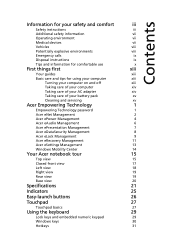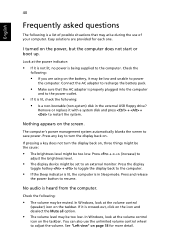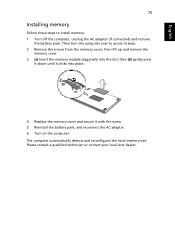Acer 5520-5908 Support Question
Find answers below for this question about Acer 5520-5908 - Aspire - Athlon 64 X2 1.8 GHz.Need a Acer 5520-5908 manual? We have 1 online manual for this item!
Question posted by anteroguerra on October 20th, 2012
How To Replace The Cmos Battery In Acer Aspire 5520?
The person who posted this question about this Acer product did not include a detailed explanation. Please use the "Request More Information" button to the right if more details would help you to answer this question.
Current Answers
Answer #1: Posted by WiSeNhEiMeR on March 23rd, 2014 5:06 PM
I have the SAME "question" ... is there a <BUTTON> battery on the motherboard somewhere ? So far I have removed the LI-Ion Battery, the Hard Disk Drive, the RAM Memory DIMMS ... everthing that might obscure a "regular" 2032 button battery ... none "discovered"
Anybody have DIRECTIONS ?
Don't mind ME ...
I'm just a WiSeNhEiMeR
Answer #2: Posted by williamnidabill on January 20th, 2016 5:14 PM
You have to remove the keyboard and the cmos battery will be located on the motherboard directly below the "I O" keys. it is connected to the m-board by two solder connections located side by side at the 12 O'clock position. Having an experienced laptop repair tech is highly recommended for this repair as the motherboard can easily be damaged by the high heat and potential static discharges associated with using a cheap (ungrounded) soldering iron. Good luck.
Related Acer 5520-5908 Manual Pages
Similar Questions
Aspire 5520/5220 Series Power Light On But Nothing Happens Screen Blank
did windows update turn it off and when i went to turn it back on only the power light come on and n...
did windows update turn it off and when i went to turn it back on only the power light come on and n...
(Posted by scottcircus 11 years ago)