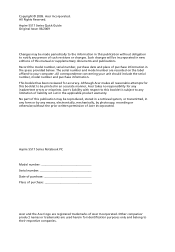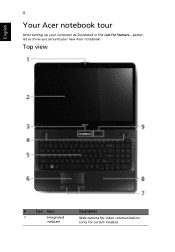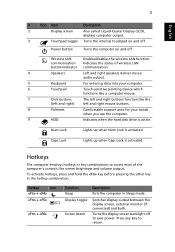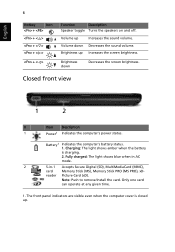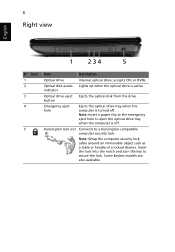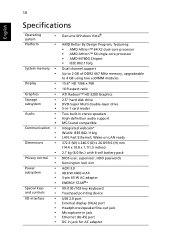Acer 5517-5997 Support Question
Find answers below for this question about Acer 5517-5997 - Aspire - Athlon 64 1.6 GHz.Need a Acer 5517-5997 manual? We have 1 online manual for this item!
Question posted by quentinmonbeck on November 8th, 2012
My Acer Travelmate C310 Wont Conect To The Internet!
My laptop froze so i had to shut it off. And I turned it back on and now it wont conect to the internet it wont even show that it is capitable to conect to wifi!
Current Answers
Related Acer 5517-5997 Manual Pages
Similar Questions
My Acer Travelmate 3260 Wont Connect To The Internet Wirelessly
(Posted by tdbvvlo 9 years ago)
Can I Change Acer Aspire 5517-5997 Operating System From Vista To Xp Or Seven?
can i change acer aspire 5517-5997 operating system from vista to xp or seven/
can i change acer aspire 5517-5997 operating system from vista to xp or seven/
(Posted by zeptian 13 years ago)
Is There Any Recall Notices For The Acer Aspire 5517 Notebook?
(Posted by jcooper 13 years ago)
Wireless Internet
I can't turn on my wireless internet, even after pressing the button...
I can't turn on my wireless internet, even after pressing the button...
(Posted by sukario 13 years ago)