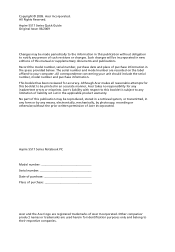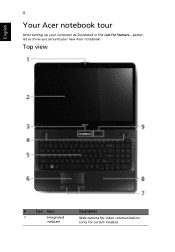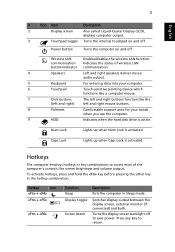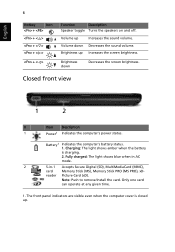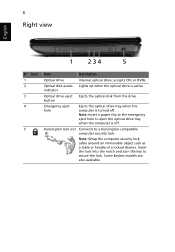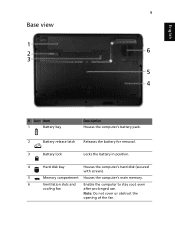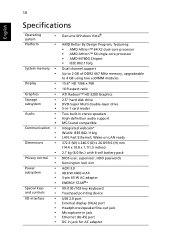Acer 5517 5700 Support Question
Find answers below for this question about Acer 5517 5700 - Aspire - Athlon 64 1.6 GHz.Need a Acer 5517 5700 manual? We have 1 online manual for this item!
Question posted by pbangsund0420 on August 23rd, 2016
Lockeded Out Of My Acer Aspire 5517
Current Answers
Answer #1: Posted by zzed41 on August 24th, 2016 1:46 AM
http://www.isunshare.com/windows-7-password/bypass-windows-7-logon-screen-and-admin-password.html
For Windows 10, it is more complicated. See the link below.
http://www.howtogeek.com/222262/how-to-reset-your-forgotten-password-in-windows-10/
Hope this helps! If it does, please click on the Accept Answer button. I will greatly appreciate it! :)
Related Acer 5517 5700 Manual Pages
Similar Questions
Acer Aspire 4755G Does Not Work On Window 10
i haved a acer aspie 5517 and im locked out. how can i get in to fix windows to get into windows to ...
How to recover A acer aspire 7560 when your only getting a grey screen
Is the Graphics Card in the Acer Aspire 5517 Adjustable